Xn type (transmission number) – Verilink 9000 Series (34-00271) Product Manual User Manual
Page 122
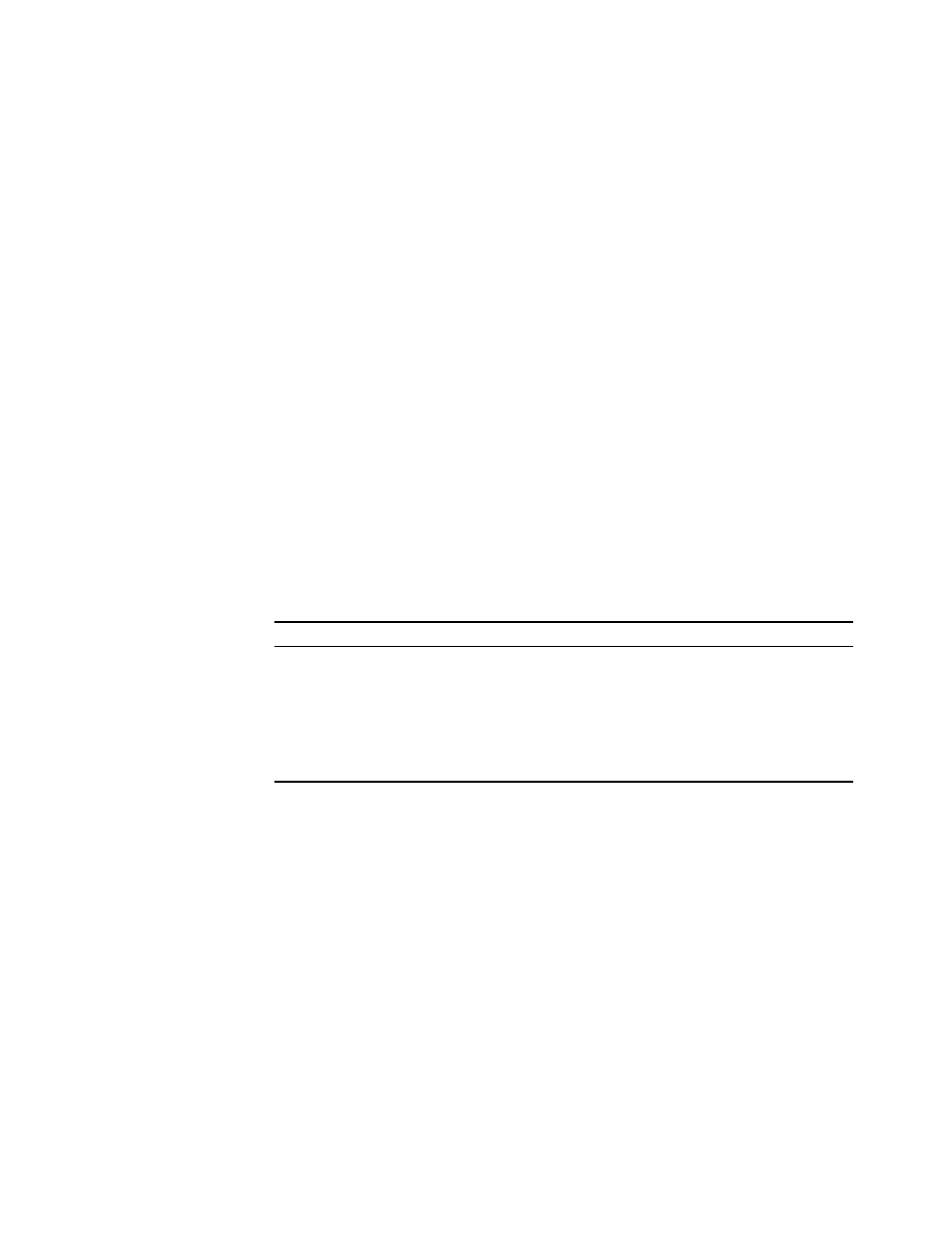
100
C
HAPTER
5: U
NISYS
P
OLL
/S
ELECT
E - Virtual Address.
When set to Y, this option indicates that this address has no
direct relationship to any physical device. It is typically used in a dial-up
application to establish logical connections between devices within the network.
The normal setting is N.
F - Auto Connect On Link Active.
The normal setting is N. See page 181 for more
information.
G - Send Disconnect Message.
The normal setting is N. See page 183 for more
information.
H - Shared Device Timeout.
When using the Auto Connect On Select for a shared
device, the terminal side usually terminates the connection when it times out. The
connection can be terminated, however, from the host side as well by turning on
this option. The purpose of this option is that some X.25 networks do not properly
clear a connection when the clear request comes from the opposite side that
initiated the connection.
I - 15 Minute Connect Retry.
This option forces the host port to wait 15 minutes
between connection requests when establishing connections from the host side.
XN Type (Transmission Number)
Several different combinations can declare the type of transmission number. The left
position of the field indicates the type of transmission number (see Table 5-5) used
while the right position indicates the number of digits, which ranges from 1 to 3.
Table 5-5 Type of Transmission Number
Type
Description
N
No transmission numbers used.
P (
Passed through
)
The TXPORT device does not interact with
transmission number.
S (
Sequential
)
The TXPORT device interacts with the device using
incremental transmission numbers.
T (
Toggle
)
The TXPORT device interacts with the device using
0/1 alternating transmission numbers.