Verilink 9000 Series (34-00271) Product Manual User Manual
Page 292
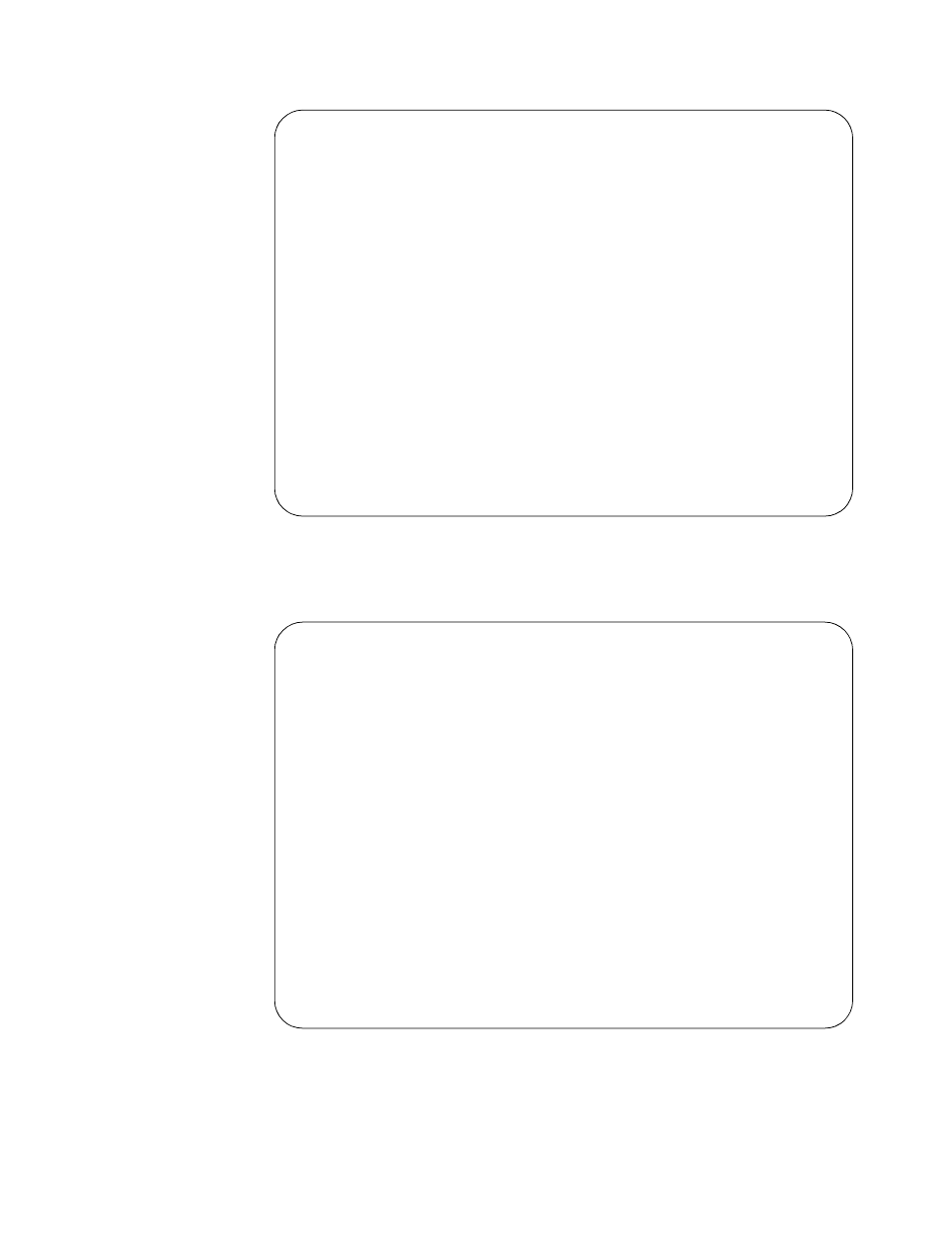
270
C
HAPTER
16: SNMP
TXPORT INTELLINET Configuration Program
Configuration 1000 test
Internetworking Applications
Line Module [1]
Application Status Modify
Bridge Not Configured [ ]
IP Layer Configured [ ]
UDP Layer Configured [ ]
SNMP Layer Configured [ ]
IP PAD Not Configured [ ]
Boundary Routing Not Configured [ ]
Virtual Stack Not Configured [ ]
ESC=Main Menu F1=Help F5=Clear F7=Redisplay F8=Jump F9=Previous F10=Next
Figure 16-8 Selecting F8 to Configure the Ethernet Port
Global
Line Module 1
Messages
Port 1 Port Parameters
Address Table
Port 2 Port Parameters
Address Table
Port 3 Port Parameters
Address Table
Port 4 Port Parameters
Address Table
Port D Port Parameters
Address Table
------> Port L Port Parameters
Address Table
Internetwork Applications
Figure 16-9 Select Port L (Supervisory) Port