Snmp, Introduction configuration /operation, Snmp layer parameters – Verilink 9000 Series (34-00271) Product Manual User Manual
Page 287
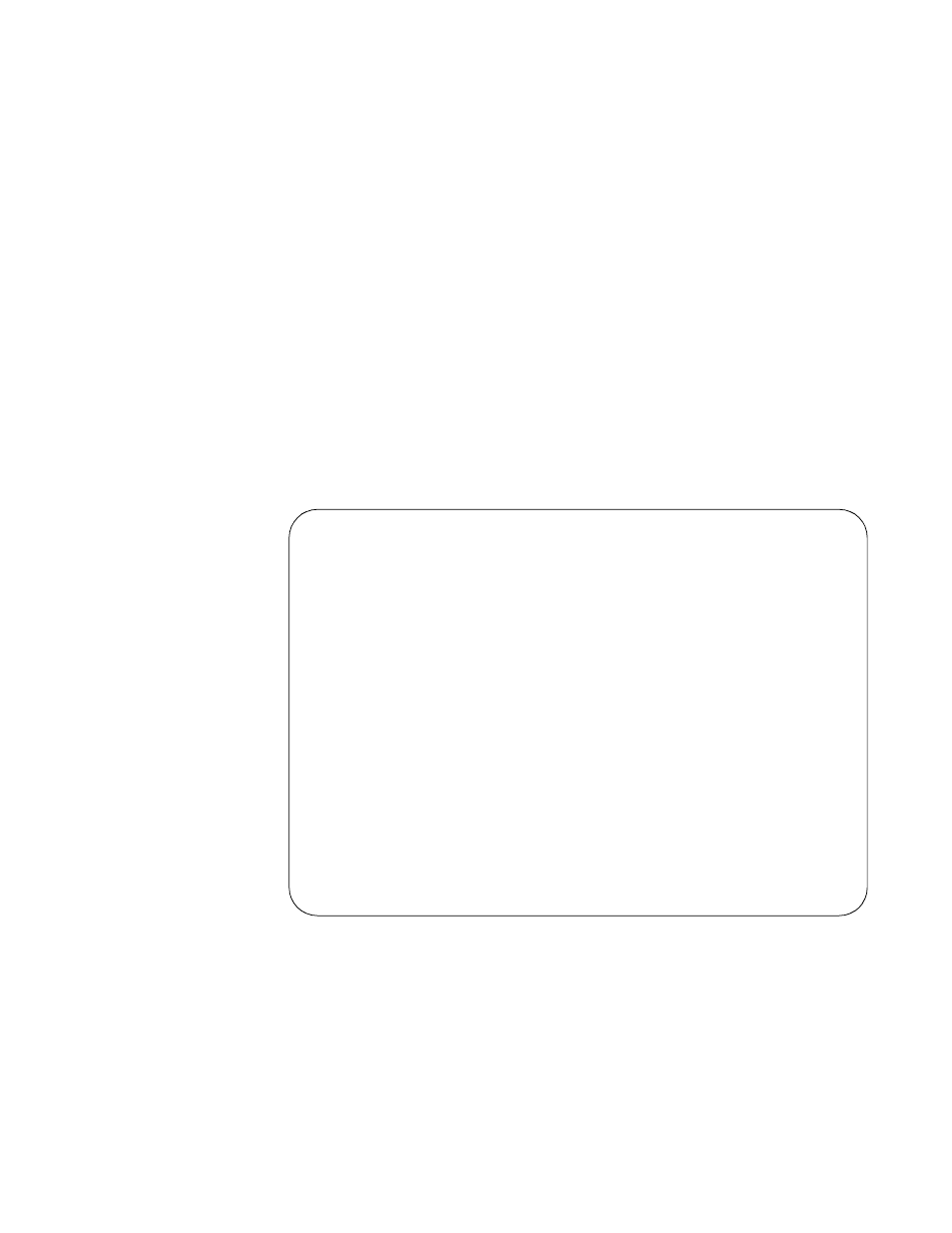
16
SNMP
Introduction
This chapter provides specific information for the SNMP application and how it
operates using the TXPORT MultiPro platform and NMCS software.
Configuration
/ Operation
SNMP Layer
Parameters
The SNMP parameters screen is accessed from the SNMP selection on the
Internetworking Applications screen (see Global Parameters on page 60).
Figure 16-1 shows the SNMP Layer parameters screen.
Each of these parameters is described in the following paragraphs.
TXPORT INTELLINET Configuration Program
Configuration 1000
SNMP Layer parameters
Line Module [1]
Copy SNMP Parameters from Configuration [ ] Module [ ]
Transport layer used (Udp) [U]
IP address for TRAPs [ 0].[ 0].[ 0].[ 0]
Community Name [public ]
Sys Name [enterprises.txport.pdc ]
Sys Contact [TXPORT (800)926-0085, (205)772-3770]
Sys location [No location specified ]
Delete SNMP application [ ]
ESC=Main Menu F1=Help F5=Clear F7=Redisplay F8=Jump F9=Previous F10=Next
Figure 16-1 SNMP Layer Parameters Screen