Verilink 9000 Series (34-00271) Product Manual User Manual
Page 306
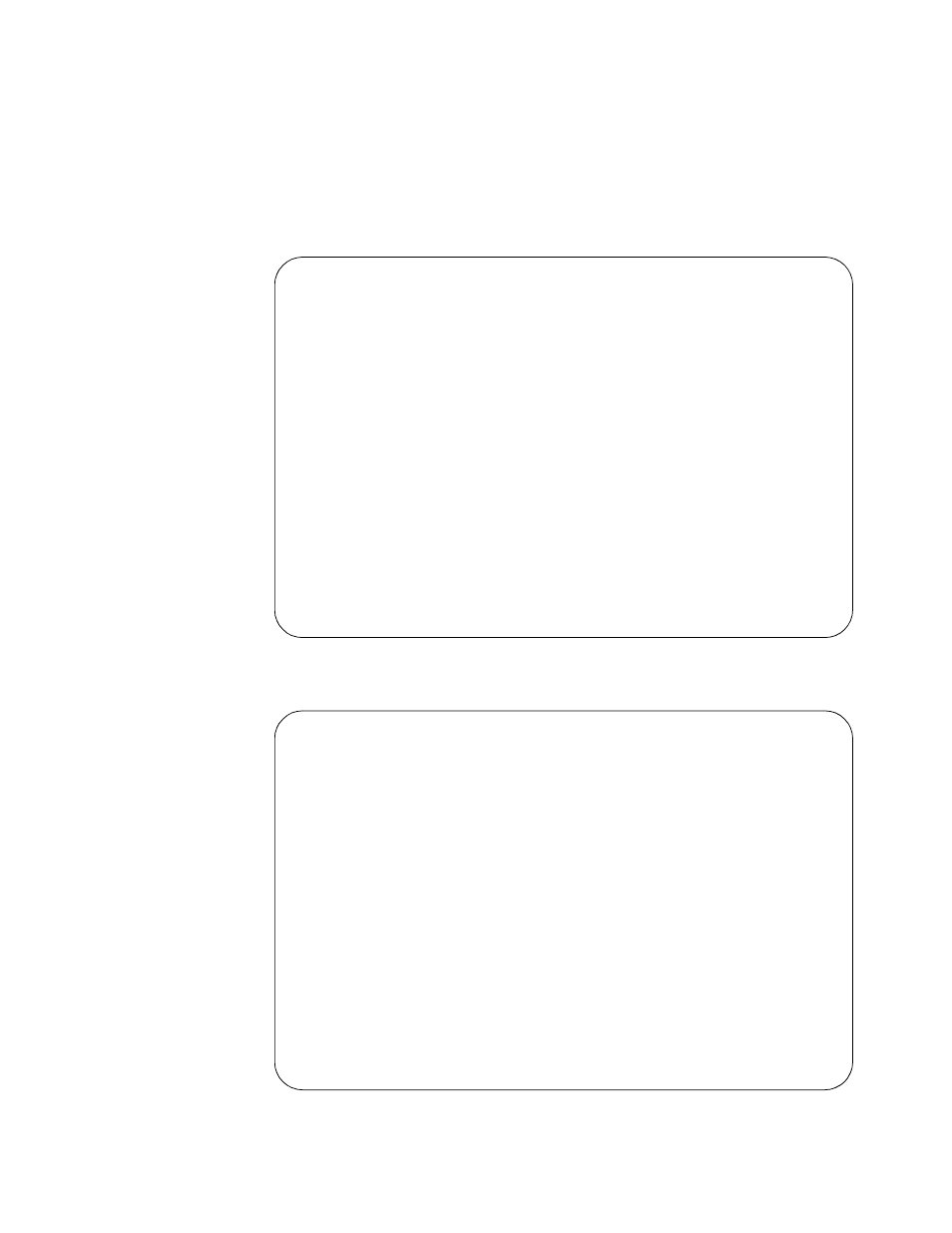
284
C
HAPTER
17: B
RIDGE
Figure 17-5 shows the remote bridge list for the units in Figure 17-4. Notice that
units 002 and 003 do not specifically declare a connection to each other in their
bridge lists. They have a common connection in unit 001 (Figure 17-6) and
therefore do not need an explicit connection declaration. If a specific connection
was declared, the spanning tree algorithm would block that path to prevent frame
loops (see Frame Relay Basics on page 205 for setting up the Frame Relay
endpoints using the 002LAN and 003LAN bridge names, instead of HOSTA and
HOSTB, respectively, in the endpoint lists).
TXPORT INTELLINET Configuration Program
Configuration 1000
Remote bridge list parameters
Line Module [1]
Copy remote Bridge Parameters from Configuration [ ] Module [ ]
Name Port number Type WAN path cost Options
ABCDEFG
002LAN 1 PDC 667 NNNN
003LAN 1 PDC 667 NNNN
F1=Hlp F2=Mod F3=Add F4=List F5=Clr F6=DelAll F7=Copy F8=Jmp F9=Prev F10=Next
Figure 17-5 Bridge List for Unit 001
TXPORT INTELLINET Configuration Program
Configuration 1000
Remote bridge list parameters
Line Module [1]
Copy remote Bridge Parameters from Configuration [ ] Module [ ]
Name Port number Type WAN path cost Options
ABCDEFG
001LAN 1 PDC 667 NNNN
F1=Hlp F2=Mod F3=Add F4=List F5=Clr F6=DelAll F7=Copy F8=Jmp F9=Prev F10=Next
Figure 17-6 Bridge List for Units 002 and 003