Parameters list for lapb, Line module port rc counter – Verilink 9000 Series (34-00271) Product Manual User Manual
Page 215
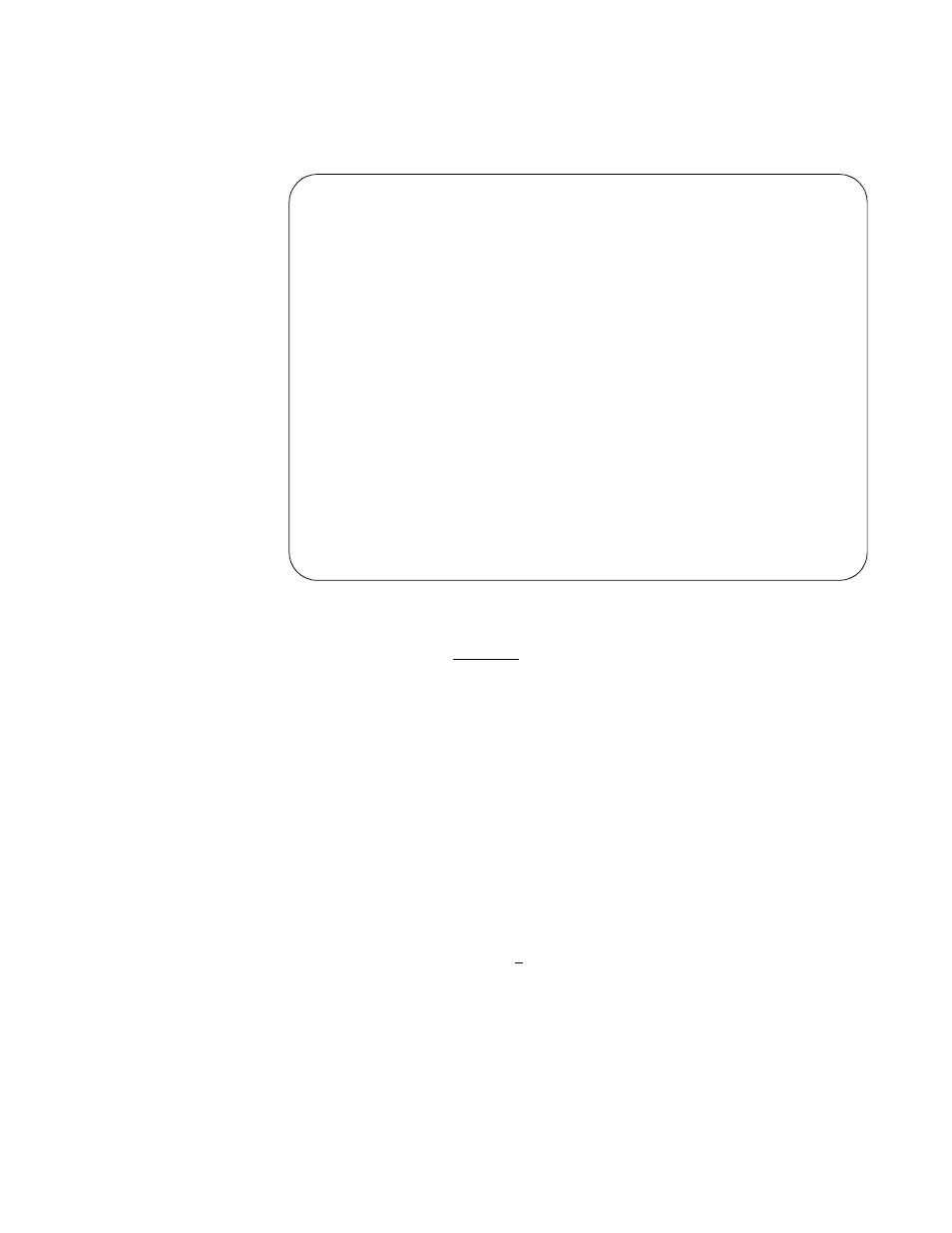
Configuration / Operation
193
Parameters
List for LAPB
The LAPB Parameters menu screen is used to define a LAPB device on the
MultiPro unit that communicates with other devices supporting LAPB. Figure 11-4
is displayed from the Data Link Protocol screen when the selected Data link type
is L and F10 is pressed.
These parameters are described in the following paragraphs.
Defaults are shown underlined.
Line Module
This field indicates the line module number of the displayed port. Entering a
different line module number and pressing F10 transfers the program to the same
port on the new line module.
Port
The port field indicates the number of the displayed port. A different port may be
selected by entering its number here and pressing F10.
RC Counter
The RC Counter parameter indicates the maximum number of times a Request
Frame can be transmitted and unanswered before a failure is declared. The
selections are decimal 1 to 255, 3.
TXPORT INTELLINET Configuration Program
Configuration 1000
Data Link Protocol LAPB Parameters
Line Module [01] Port [4]
Level 2 Parameters Level 3 Parameters
Recovery Counter [ 3] Device Inoperational Timer [ 15]
Retransmission Busy Counter [ 10] Postpone Timer [ 1]
Modulo [ 8] Keep message [N]
Window Size [ 7]
T1 Timer [ 3]
T2 Timer [ 1]
Device Type [DTE]
ESC=Main Menu F1=Help F5=Clear F7=Redisplay F8=Jump F9=Previous F10=Next
Figure 11-4 LAPB Parameters Screen
✍