Static arp table parameters, Line module – Verilink 9000 Series (34-00271) Product Manual User Manual
Page 325
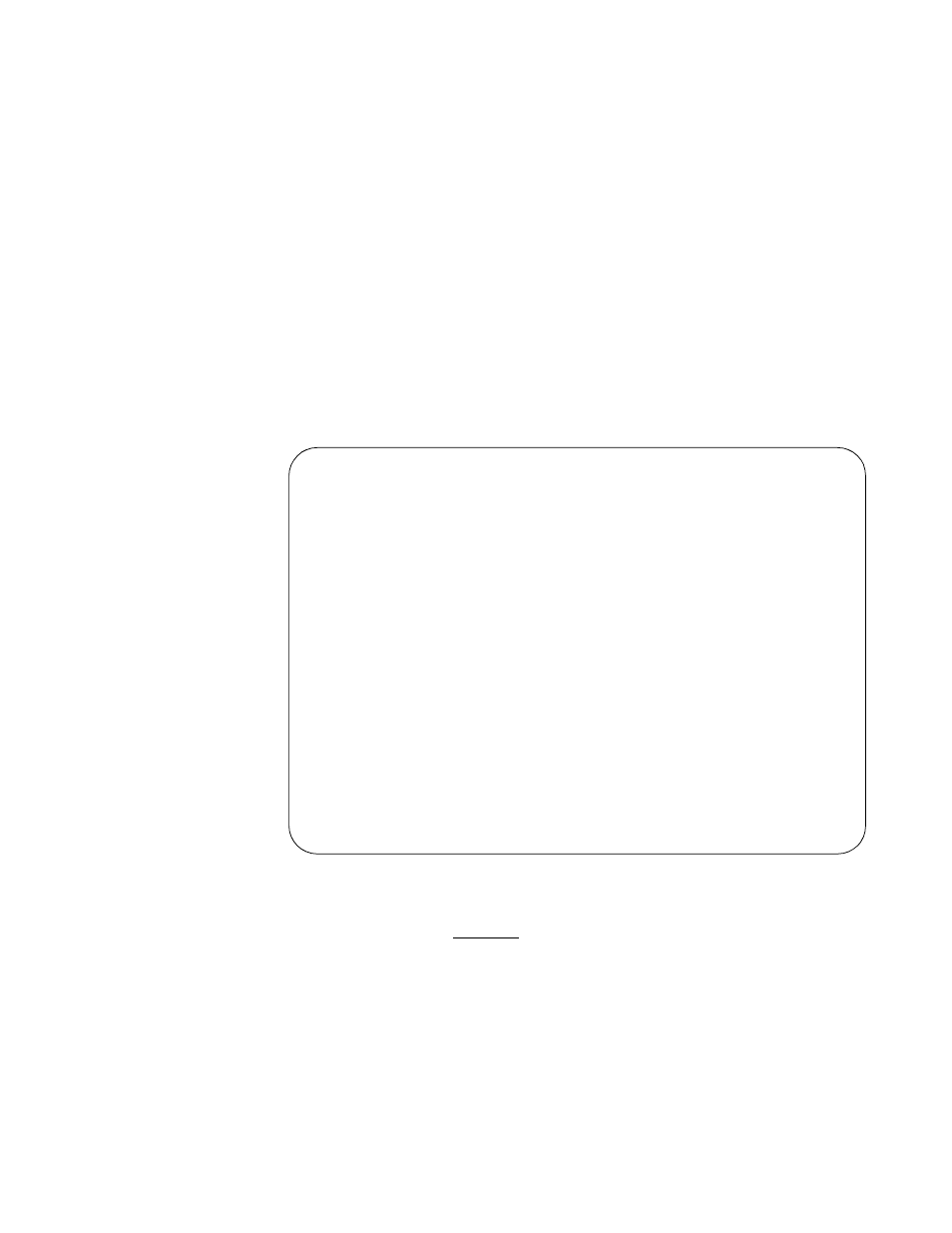
NMCS Screens
303
Static ARP Table
Parameters
ARP (Address Resolution Protocol) is used by the router to dynamically associate
a high-level IP address to a low-level physical hardware address. ARP packets are
only sent across a single physical network.
There are some cases when an IP-compatible device does not support ARP or ARP
is disabled on purpose (for security). Then this is where this menu is useful.
Instead of using ARP to dynamically update the router internal MAC <-> IP
Address Table, this menu can force an entry into that table. This entry never times
out.
By choosing Static ARP Table Parameters in the IP ROUTER Other Parameters
screen, the Static ARP Table menu (Figure 18-7) appears. At least one circuit must
be defined to create a Static ARP Table entry. This is because, an ARP entry is
always associated with a circuit.
To add or modify a static ARP from the main static ARP menu, press F3 or F2 and
Figure 18-7 appears. To list all configured static ARPs, press F4.
Defaults are shown underlined.
Line Module
This field indicates the line module number of the port currently displayed.
Entering a different line module number and pressing F10 transfers the screen to
the same port on the new line module.
TXPORT INTELLINET Configuration Program
Configuration
ADD Static Arp entry menu
Line Module
Static Arp number [001] Enable this Static Arp [Y]
Associated Circuit Number [001]
IP Address Of Device [ ].[ ].[ ].[ ]
MAC Address (LAN circuit) [ ]
DLCI number (WAN circuit) [ ]
F1=Hlp F2=Mod F3=Add F4=List F5=Clr F6=DelAll F7=Copy F8=Jmp F9=Prev F10=Next
Figure 18-7 Static ARP Table Parameters Screen
✍