Nmcs – Verilink 9000 Series (34-00271) Product Manual User Manual
Page 63
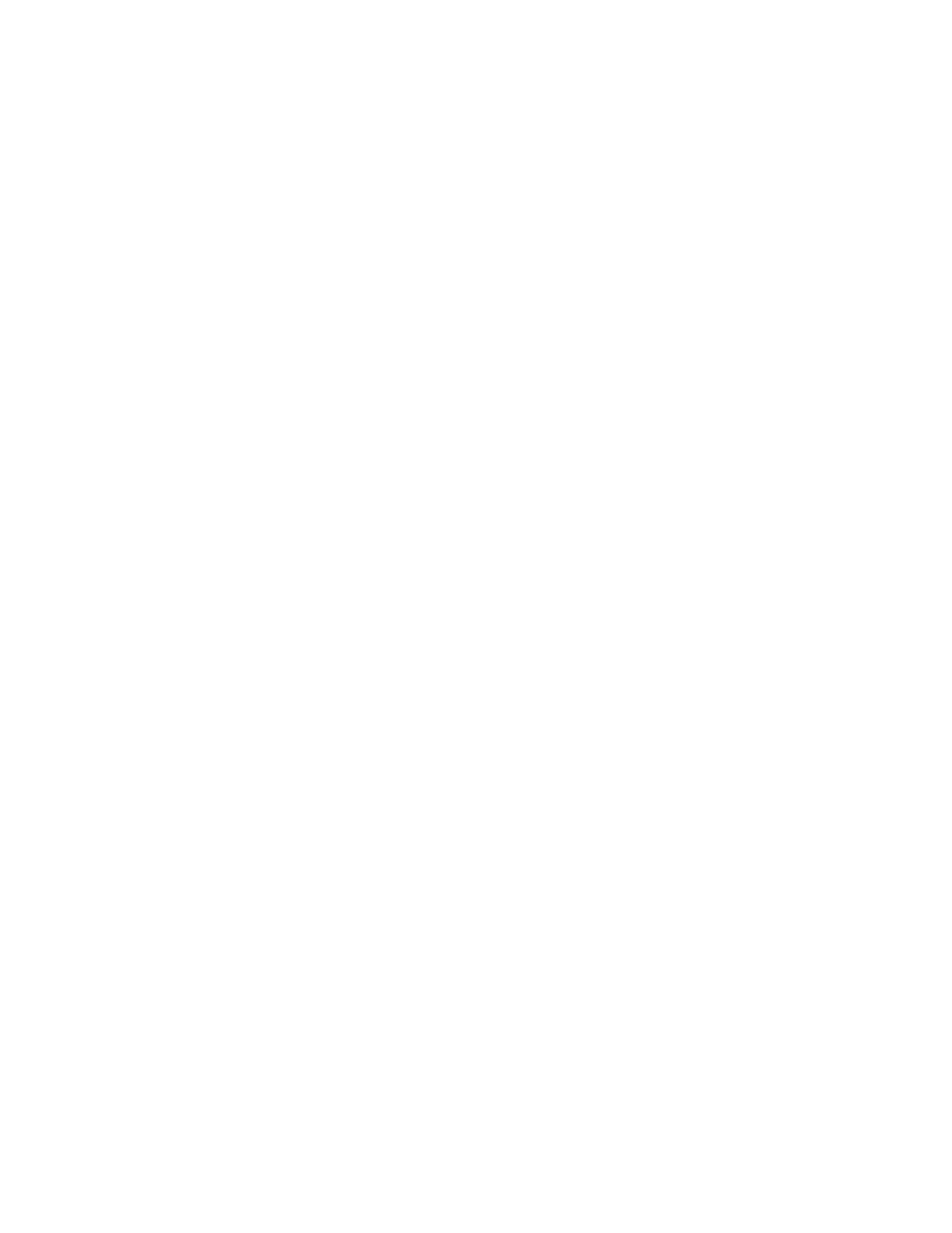
4
NMCS
Introduction
NMCS (Network Management and Control System) is a program that provides
maintenance and management capabilities for the TXPORT MultiPro products.
NMCS can download configurations and firmware to any unit in a TXPORT frame
relay or X.25 network. Users can create configurations within NMCS and store
them for later, copy one configuration to another, modify configurations, and
download new units with proven configurations.
NMCS communicates with TXPORT MultiPro products using the Unisys
Poll/Select protocol.
Installing
NMCS
NMCS is a DOS program. NMCS can be run from Windows-based computers by
first starting the MS-DOS Prompt program. To install NMCS, insert the
distribution disk into the floppy drive and type A:\INSTALL. This batch file
creates the necessary directories and self extracts the files into the appropriate
directories.
By default, INSTALL reads files from drive A and puts NMCS on drive
C:\NMCS. To change this default, enter the following command line: A:\INSTALL
(source drive) (destination drive) (destination directory).
The NMCS screens require an ANSI.SYS or equivalent display device driver
which is included in the distribution disk. If the operating system does not already
have this driver installed, copy the ANSI.SYS file to a subdirectory and reference
it with DEVICE =C:\(the appropriate path)\ANSI
.SYS statement in the CONFIG.SYS file.
Most Windows 3.x systems already have the ANSI.SYS driver located in the C:\DOS
subdirectory and are referenced by the statement DEVICE = C:\DOS\ANSI.SYS.
Most Windows 95 systems have the ANSI.SYS driver located in the
C:\WINDOWS\COMMAND subdirectory and are referenced by the statement
DEVICE=C:\WINDOWS\COMMAND\ ANSI.SYS.
Starting NMCS
To start the NMCS program, type ICP at the command prompt.
Connecting the
PC to the
MultiPro Unit
Connect one end of the serial cable to Port 3 of the MultiPro unit. Connect the
other end to the appropriate port on the PC.
✍
✍