Verilink 9000 Series (34-00271) Product Manual User Manual
Page 344
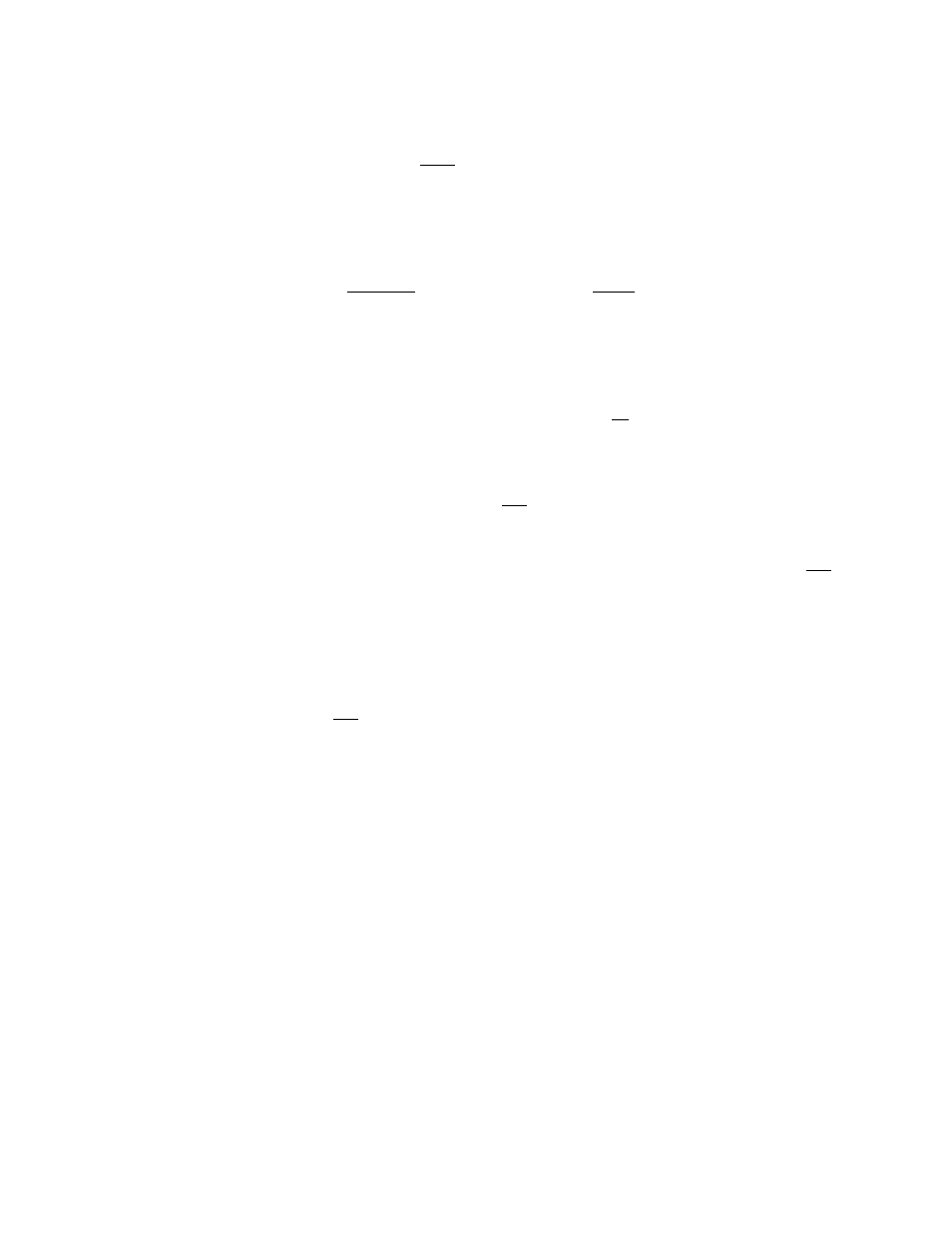
322
C
HAPTER
19: IPX R
OUTER
Maximum Transmit Unit Size
This corresponds to the maximum size, ranging from 576 to 1600, of an IPX
packet. If a message to send is longer, the data is partitioned into many buffers.
The default value of 1600 is standard.
Interface Speed
The Interface Speed is used for delay calculation. This value, in bits per second, is
used by the router to evaluate the best route when many routes are available.
Generally, the greater the speed, the better the route. The default value for LAN
circuits is 10000000 and for WAN circuits is 56000.
Propagation Delay
This metric is used by NLSP to calculate the best route. Interface Speed is not the
only factor, Propagation Delay takes into account the time, in milliseconds, to send
a packet across an interface. This represents the time that a packet may wait before
being sent on the interface. The default value is 10.
Enable RIP/SAP
This enables Routing Information Protocol and Service Advertizing Protocol on
this circuit. The default is set to Yes.
Enable NLSP
This enables the NLSP routing protocol on this circuit. The default value is Yes.
Filter Type 20 Packet
The default value stops any IPX Type 20 packets (NetBIOS) from going through
that circuit. This is useful when the user application on the circuit does not need
those packets. It can save bandwidth by filtering (stopping) those kind of packets,
however, some applications need Type 20 packets to work properly. The default
value is Yes.
Type of Circuit
This represents the type of circuit defined. If the user connection is Frame Relay
or X.25, define it as WAN. If the circuit is defined as Ethernet, choose LAN. If the
Type of Circuit is set to LAN, the Frame Type must be configured. Default value:
If the Circuit Number is 1, it is a LAN; If the Circuit Number is 2 or more, it is a
WAN.
Encapsulation Type
This must be configured when the circuit type is WAN. If this unit is to be
connected to a non-TXPORT equipment, it must be set to 1490, for RFC1490, and
the non-TXPORT equipment must support RFC1490 over Frame Relay. The DLCI
number must also be configured. If this unit is to be connected to another
TXPORT unit, it can be set to PROP, for proprietary. This way, compression could
be enabled on the frame relay port, or X25 could be used as the WAN protocol. In
this case, the circuit name or the circuit connect name must be configured to
establish a logical connection with the IP router at the other end. The default is
PROP, for proprietary.