Verilink 9000 Series (34-00271) Product Manual User Manual
Page 202
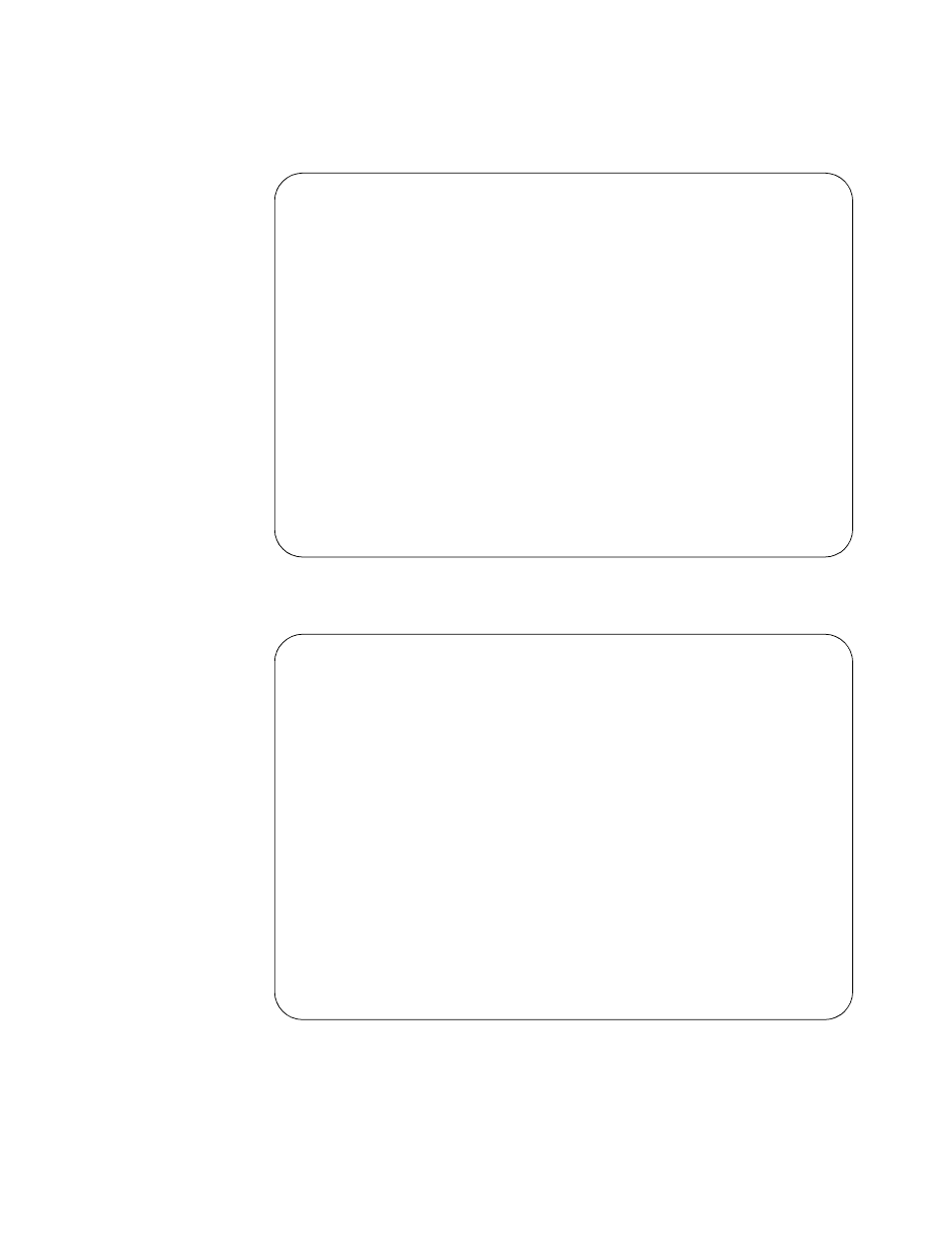
180
C
HAPTER
10: L
EGACY
O
PTIONS
The following two NMCS screens depict how the printer address would be defined
on the host ports as well as the terminal port. The first screen shows the host port
entry and would be the same for both host ports. The second screen is for the
terminal port.
Option B (don’t send status message) is turned on so that erroneous messages are
not sent to the printer.
TXPORT INTELLINET Configuration Program
Configuration 1000
Host Port Station Parameters
Line Module [1 ] Port [1] Description
Host Group Auto Connect Options XN #
Address Address Station Name ABCDEFGHIJKLMNOP Type
P1 REMOTE-PRINTER NNYNNNNNNNNNNNNN N
F1=Hlp F2=Mod F3=Add F4=List F5=Clr F6=DelAll F7=Copy F8=Jmp F9=Prev F10=Next
Figure 10-25 Host Port Station Parameters Screen for Auto Connect on Select Option
TXPORT INTELLINET Configuration Program
Configuration 1000
Terminal Port Station Parameters
Line Module [1 ] Port [1] Description
Copy Stations from Configuration [ ] Module [ ] Port [ ]
Address Network Default Options XN #
Term Conn Station Name Host ABCDEFGHIJKLMNOP Type
P1 REMOTE-PRINTER NYNNNNNNNNNNNNNN N
F1=Hlp F2=Mod F3=Add F4=List F5=Clr F6=DelAll F7=Copy F8=Jmp F9=Prev F10=Next
Figure 10-26 Terminal Port Station Parameters Screen for Auto Connect on
✍