Remote ip pad list parameters, Line module copy ip pad parameters, Configuration module – Verilink 9000 Series (34-00271) Product Manual User Manual
Page 269
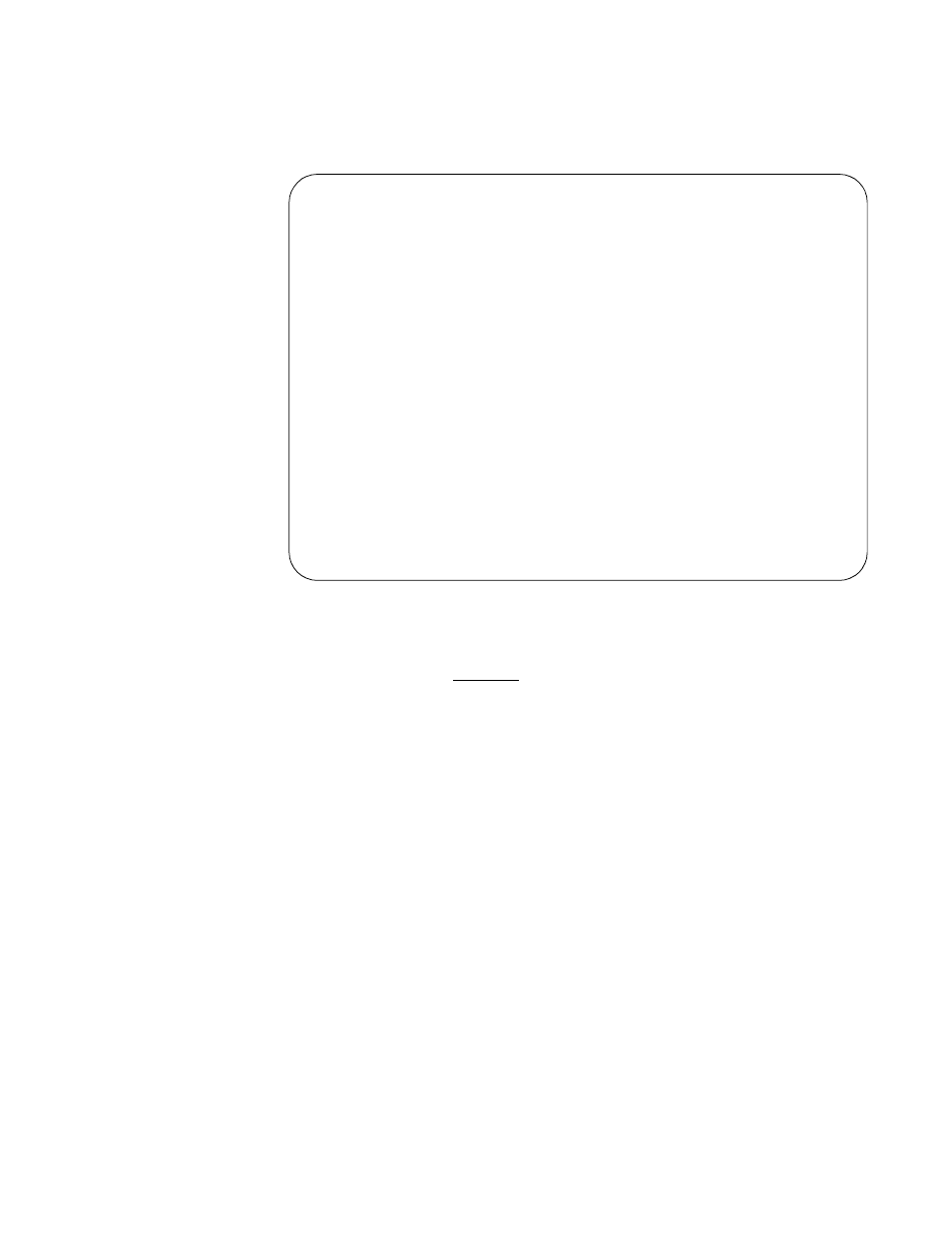
Configuration / Operation
247
Remote IP
PAD List
Parameters
The remote IP PAD allows defining the remote IP locations with which this IP
PAD communicates. One or more entries for each remote location are required.
This screen is accessed from the IP PAD parameters screen by pressing F10. An
example of the IP PAD list menu is shown in Figure 14-2.
Each of these parameters is described in the following paragraphs.
Defaults are shown underlined.
Line Module
This field indicates the line module number of the displayed port. Entering a
different line module number and pressing F10 transfers the screen to the same
port on the new line module.
Copy IP PAD Parameters
The fields on this line work together to allow copying an existing remote PAD
configuration to the current configuration.
Configuration.
Enter the configuration number where the remote PAD to be copied
reside.
Module.
This parameter represents the line module number in the source unit.
TXPORT INTELLINET Configuration Program
Configuration 1000
IP PAD remote PAD list parameters
Line Module [1 ]
Copy IP remote PAD Parameters from Configuration [ ] Module [ ]
Remote PAD name IP address PAD TYPE MAC TYPE OPTIONS
F1=Hlp F2=Mod F3=Add F4=List F5=Clr F6=DelAll F7=Copy F8=Jmp F9=Prev F10=Next
Figure 14-2 Typical IP PAD List Screen
✍