Uniscope terminal, Line module port description copy port parameters, Configuration module – Verilink 9000 Series (34-00271) Product Manual User Manual
Page 173: Legacy host options, Configuration / operation
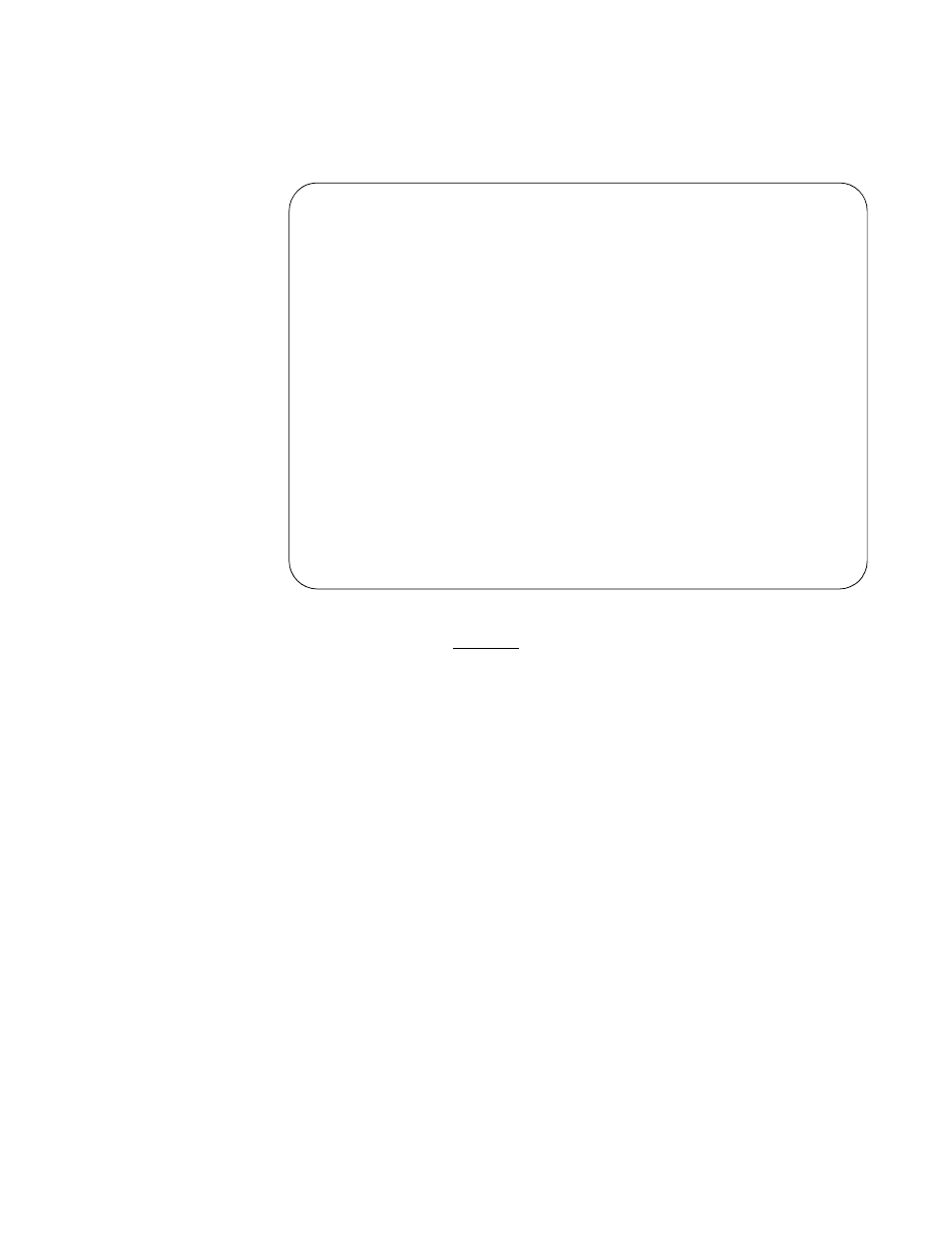
Configuration / Operation
151
Configuration
/ Operation
Uniscope
Terminal
Defaults are shown underlined.
Line Module
This field indicates the line module number of the displayed port. Entering a
different line module number and pressing F10 transfers the screen to the same
port on the new line module.
Port
The port field indicates the number of the displayed port. A different port may be
selected by entering its number here and pressing F10.
Description
This is a free-form field intended to describe the location or department this port
services.
Copy Port Parameters
The three fields on this line work together to allow copying an existing port
configuration to the current port.
Configuration.
Enter the configuration number where the stations to be copied
reside.
Module.
This parameter represents the line module number in the source unit.
TXPORT INTELLINET Configuration Program
Configuration 1000
Sperry Terminal Port Parameters
Line Module [01] Port [4] Description [Sperry Terminal ]
Copy Port Parameters from Configuration [ ] Module [ ] Port [ ]
Baud Rate [ 9600] Bits per Character (7/8) [7]
Parity (O/E/N) [O] Message Buffer [4096]
Interface (S/A/V/T) [S] Algorithm (B/G/S) [G]
Termination (DCE/DTE) (9200 only) [DCE] End to End Flow Control (Y/N) [Y]
Trailing Pads (0/1/2) [2] Peripheral Selection Timer (sec)[ 60]
Turnaround Delay (ms) [ 10] Timeouts to Mark Offline [ 3]
RTS/CTS Control (O/D/F) [D] Offline Delay Retry (sec) [ 30]
Drop DTR if DCD Drops (Y/N) [N] Maximum Selects before Poll [ 1]
End to End Protocol Conv. (Y/N) [N] Message to Poll Delay (ms) [ 100]
Active if DSR/DCD (B/S/N) [B] Maximum Messages Queued [32]
Poll & Select Timeout (ms) [ 3000]
Activity Timeout (min) [ 0]
ESC=Main Menu F1=Help F5=Clear F7=Redisplay F8=Jump F9=Previous F10=Next
Figure 9-2 Uniscope Terminal Screen
✍