Verilink 9000 Series (34-00271) Product Manual User Manual
Page 125
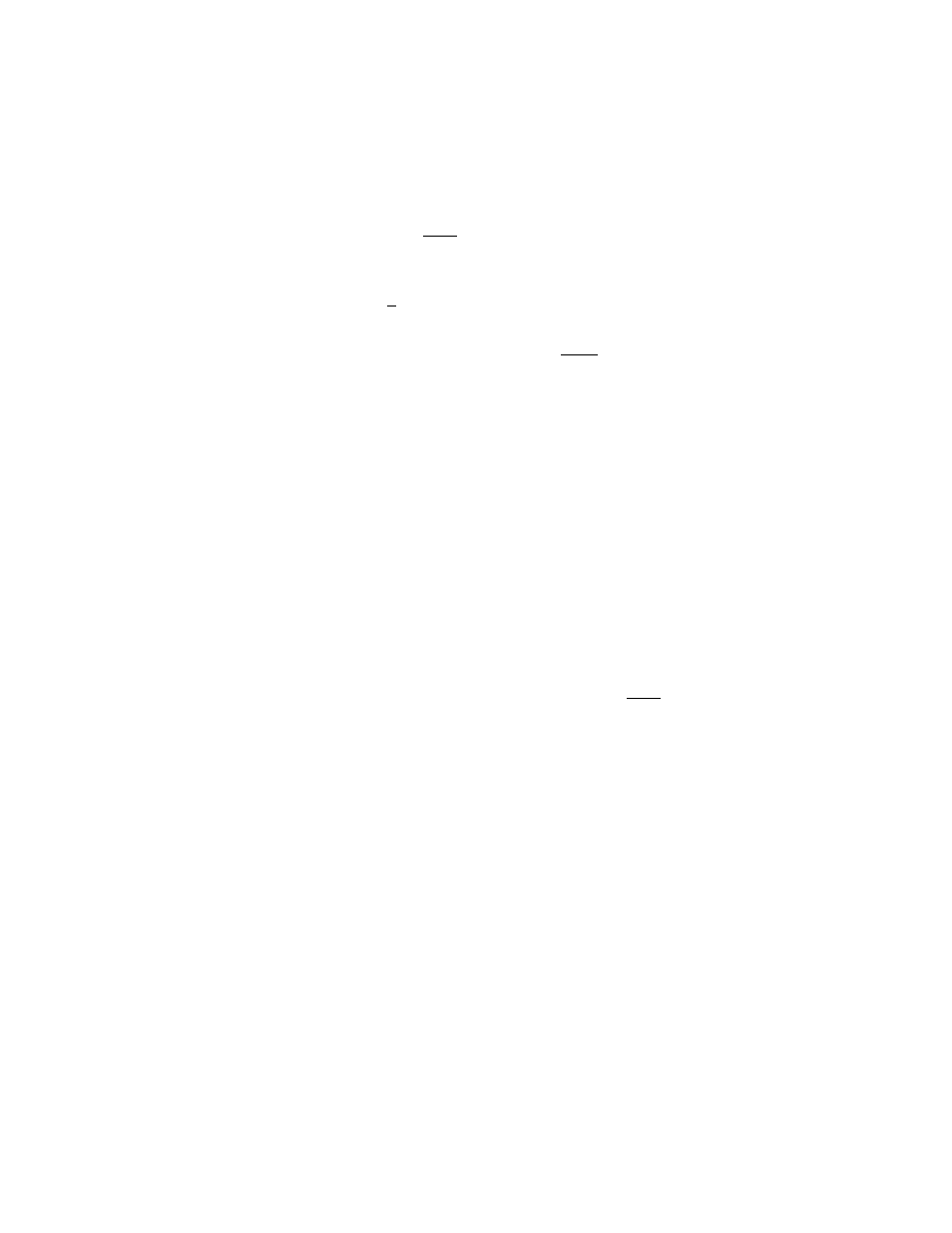
Asynchronous Terminal Parameters
103
Port
The number of the source port to be copied from is entered here. After these fields
have been filled, press F10. This redisplays the port using the copied values.
Baud
Rate
This is the rate, in bits per second, at which the port communicates. The selections
are 300, 1200, 2400, 4800, 7200, 9600, 12000, 14400, 16800, 19200, 24000,
28800, 38400, and Auto.
Bits per
Character
The number of valid data bits in each byte is represented in this field. The
selections are 7 and 8.
Parity
Parity selections can be Odd, Even, or None. Setting the parity of a data byte is
done by marking the most significant bit (MSB) either on or off so that the total
number of on bits is either an odd or even number. Odd and even parity are used
when the Bits per Character parameter is set to are set to 7. When the Bits per
Character parameter is set to 8, the parity is set to None.
Message
Buffer
The message buffer represents the number of internally transferred bytes the port
accumulates before beginning to transmit the data to the attached device. If the
current port speed is less than or equal to the speed of the port transferring the data
to the WAN, this parameter can be set to 100. If the current port speed is faster
than that of the transferring port, then this parameter must be greater than the
largest possible message size. This acts as a fast-output option. When set to 100,
the message is sent to the terminal device while it is still being received from the
host. When set to a value greater than the actual message size, the entire message
is received from the host before being sent to the terminal device. If any terminal
on this port is linked to a port using a transport protocol X.25 or Frame Relay, set
this parameter to 4096. The selections are 10 to 4096.
Transparent
Mode
This parameter defines how received control characters are dealt with by the unit.
When set to Y, the unit passes all received characters to the opposite end of the
link unchanged. The unit does not respond to XON/XOFF or other control
characters. This mode should be selected when file transfers take place on the port.
When set to N, the unit intercepts and reacts to received control characters
(XON/XOFF, backspace, etc.). In either case, if the Flow Control parameter is set
to XON/XOFF the TXPORT device issues an XOFF when it requires the sending
device to stop transmitting. This parameter only effects received data.