Data link protocol in tunnel mode, Frame relay, Multiplexer – Verilink 9000 Series (34-00271) Product Manual User Manual
Page 225
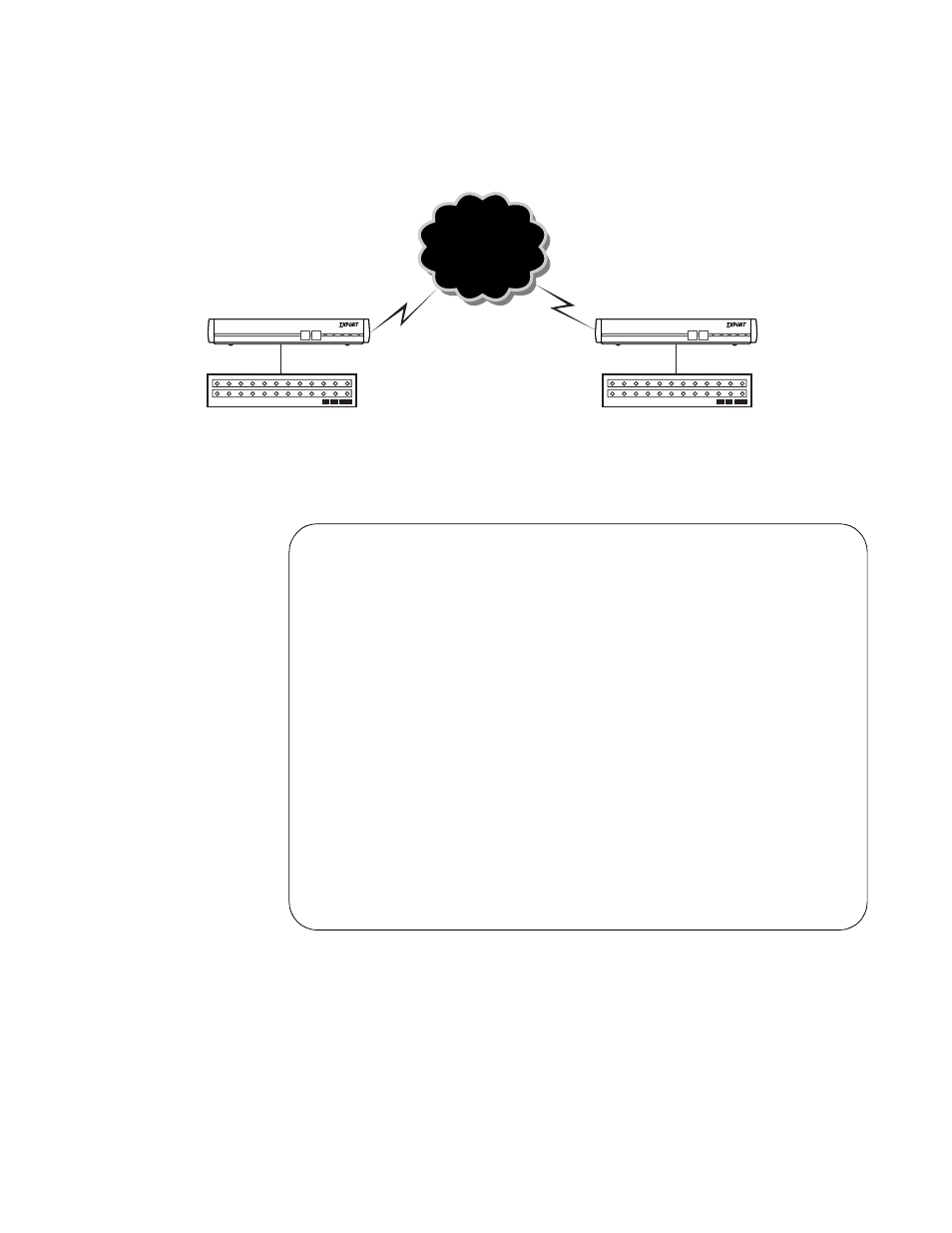
Data Link Protocol in Tunnel Mode
203
Data Link
Protocol in
Tunnel Mode
When configuring a MultiPro port to DLP in tunnel mode, it provides connectivity
to any bit-oriented protocol (BOP) device. Every frame received on this port is
transferred without alteration to the remote DLP port. This setting can be used to
connect statistical multiplexers as shown in Figure 11-14.
Figure 11-15 shows the device configuration of the port connected to the file server
for the unit 001.
Frame Relay
DOWNLOAD CONFIG
MODE BACKUP
NET
ALARM POWER
PRISM 9111
T
R
A
N
S
P
O
R
T
®
DOWNLOAD CONFIG
MODE BACKUP
NET
ALARM POWER
PRISM 9111
T
R
A
N
S
P
O
R
T
®
Unit 002
Unit 001
DLCI16
DLCI16
MUX1
Connect to MUX2
DLCI16
MUX2
Multiplexer
Multiplexer
Figure 11-14 Typical Application in Tunnel Mode
TXPORT INTELLINET Configuration Program
Configuration 15 DLP chapter TUNNEL MODE
Data Link Protocol Tunnel Device
Line Module [1 ] Port [4] Description Data Link Protocol
Device name [MUX1 ]
Device connect address [01]
Device connect name [MUX2 ]
Device alternate name [ ]
ESC=Main Menu F1=Help F5=Clear F7=Redisplay F8=Jump F9=Previous F10=Next
Figure 11-15 Tunnel Device Screen for Unit 001