Esc=main f1=help f10 =send – Verilink 9000 Series (34-00271) Product Manual User Manual
Page 73
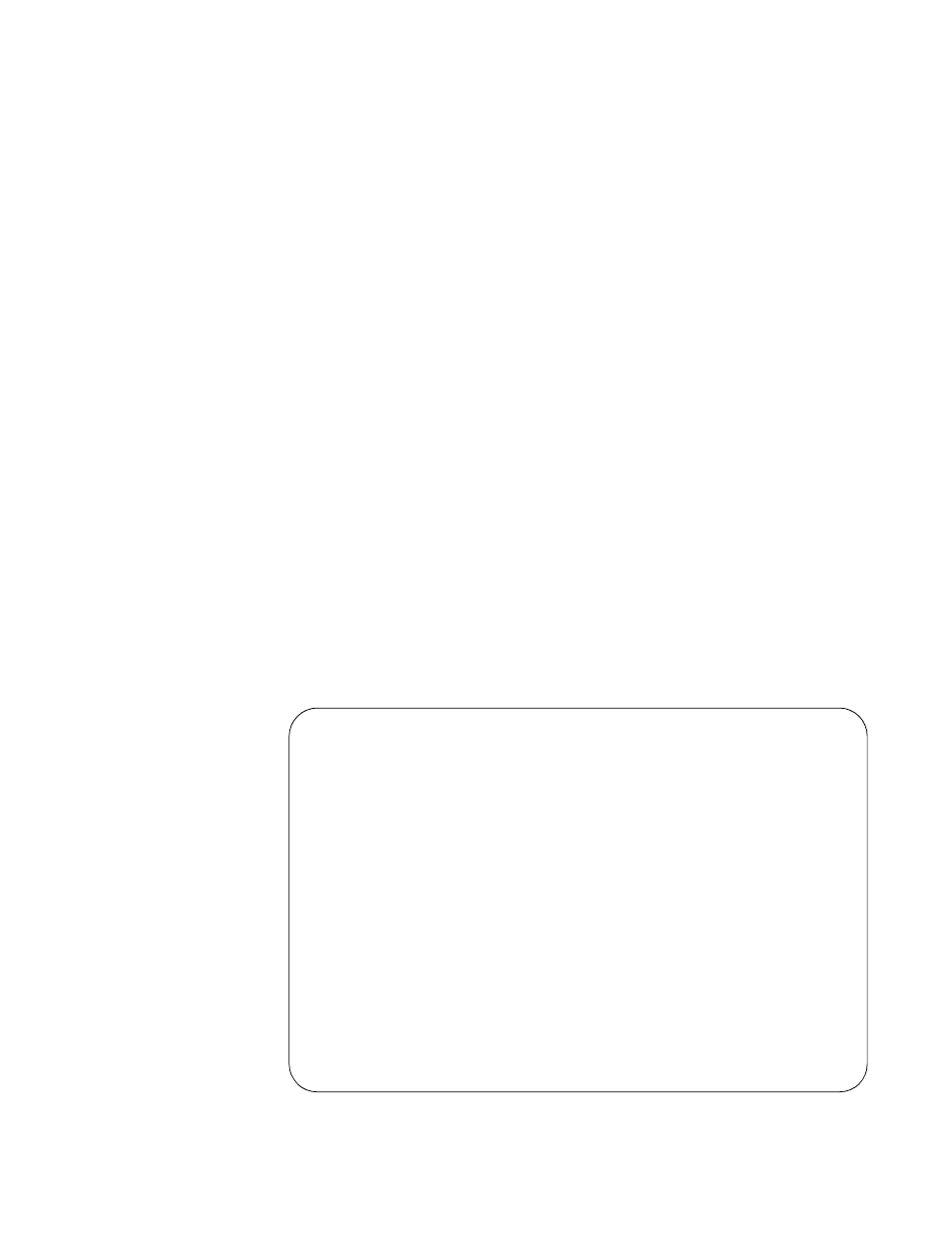
Configuration / Operation
51
Port
The port field is used to indicate the port number on the line module the request
should be sent to.
Station Name
This field is used to indicate the name of the desired station when performing a
Station Status request.
Address
This field is used to indicate the address of the desired station when performing an
Address Status request.
SNA PU
When requesting either a PU or LU status, the hexadecimal value of the PU is
entered in this field.
SNA LU
The hexadecimal value of the LU is entered here when requesting an LU status.
The status program is initiated from the main menu by pressing F2 when under
DOS or Windows 95. When running under Windows 3.1, this program should have
its own program item.
Function Keys
ESC=MAIN.
Returns to the main menu.
F1=Help.
Displays a help screen relative to the current field.
F10=Send.
Sends the request displayed on the screen.
Line Module: 01 Port: 01 Link Type: Frame Relay
Link Status: BOP Link Active
Type of device: Network
Port is: DCE RS-232 Normal Clock
DTR DSR RTS CTS DCD
ON ON OFF ON ON
DLCI 0016 State: Operational Congestion: Ready
Addr: 01 LCN: 0003 TX: No Message To Send RX: Ready
Addr: 01 LCN: 0002 TX: No Message To Send RX: Ready
Addr: 01 LCN: 0001 TX: No Message To Send RX: Ready
Press RETURN to continue.
Figure 4-6 An Example of a Typical Status Screen