Fig 5.14 drive display for pi control, auto mode, Fig 5.15 drive display for pi control, hand mode, Programming 5 - 26 – Yaskawa E7L Drive Bypass User Manual
Page 118: Pi setpoint, Output pi feedback, Speed command, Output feedback
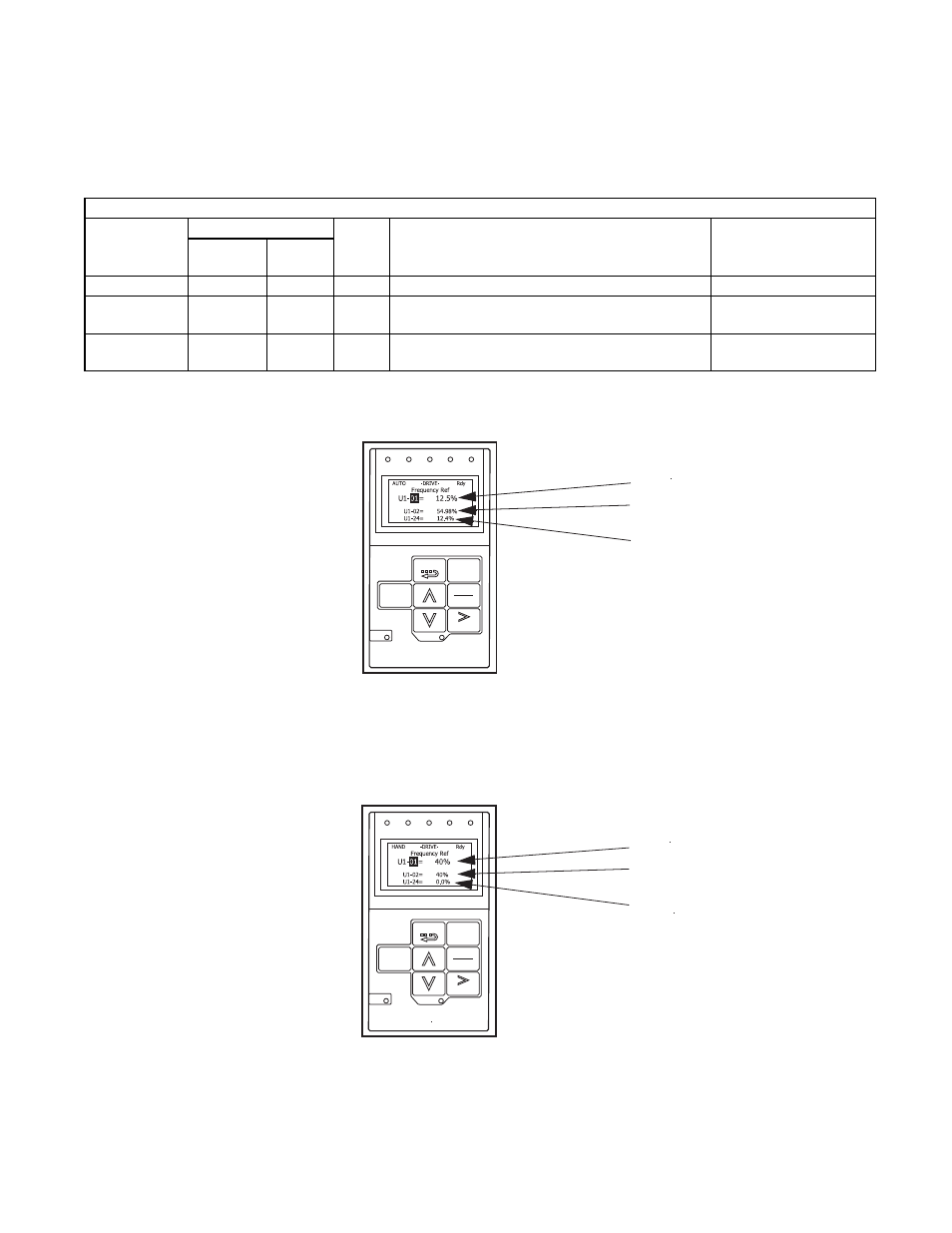
Programming 5 - 26
Optional LCD Digital Operator and Control Panel Display for PI Control
In Table 5.5, the o1-0X parameter listed setup the Drive display to indicate 3 variables for PI control as in Figure 5.14 when
the HAND/OFF/AUTO selector is in AUTO.
Table 5.5 parameter for optional LCD display setup for PI control.
Fig 5.14 Drive Display for PI Control, AUTO Mode
When the HAND/OFF/AUTO selector is transfered to the HAND position, the display will automatically change to indicate
the speed command, as in Figure 5.15.
Fig 5.15 Drive Display for PI Control, HAND Mode
Table 5.5 Parameters for Optional LCD Display Setup for PI Control
PARAMETER
NUMBER
SETTING
UNITS
DESCRIPTION
KEYPAD DISPLAY
For Bypass Setting
For Bypass
Drive
Default
o1-03
1
0
%
Digital Operator Display Selection – Set for percent
Display Scaling / (0-39999)
o1-06
1
0
N/A
User Monitor Selection Mode – Enables a custom
display for PI Control monitoring
Monitor Mode Sel / 1: 3
Non Selectable
o1-08
24
3
N/A
Third Line User Monitor Selection – Display PI
Feedback
3rd Monitor Sel / 24: PI
Feedback
PI SETPOINT
FWD
REV
SEQ
REF ALARM
AUTO
- - - - - - - - - - - - - - - - - - - - - - - - - - - - -
OUTPUT
PI FEEDBACK
RUN
Monitor
DATA
ESC
MENU
ENTER
RESET
STOP
FWD
REV
SEQ
REF ALARM
AUTO
RUN
Monitor
DATA
ESC
MENU
ENTER
RESET
STOP
SPEED COMMAND
- - - - - - - - - - - - - - - - - - - - - - - - - - - - -
OUTPUT
FEEDBACK