Drive heatsink cooling fan replacement, Removing the drive heatsink cooling fan, Fig 7.2 cooling fan replacement procedure – Yaskawa E7L Drive Bypass User Manual
Page 207: Installing the drive heatsink cooling fan
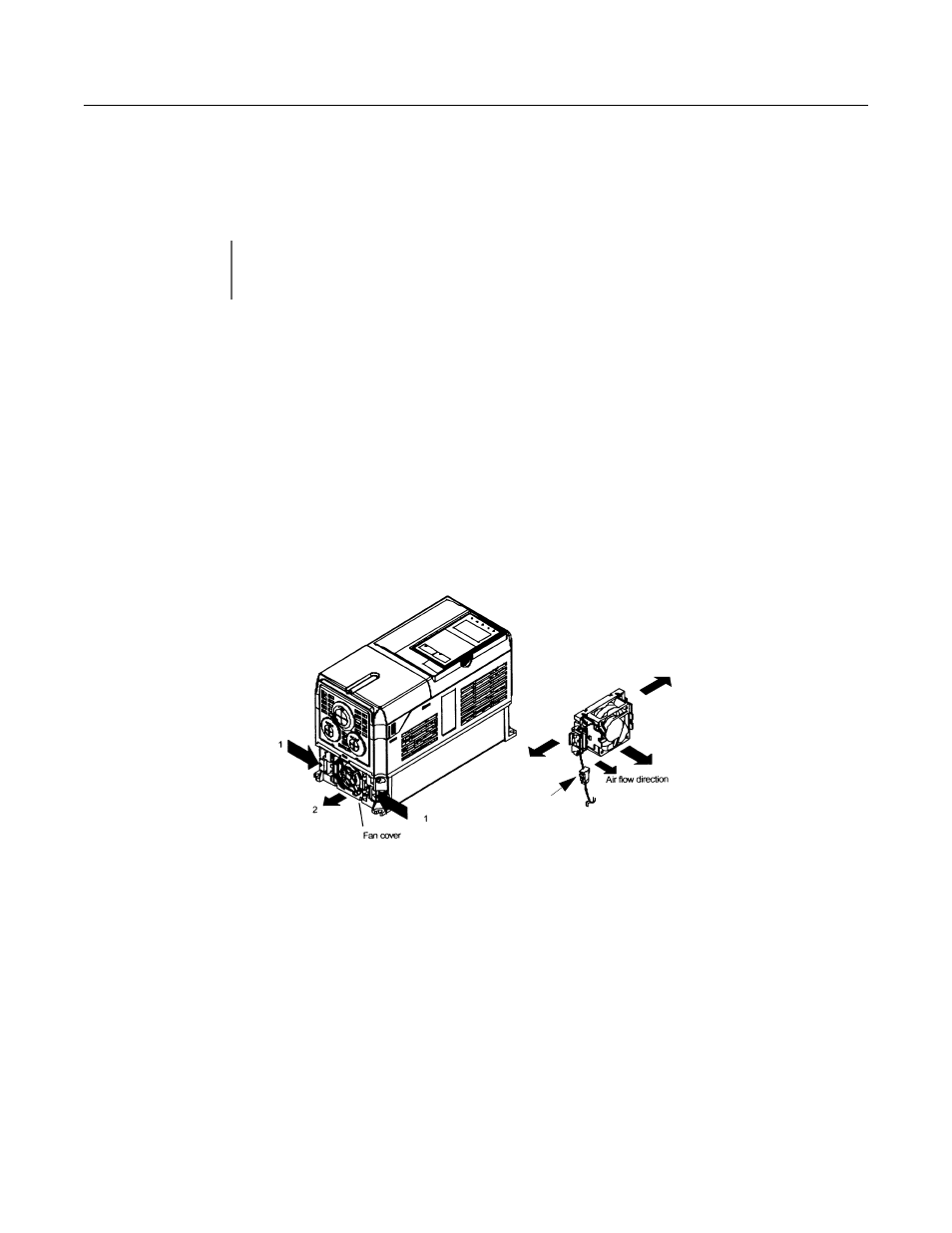
Maintenance 7 - 5
Drive Heatsink Cooling Fan Replacement
Drive Models CIMR-
_
_ _
20P4 thru 2018 (25 HP@208V/240V) and 40P4 thru 4018
(30 HP@480V)
A cooling fan is attached to the bottom of the Drive.
If the Drive is installed using the mounting holes on the back of the Drive heatsink, the cooling fan can be replaced without
removing the Drive from the enclosure panel.
Removing the Drive Heatsink Cooling Fan
1. Always turn OFF the input power before removing and installing the heatsink cooling fan.
2. Press in on the right and left sides of the fan cover in the direction of arrows “1” and then pull the fan out in the direction
of arrow “2”.
3. Pull out the cable connected to the fan from the fan cover and disconnect the power connector. See Figure 7.2.
4. Open the fan cover on the left and right sides in the direction of arrows “3” and remove the fan cover from the fan.
Fig 7.2 Cooling Fan Replacement Procedure
Installing the Drive Heatsink Cooling Fan
1. Attach the fan cover to the cooling fan. Be sure that the air flow direction indicated by the arrows above faces into the
Drive.
2. Connect the power connector securely and place the power connector and cable into the fan cover.
3. Mount the fan cover on the Drive. Be sure that the tabs on the sides of the fan cover click into place on the Drive.
IMPORTANT
If the Drive is mounted with the heatsink external to the enclosure, as it is in Bypass units, the cooling fan
can only be replaced by removing the Drive from the enclosure. See “Removing and Replacing the Drive”
in this chapter.
Power
Connector
3
3