A.tune - auto-tuning menu, For reference purposes, Fig 3.8 operation in autotuning menu – Yaskawa E7L Drive Bypass User Manual
Page 77: Control panel 3 - 21
Advertising
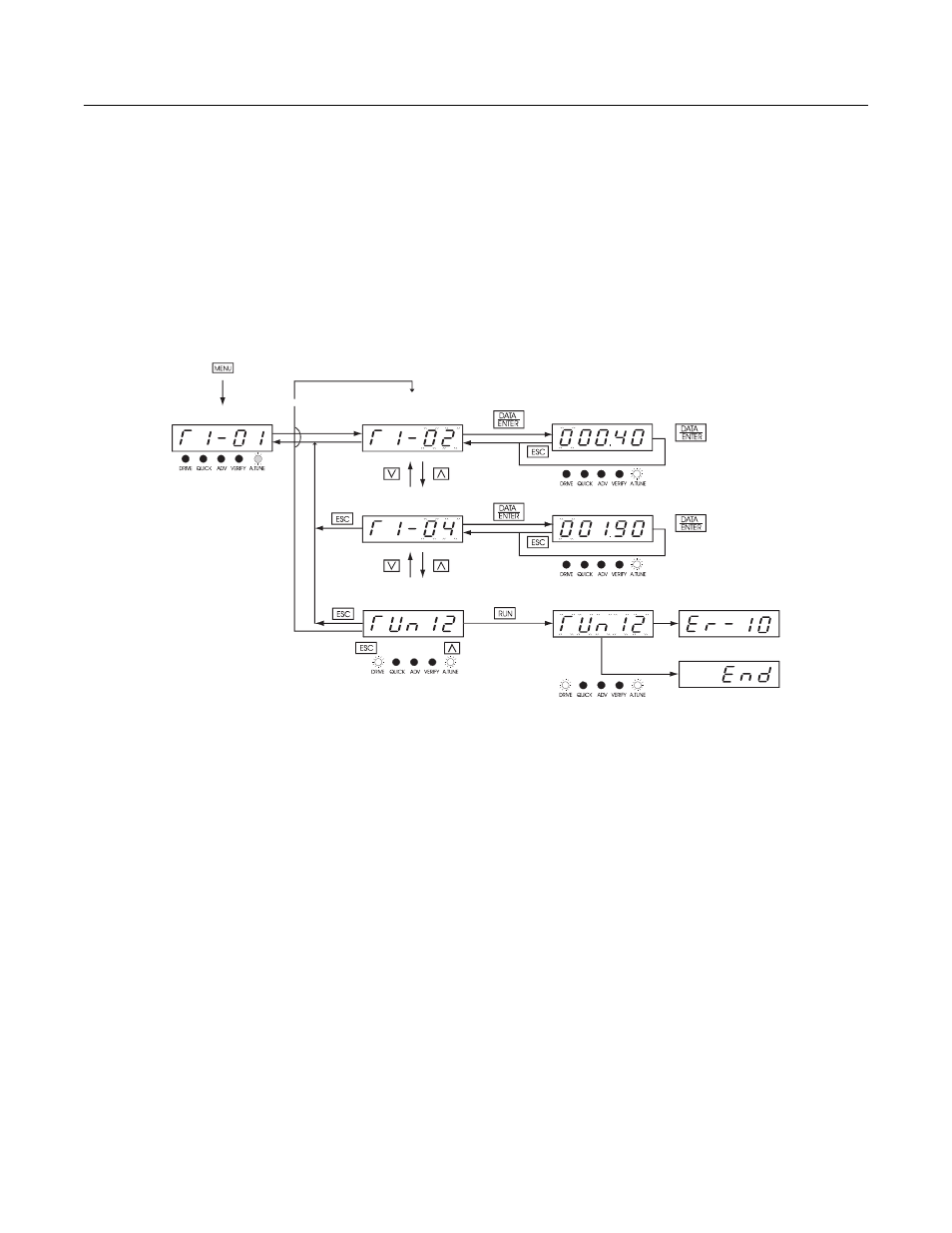
Control Panel 3 - 21
- A.TUNE - Auto-Tuning Menu
For E7 Bypass units Auto-Tuning can only be accomplished through the DriveWizard software (Part Number DWST616-C2).
A free download from www.drives.com.
This menu is used in non-bypass Drives to auto-tune the Drive in order to utilize the bi-directional speed search feature. Fol-
low the key operations below to access the Auto-Tuning Menu.
For Reference Purposes
Fig 3.8 Operation in Autotuning Menu
Autotuning Monitor Display
Setting Display
Autotuning
Motor output power
Motor rated current
Autotuning start*
Motor output power
Autotuning
Stop command input
Autotuning completed
Motor rated current
Advertising
This manual is related to the following products: