Testing, Caution, Diagnostic & troubleshooting 6 - 3 – Yaskawa E7L Drive Bypass User Manual
Page 175
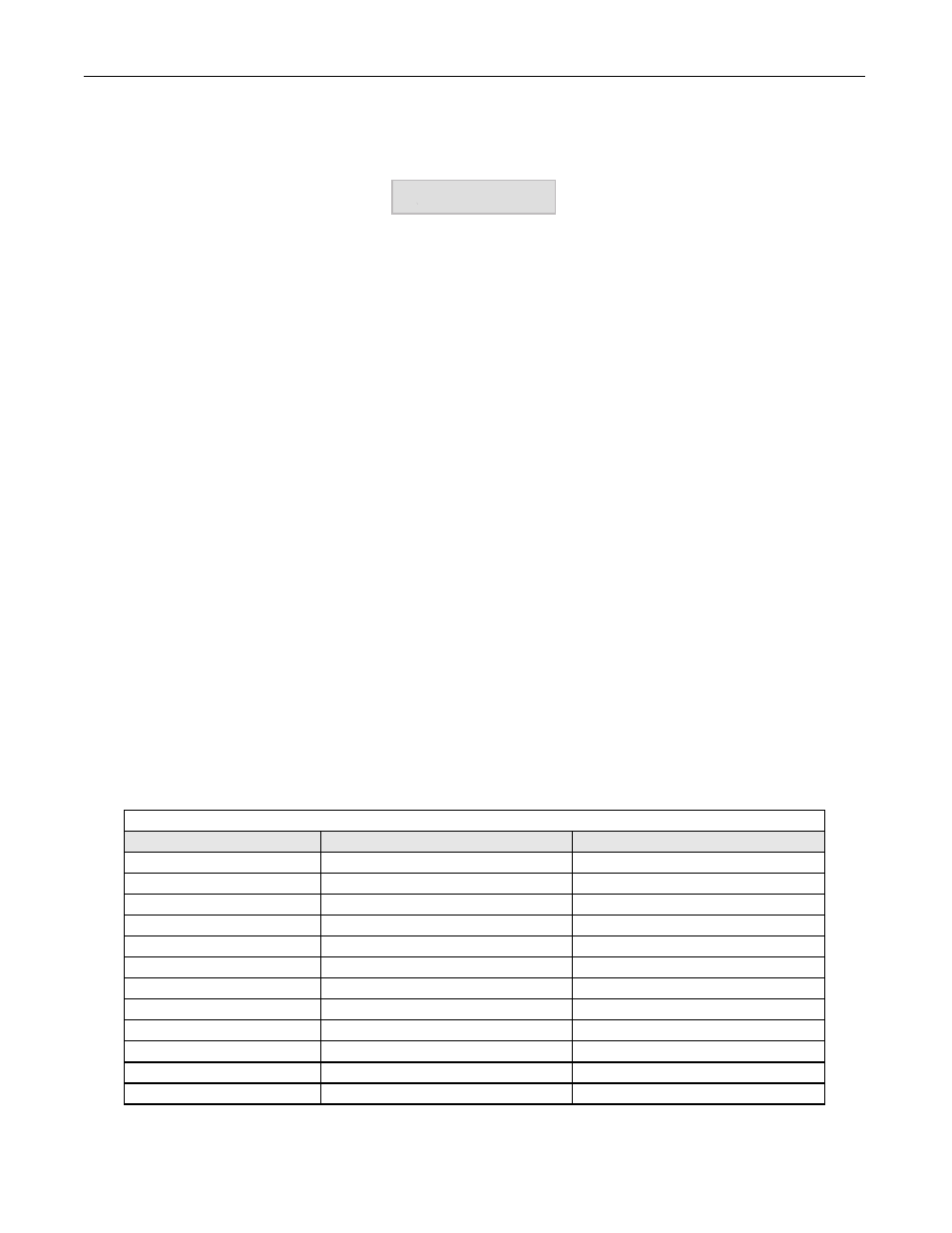
Diagnostic & Troubleshooting 6 - 3
Testing
Test all the fuses in the panel, including the two on the bypass control PCB A2.
In maintenance mode, all power or control systems connected to the bypass panel such as motors or controls will be energized
for a couple of seconds to allow the wiring to be tested. If this is not desirable, these wires should be disconnected from the
panel prior to any maintenance mode testing.
Power up the system and verify that for approximately 2 seconds, all the LEDs are lit on the H/O/A keypad. If this does not
occur, the H/O/A keypad, its cable or the Bypass control PCB is defective. Temporarily swap them, one by one, with known
working components to find the source of the problem.
This procedure is based on a properly wired and functioning Bypass control PCB. Before any testing, verify that all three
LEDs on the card are lit brightly (if not, re-check the fuses on the PCB and security of connections): D1 (DRV_OK) monitors
the Drive connection and power status; D56 (VKP_OK) monitors the keypad connection and power status; D61 (VCC_OK)
monitors the control PCB power status.
After the 2 second initial period, LEDs on the keypad go off and start to cycle sequentially with approximately a 2 second
interval. Also, the control PCB A2 relays K1 to K10 along with all the Drive command outputs to Drive terminals S1, S2, S4
and S5 will start cycling concurrently with the keypad LEDs. Both the Motor-Overload-Relay (CN109/5) input and Safety
Interlock input (TB1/1) must be activated. This is done as a safety precaution for the connected power systems. Verify that K1
to K10 are cycling by monitoring the connected devices such as contactors, cabinet blowers and any customer wired outputs.
Cycling of the Drive input commands to Drive terminals S1, S3-S5 can be verified through the Drive keypad by monitoring
U1-10. The first and third to fifth digits should cycle with half the speed of the bypass keypad LEDs.
Test the H/O/A keypad itself for properly functioning of LEDs and switches. To test the LEDs, either all the LEDs should light
up for 2 seconds at power up or, during the cyclic rotation, each of them should light up sequentially. To test the switches,
press any key, the cycling of the LEDs should be interrupted for as long as any of the switches is pressed. This will test the
entire keypad and its cable connections.
Independent from the sequential cycling, the LEDs will blink if the associated inputs are activated. If an LED is blinking due
to a specific input activation, it will be lit for 2 seconds at its turn in the sequence, then resume blinking. This enables monitor-
ing of every input to the system regardless of its origin: drive, user, panel, or options.
Table 6.1 Relation Between Digital Inputs and H/O/A Control Keypad LEDs in Maintenance Mode
Connector Port/Pin
Assigned Function
Keypad LED
TB1-2
Auto-Run
Auto-Run-Mode-Enabled
TB1-3
Damper/BAS
Damper/BAS-Enabled
TB1-4
Remote-Transfer
Auto-Transfer-Enabled
TB1-5
Smoke-Purge
Smoke-Purge-Enabled
TB1-6
Spare
Bypass-Mode-Selected
CN104/2
Future expansion
Bypass-Run-Enabled
CN104/3
Future expansion
Off-Mode-Enabled
CN104/4
Future expansion
Auto-Mode-Enabled
CN104/5
Future expansion
Hand-Mode-Enabled
CN102/30
Drive-M3/M4 (COMM)
Drive-Mode-Selected
CN102/32
Future expansion
Drive-Ready-Enabled
Internal
On-Board-MCU/NVRAM
Drive-Test-Mode-Enabled
CAUTION