Adv- programming menu, Example operations, Fig 3.6 operations in advanced programming menu – Yaskawa E7L Drive Bypass User Manual
Page 74: Control panel 3 - 18
Advertising
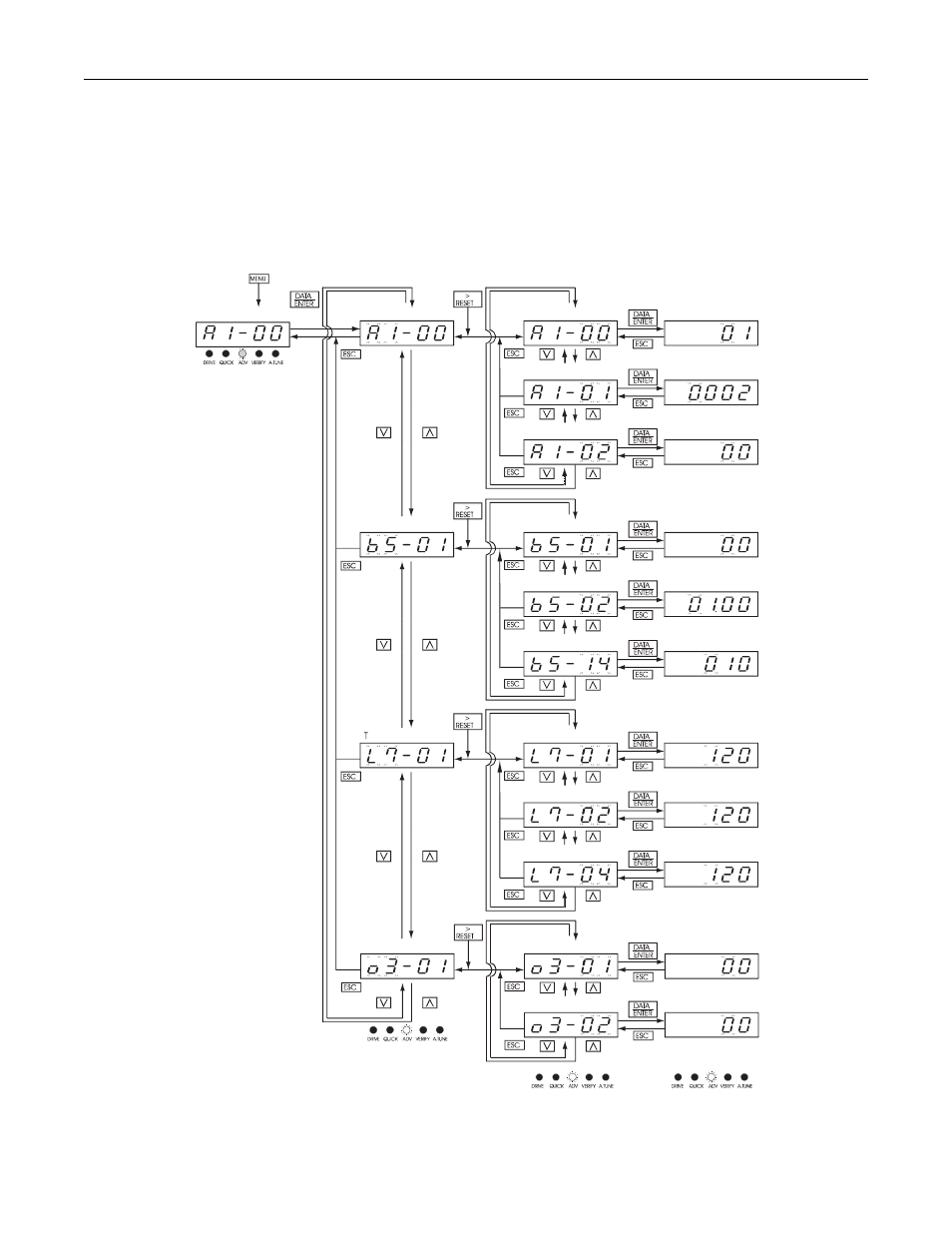
Control Panel 3 - 18
- ADV- Programming Menu
This menu is used to set/read every parameter in the Drive. Follow the key operations below to access the Programming Menu.
Example Operations
Key operations in advanced programming menu are shown in the following figure.
Fig 3.6 Operations in Advanced Programming Menu
Menu Selection Display
Function Selection Display
Monitor Display
Setting Display
Advanced Programming Menu
Setup settings: A1-xx
PID control: b5-xx
Torque limits: L7-xx
Copy functions: 03-xx
Language
Access level
Control mode selection
PID control mode selection
Proportional gain
PID feedback command
loss detection time
Forward torque limit
Reverse torque limit
Reverse regenerative torque limit
Copy function selection
Read permitted selection
Advertising
This manual is related to the following products: