B5-21 sleep source – Yaskawa E7L Drive Bypass User Manual
Page 126
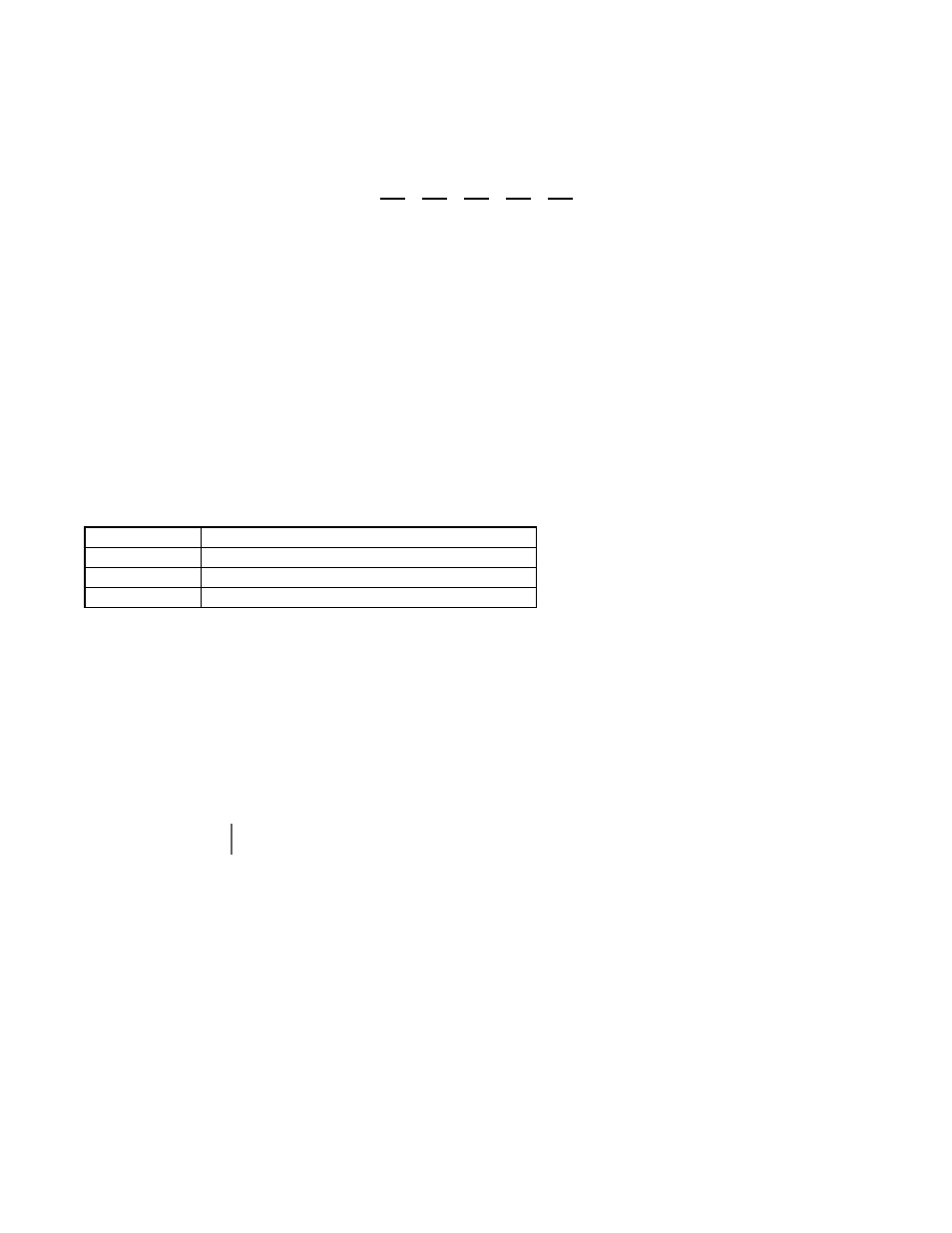
Programming 5 - 34
If the monitors seem more natural in terms of percentage, set b5-20= 1. If the monitors are easier to work with when
displaying the equivalent synchronous RPM, set b5-20= [the number of motor poles].
If another engineered unit, such a fpm or cfm, is desired, set b5-20= xxxxx where
X X X X X
Digit 5 Digit 4 Digit 3 Digit 2 Digit 1
Digits 1 through 4 set the desired number to be displayed at 100% speed.
Digit 5 determines the number of decimal places
If Digit 5 = 0 number format is XXXX
If Digit 5 = 1 number format is XXX.X
If Digit 5 = 2 number format is XX.XX
If Digit 5 = 3 number format is X.XXX
For example:
If b5-20= 10425 then at 100% output the digital operator would display 42.5 for monitor U1-38 or U1-24.
b5-21 Sleep Source
Parameter b5-21 selects the sleep function characteristic action:
When b5-21= “0: SFS Input” the sleep function start level (b5-15) is compared to the Drive’s output (Speed Command after PI
block). This is the setting that should be used for open loop or closed loop control.
It is also possible to have the sleep function start level (b5-15) compared to the Drive input or setpoint. For this special
application set b5-21= “1: PI Setpoint”.
When b5-21= “2: Snooze” a variation of the sleep function called “Snooze” is enabled, see parameter b5-22 to b5-27.
Setting
Description
0
SFS Input (Output of PI block)
1
PI Setpoint (factory default)
2
Snooze
IMPORTANT
The sleep function can be used even if the PI function is disabled (b5-01= ”0: Disabled”).