Peripheral devices, Magnetic contactor, Ac and dc reactor – Yaskawa E7L Drive Bypass User Manual
Page 284: Noise filter
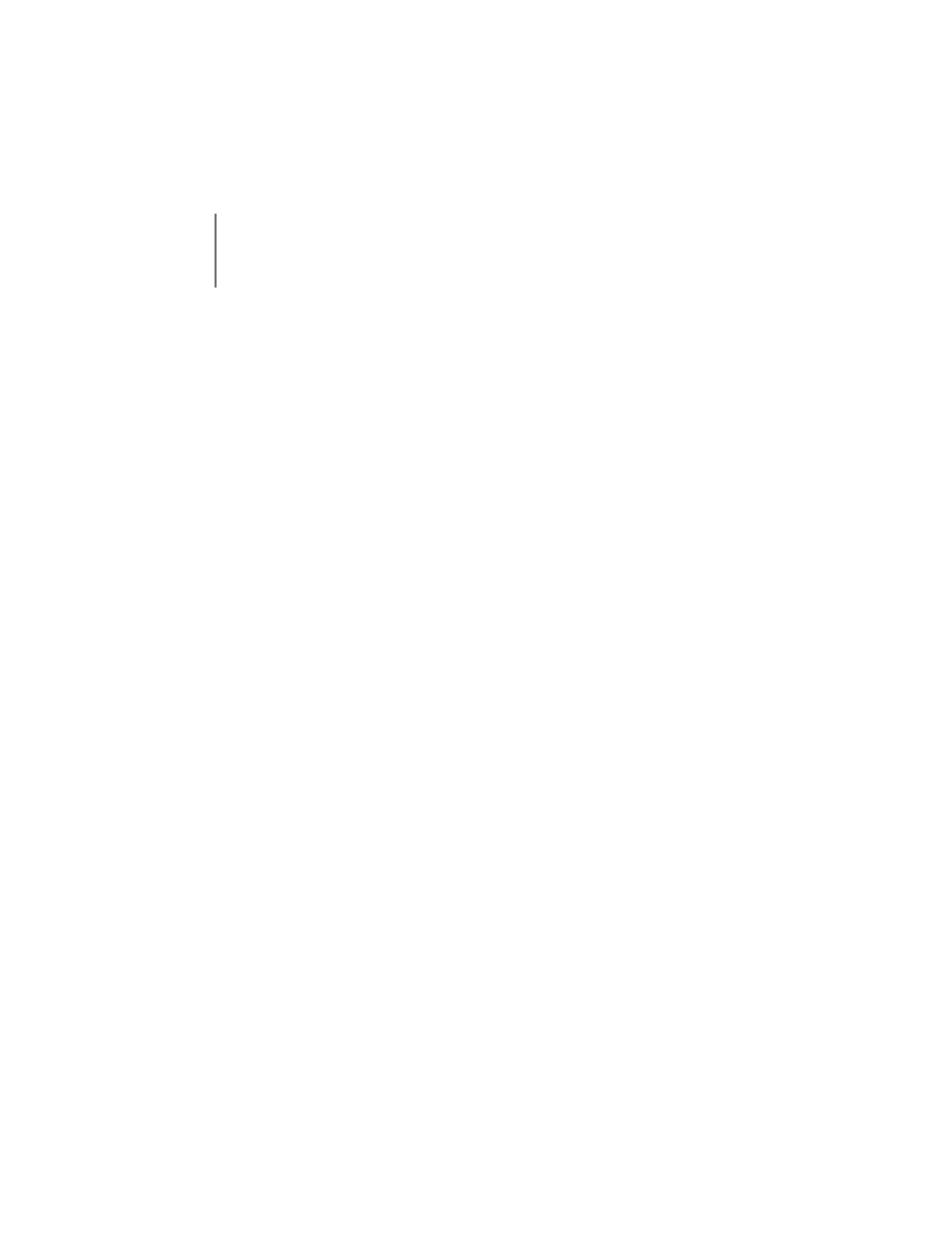
Peripheral Devices E - 6
Peripheral Devices
The following peripheral devices may be required to be mounted between the AC main circuit power supply and the Drive
input terminals R/LI, S/L2, and T/L3.
For more details on peripheral devices, contact the manufacturer.
Magnetic Contactor
Mount a surge protector on the coil. When using a magnetic contactor to start and stop the Drive, do not exceed one start per
hour.
AC and DC reactor
When using models E7U20P4 thru E7U2018 and E7U40P4 thru E7U4018 on a power supply transformer with a capacity of
600kVA or more, install an AC or DC reactor. The reactor improves the input power factor and provides protection to the
rectifier circuit within the Drive.
Noise filter
Use a noise filter exclusively for the Drive if radio noise generated from the Drive causes other control devices to malfunction.
CAUTION
Never connect a general LC/RC noise filter to the Drive output circuit.
Never connect a phase-advancing capacitor to the input or output sides, or a surge suppressor to the output
side of the Drive. When magnetic contactor is installed between the Drive and the motor, never turn it on or off
during operation.