Embroidery attributes for text, 117 advanced operations for entering text – Baby Lock Palette 10 (ECS10) Instruction Manual User Manual
Page 118
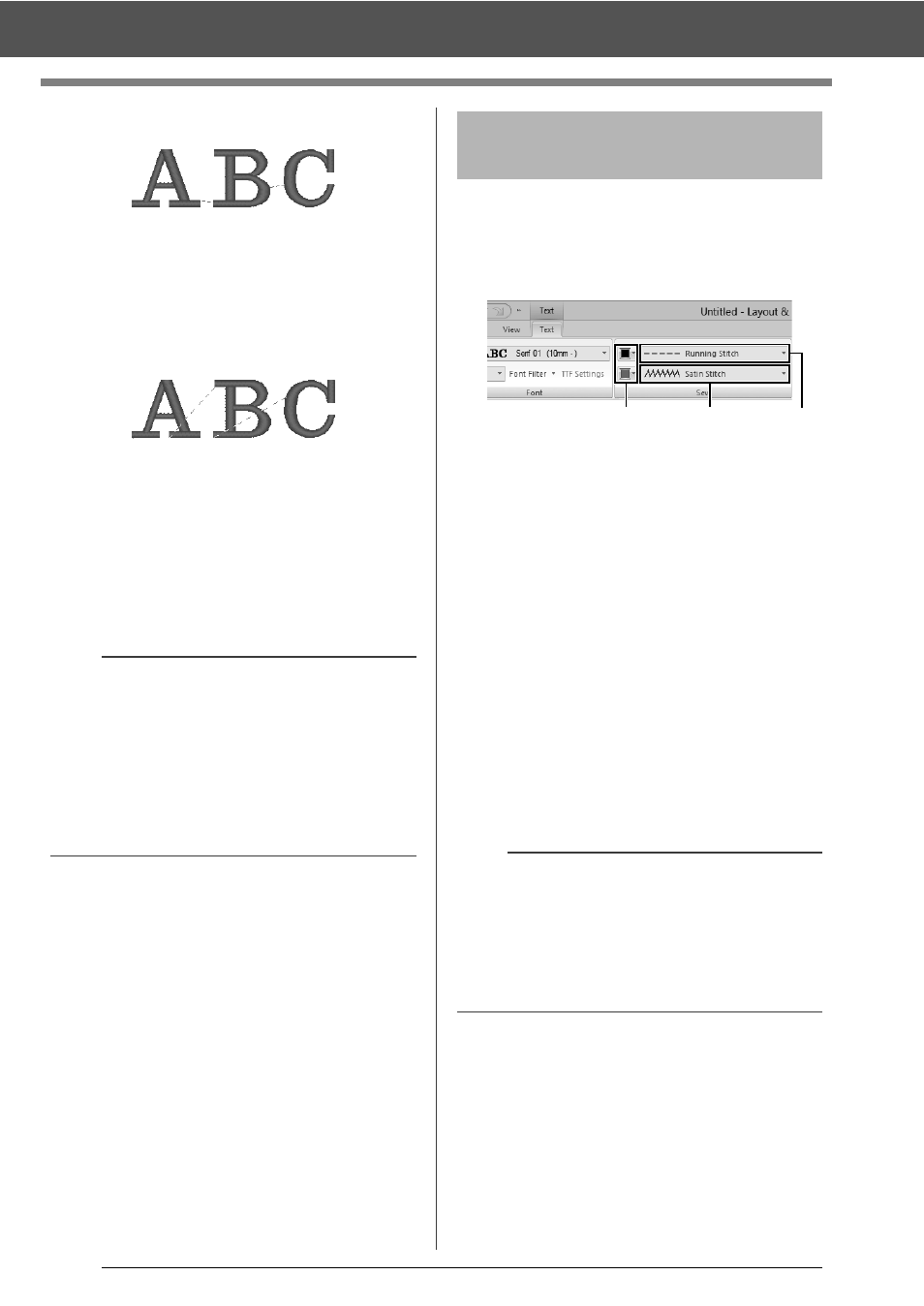
117
Advanced Operations for Entering Text
b
Closest
Stitches are created at the shortest distance
between the end point of one character and
the start point of the next character. This
shortens jump stitches and reduces the
number of times that the thread is trimmed.
c
Farther
Stitches are created at a farther distance
between the end point of one character and
the start point of the next character. This
lengthens jump stitches so they can easily be
trimmed manually.
A Connection Points setting can be selected
not only for region sewing, but also for line
sewing.
The Sew group in the Attributes tab allows you to set
the embroidery attributes (thread color and sew
type, outline and inside region on/off).
When text is selected, settings can be specified for
the following.
a
Line color/Region color
Sets the thread color for outlines and
inside regions.
cc
"Color" on page 46
b
Line sew type
Sets the sew type for the outlines.
Except with built in fonts 025 and 029, and
a user-defined fonts, all sew types are
available for lines in text.
cc
"Line sew types" on page 49
c
Region sew type
Sets the sew type for an inside region.
[Satin Stitch], [Fill Stitch] and [Prog.
Fill Stitch] are available for lines in text.
cc
"Region sew types" on page 49
a
• These settings are not available with text
created using built-in fonts 025 or 029, a
TrueType font, a user-defined font or a small text
font.
• These settings are not available for text
containing characters of different colors.
• These settings are not available for text where
the sewing order of the characters is not
continuous.
Embroidery attributes for
text
a
• Text patterns created using built-in fonts 025
and 029 or user-defined fonts only have an
inside region. The thread color and sew type for
only the region can be selected.
• Sewing attribute that can be set with Text under
sewing. For details, refer to "Region sewing
attributes" on page 331.
a
c
b