281 basic font creator operations 1 – Baby Lock Palette 10 (ECS10) Instruction Manual User Manual
Page 282
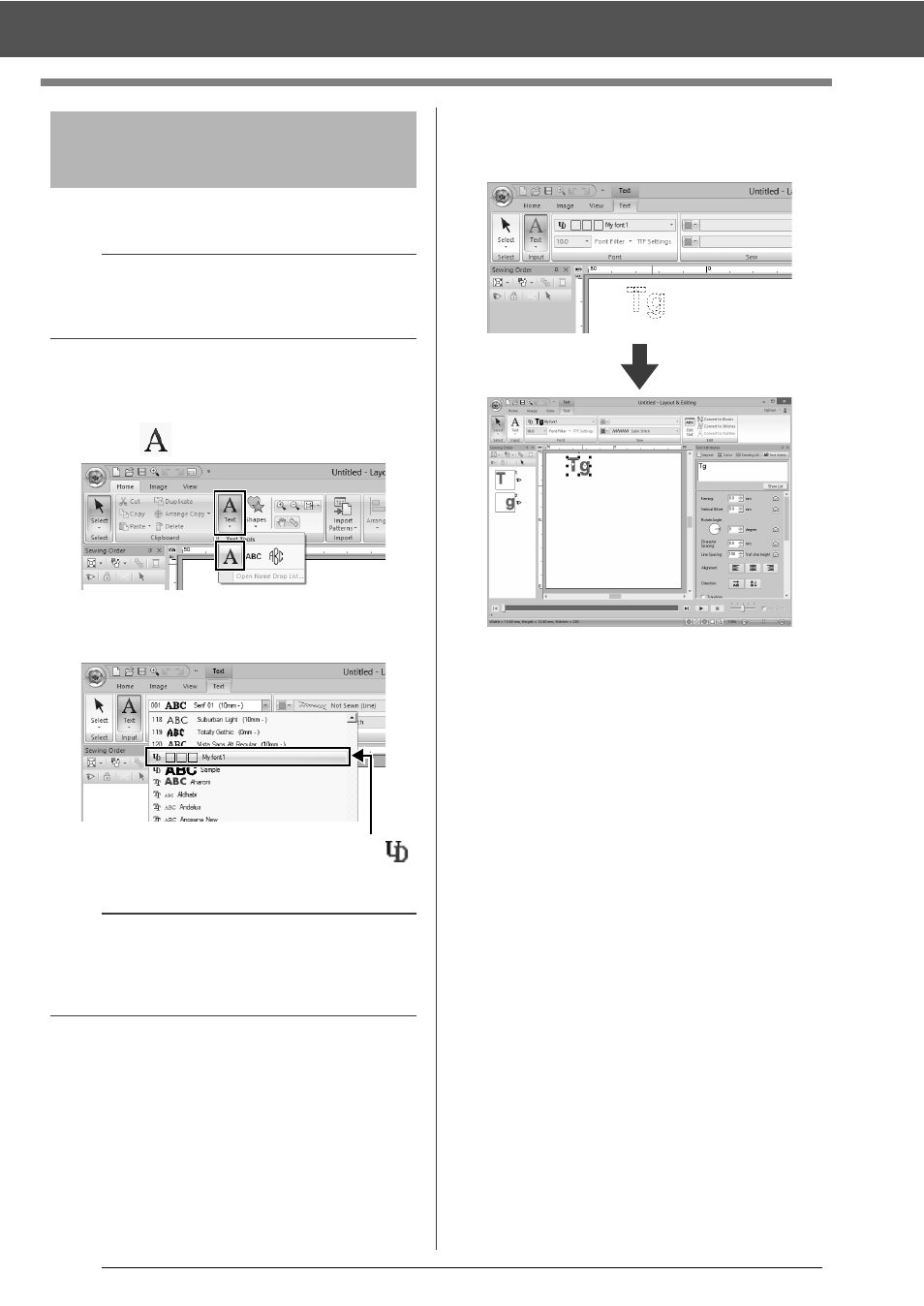
281
Basic Font Creator Operations
1
Start up Layout & Editing.
2
Click the [Home] tab.
3
Click [Text] in the [Tools] group, and then
select
from
[Text Tools].
4
Click in the Font selector, and then select
"My font 1".
Fonts created in Font Creator appear with the
icon in front of the font name.
5
Click in the Design Page.
Input the text, and then press <Enter> the key
or click the Design Page.
cc
"Creating Embroidery Patterns
Containing Text" on page 100
Step 6
Creating an embroidery
pattern using the created
font characters
a
If Layout & Editing is already started, exit it, and
then start it again. The new font is detected when
the application starts up.
b
Since fonts for only "T" and "g" were created in the
previous examples ("A", "B", "C", etc. were not
created), only these characters appear in the
sample when [Font] selector is clicked.