Functions in the name drop list dialog box, Name drop feature (replacing text), Saving / importing a text list (csv) – Baby Lock Palette 10 (ECS10) Instruction Manual User Manual
Page 129: Outputting patterns using text from the text list, Editing a pattern with text replaced
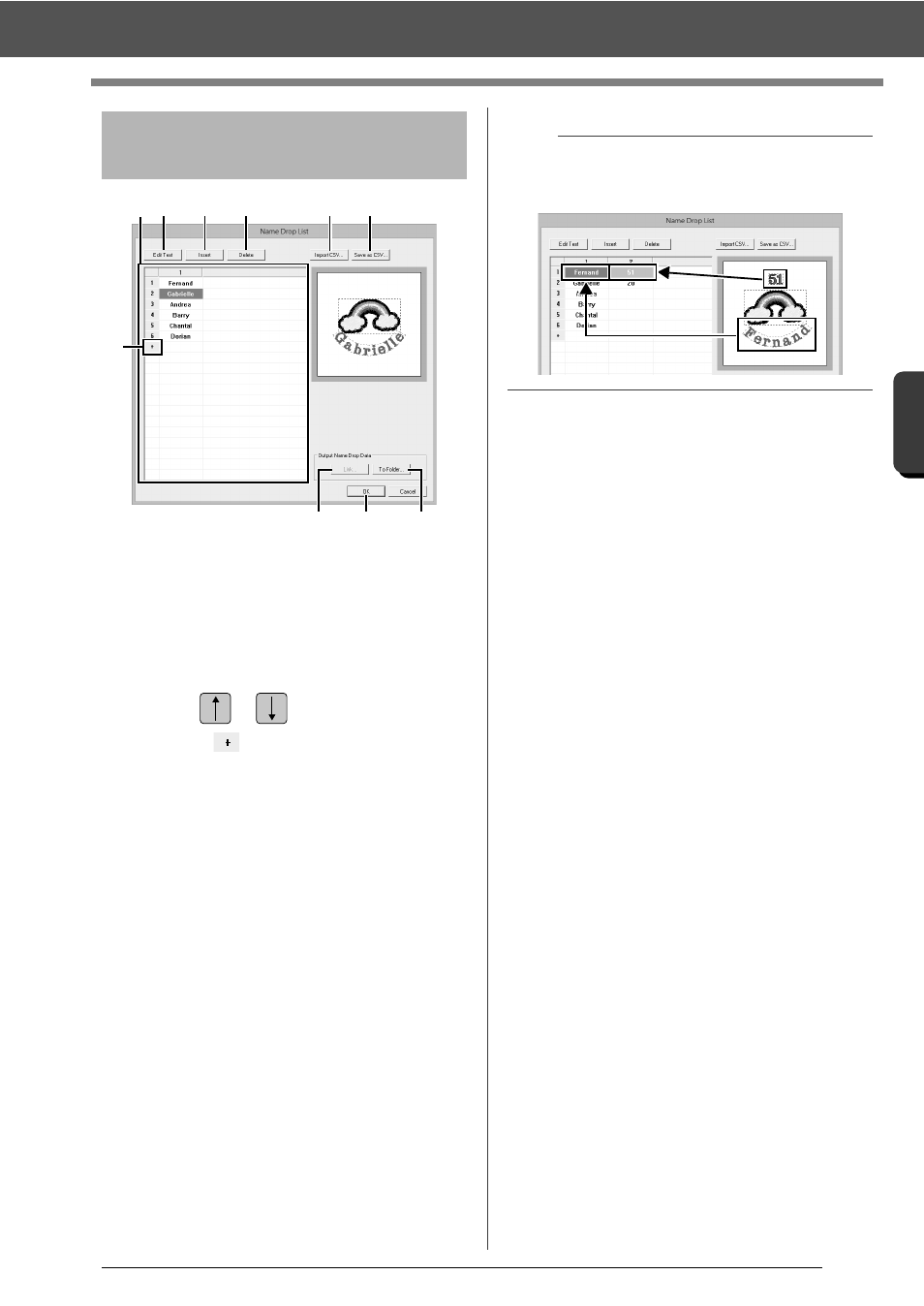
128
C
re
a
ting Embr
oide
ry
Pa
tte
rns
Cont
a
ining Te
xt
Name Drop Feature (Replacing Text)
a
Name Drop List
Create the list of text to be used to replace
text in the pattern. Double-click a cell to
enter input mode.
Select a row to display a preview of the
pattern with the text in that row. A row in
the text list can be selected by pressing
the
or
key.
b
Click
to add a row at the end of the
list.
(Up to 500 rows can be added.)
c
Edit Text
Enters input mode for the text in the
selected cell. (Input mode can also be
entered by double-clicking a cell.)
d
Select a row, and then click [Insert]. A
new row is inserted above the selected
one.
e
Select a row, and then click [Delete]. The
selected row is deleted.
■
Saving / importing a text list (CSV)
f
Saves the created Name Drop List.
Click this button, select the drive and
folder, type the name of the file in the [File
Name] box, and then click [Save] to save
the list as a .csv file.
g
Imports a Name Drop List as a .csv file.
Click this button, select the drive and
folder, click the name of the file, and then
click [Open], or double-click the file's
icon.
■
Outputting patterns using text
from the text list
h
Click to send to machines by using the
Link function. This button is available if an
embroidery machine compatible with the
Link function is connected to the
computer. Connect a compatible
embroidery machine that has been
started in Link mode.
cc
"Using the Link Function to Embroider
From the Computer" on page 204
i
To Folder
cc
"Outputting patterns using text from the
text list" on page 125
■
Editing a pattern with text
replaced
j
Select text in the [Name Drop List] dialog
box and click [OK] to return to the Design
Page and edit the pattern with the text
replaced.
Functions in the Name
Drop List dialog box
a c
d
e
b
g
f
h
j
i
b
If the pattern contains two text patterns with the
[Name Drop] attribute applied, the text list
appears as shown below.