86 checking embroidery patterns, Displaying embroidery patterns, Locking embroidery patterns – Baby Lock Palette 10 (ECS10) Instruction Manual User Manual
Page 87
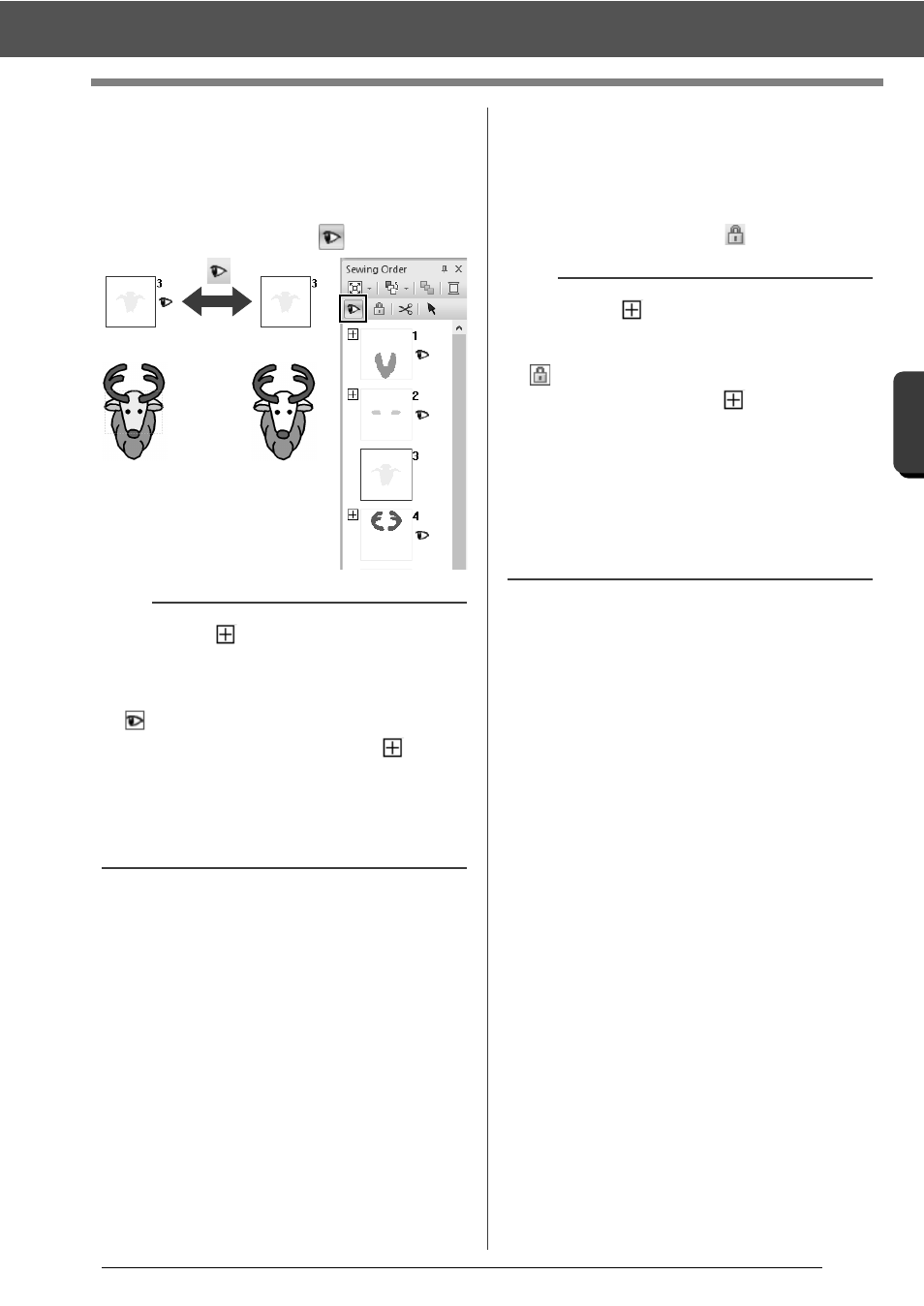
86
Checking Embroidery Patterns
B
asic
L
ayo
u
t & E
d
it
in
g
Op
e
rat
io
n
s
■
Displaying embroidery patterns
Each embroidery patterns can be displayed or
hidden in the Design Page. Overlapping embroidery
patterns can easily be edited if the pattern not being
edited is hidden.
Select a frame, and then click
.
■
Locking embroidery patterns
Embroidery patterns can be locked to prevent them
from being moved or deleted. Locked embroidery
patterns cannot be selected or edited in the Design
Page.
Select a frame, and then click
.
b
• Frames with
contain multiple patterns of the
same color. If these frames are selected to be
displayed, all patterns in the frame are
displayed.
•
appears if the display setting is not the
same for all patterns in a frame with
beside
it.
• Displaying either the line or region of an
embroidery pattern made up of an outline and
inside region displays the entire embroidery
pattern.
ON
OFF
b
• Frames with
contain multiple patterns of the
same color. If these frames are selected to be
locked, all patterns in the frame are locked.
•
appears if the lock setting is not the same for
all patterns in a frame with
beside it.
• Locking either the line or region of an
embroidery pattern made up of an outline and
inside region locks the entire embroidery
pattern.
• Locking any part of a combined pattern, such as
grouped patterns, text arranged on a curve or
patterns with hole sewing specified, locks the
entire embroidery pattern.