Tutorial 6-2: cross stitch – Baby Lock Palette 10 (ECS10) Instruction Manual User Manual
Page 136
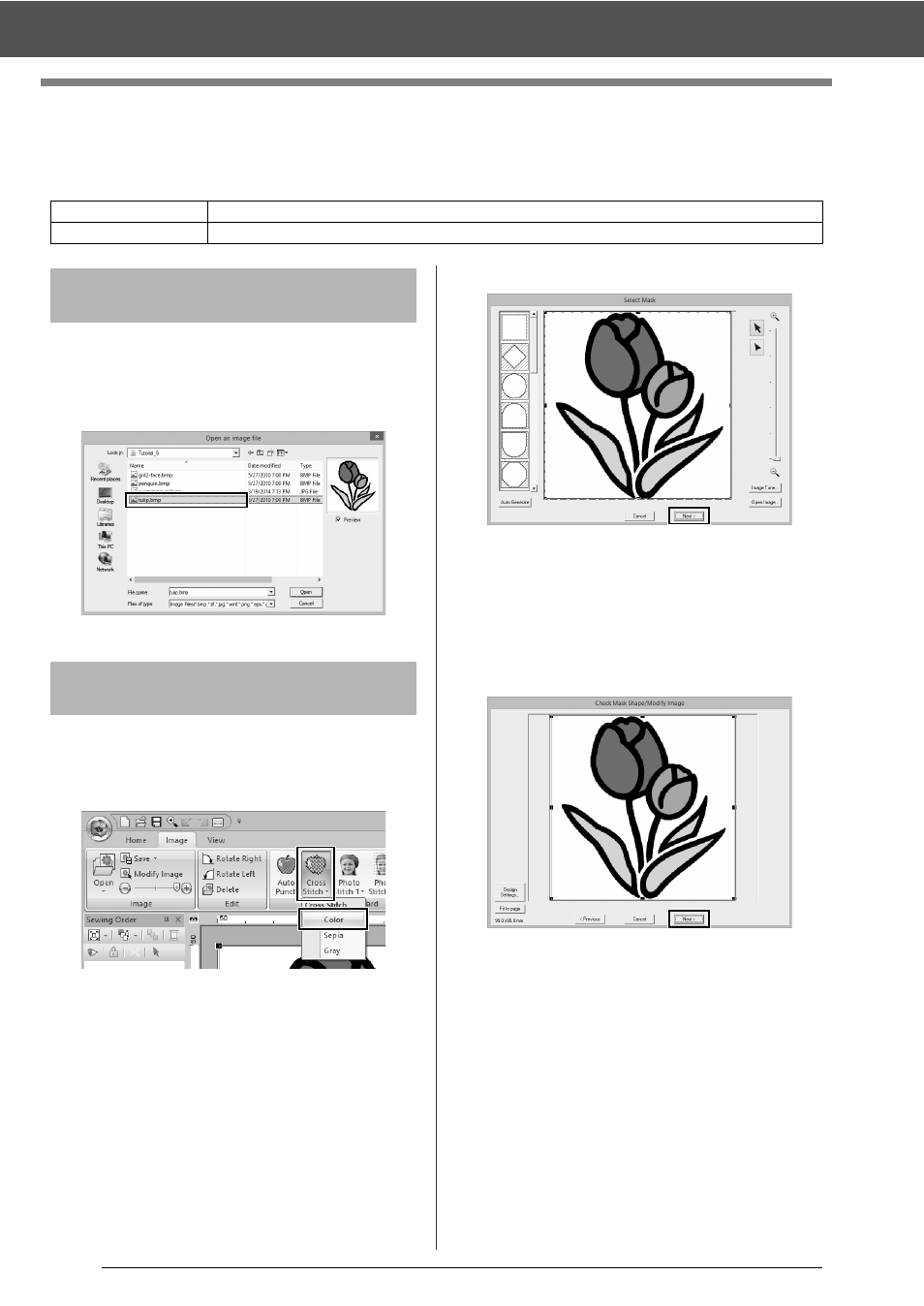
135
Tutorial 6-2: Cross Stitch
Tutorial 6-2: Cross Stitch
The Cross Stitch function creates cross-stitch embroidery patterns from images. In this section, we will create
a cross-stitch embroidery pattern from an image.
Select the [Tutorial_6] folder, and then select
[tulip.bmp] as the image.
cc
"Importing image data into Layout &
Editing" on page 132
1
Click the [Image] tab.
2
Click [Cross Stitch] in the [Stitch Wizard]
group, and then click [Color].
3
Click [Next].
From this dialog box, an image mask can be
applied, and its size can be adjusted and
shape edited. For this example, we will simply
continue to the next step.
cc
"Select Mask dialog box" on page 147
4
Click [Next].
From this dialog box, the size and position of
the image can be adjusted. For this example,
we will simply continue to the next step.
cc
"Check Mask Shape/Modify Image dialog
box" on page 148
Step 1
Importing image data into Layout & Editing
Step 2
Starting the Cross Stitch wizard
Step 1
Importing image data into
Layout & Editing
Step 2
Starting the Cross Stitch
wizard