Importing embroidery design from design center, 94 opening/importing embroidery designs – Baby Lock Palette 10 (ECS10) Instruction Manual User Manual
Page 95
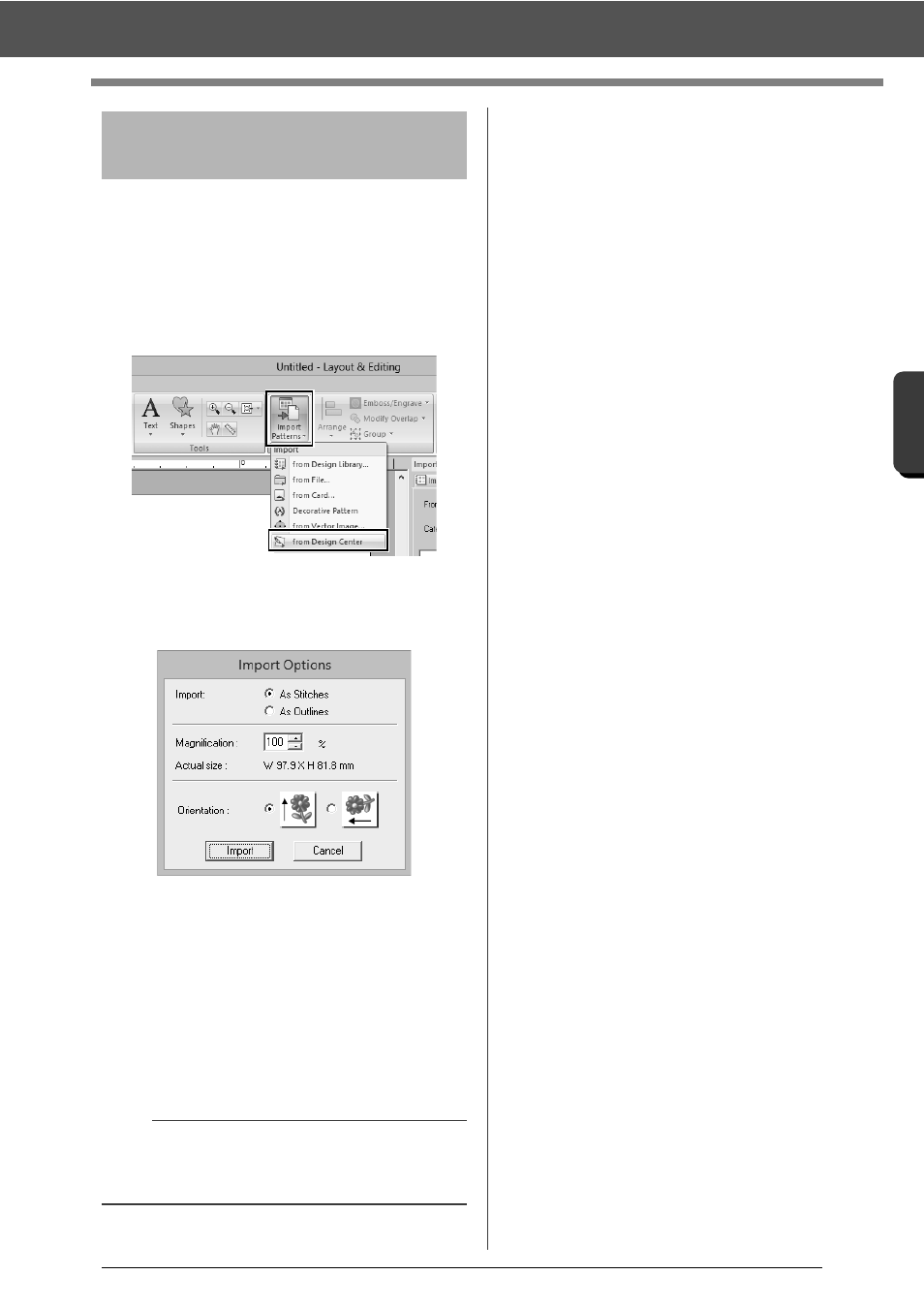
94
Opening/Importing Embroidery Designs
B
asic
L
ayo
u
t & E
d
it
in
g
Op
e
rat
io
n
s
1
Start up Design Center and open the file.
cc
"Original Image Stage" on page 212 and
"Opening a file" on page 223
2
Click the [Home] tab.
3
Click [Import Patterns] in the [Import] group,
and then click [from Design Center].
4
Specify the desired settings beside [Import],
[Magnification] and [Orientation], and then
click [Import].
Import
As Stitches:
Imports, as stitch patterns, embroidery data
created in Design Center.
As Outlines:
Imports, as outline patterns, embroidery data
created in Design Center. This data can be
edited in the same way as outline patterns
created in Layout & Editing.
Importing embroidery
design from Design Center
a
The maximum magnification ratio that can be
specified is the ratio that enlarges the design to the
size of the Design Page.