Sewing attributes – Baby Lock Palette 10 (ECS10) Instruction Manual User Manual
Page 333
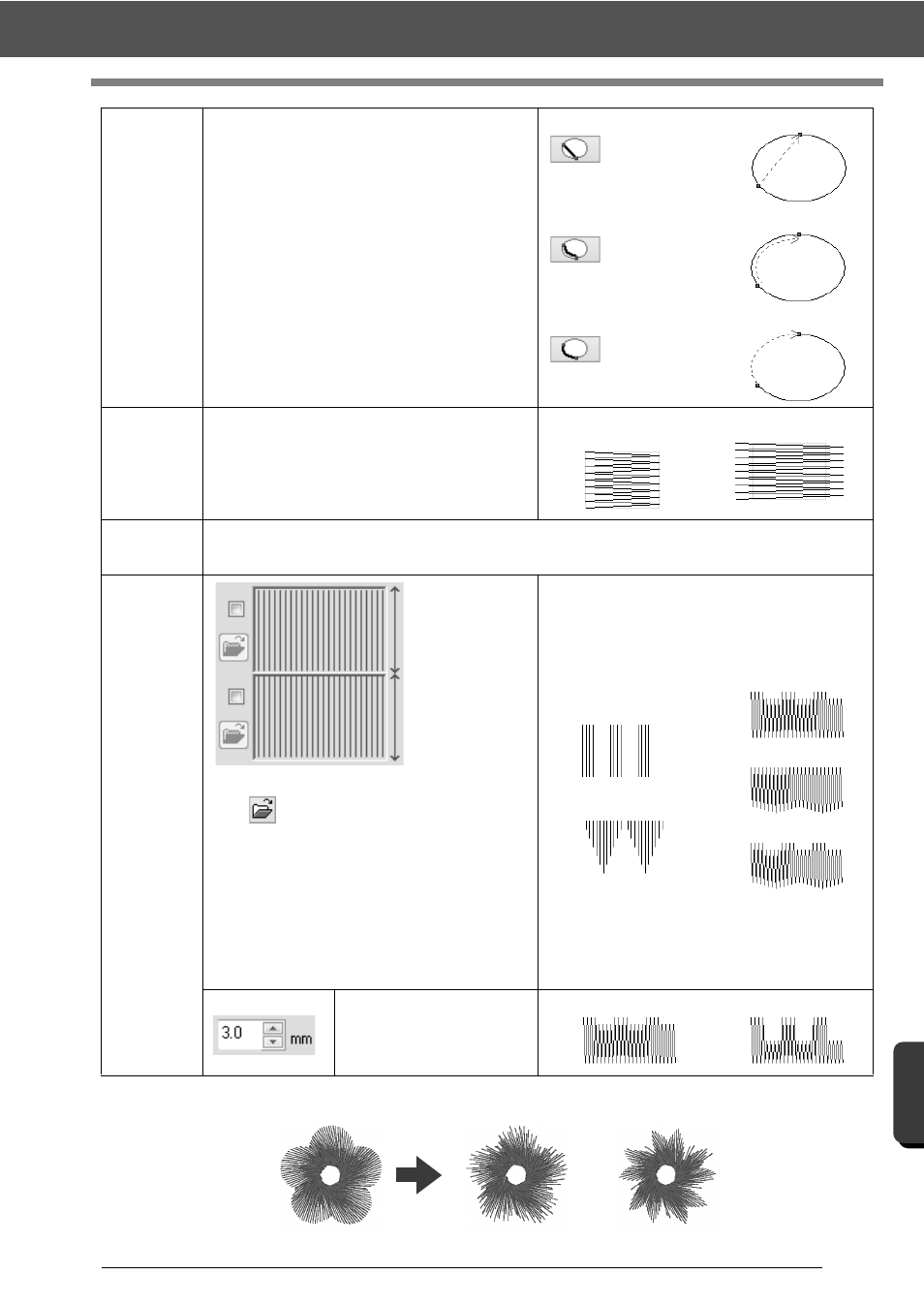
332
M
enus
/T
ools
a
nd Re
fe
re
nc
e
Sewing Attributes
Running
Stitch Path
The inside of region setting is not available if the
[Gradation] check box is selected.
This cannot be specified under the following
conditions.
• The sewing direction is set to [Auto].
• Text patterns
• When a feathered edge is specified
Inside of region
Along outline
On outline
Pull com-
pensation
Lengthen the sewing region in the sewing direction
to adjust for pattern shrinkage during sewing.
No compensation
Longest compensation
Connection
Points
This sewing attribute is available only when a text pattern is selected.
cc
"Selecting connection point positions in a text pattern" on page 116
Feathered
edge
Specify the edge
of the stitching
where the
feathered edge is
to be applied.
Click
to display the [Browse] dialog box.
Select the desired pattern from the list of patterns
that appears.
This sewing attribute is available only when a
shape pattern is selected. In addition, this attri-
bute cannot be selected under the following con-
ditions.
• When a gradation is specified
• When the sewing direction is set to [Auto]
• When hole sewing is specified
Top side of pattern
For <pattern11>
Bottom side of pattern
For <pattern18>
Top edge only
Bottom edge only
Top and bottom edges
Specify the width of the
feathered edge
Short
Long
Feathered edge settings not specified
Feathered edge settings specified