Tutorial 7: print and stitch 3 – Baby Lock Palette 10 (ECS10) Instruction Manual User Manual
Page 159
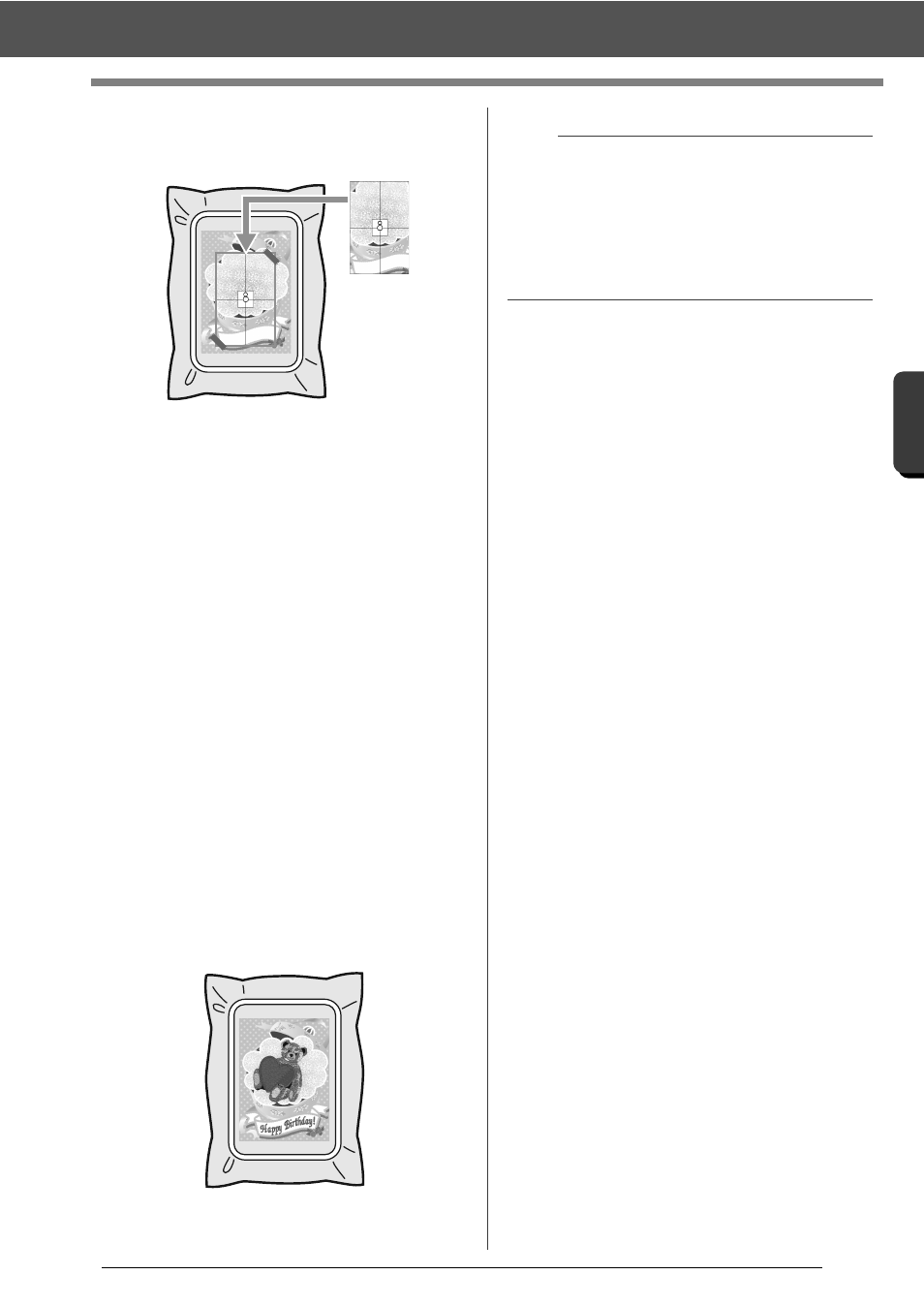
158
C
re
a
ting Embr
oide
ry
Pa
tte
rns
Us
ing Ima
ge
s
Tutorial 7: Print and Stitch
3
Place the positioning sheet on the fabric to be
embroidered so that it is aligned with the
printed image.
• If the positioning sheet is too large, cut it to
an appropriate size so it can easily be used
for aligning the positions.
• Tape the positioning sheet to the fabric to
secure it in place.
4
Attach the embroidery frame to the
embroidery machine.
Be sure that the positioning sheet does not
move out of place.
5
Align the needle with the mark at the center of
the positioning sheet.
• If the embroidery machine has a built-in
camera, press the start positioning button
to detect the positioning mark and
automatically align the embroidering
position.
• With other embroidery machines, manually
align the positions.
6
After positioning is finished, remove the
positioning sheet from the fabric.
7
Start the embroidery machine to embroider
the pattern.
b
• For details on using the embroidery machine,
refer to the Operation Manual included with the
machine.
• Some patterns of completed samples for "Print
and Stitch" are provided in the following folder.
Documents (My documents)\Palette Ver.10\
Sample\Layout & Editing\Print and Stitch