On settings, Jump stitch and jump stitch trimming, 297 on settings – Baby Lock Palette 10 (ECS10) Instruction Manual User Manual
Page 298: Specifying trimming settings in layout & editing 1
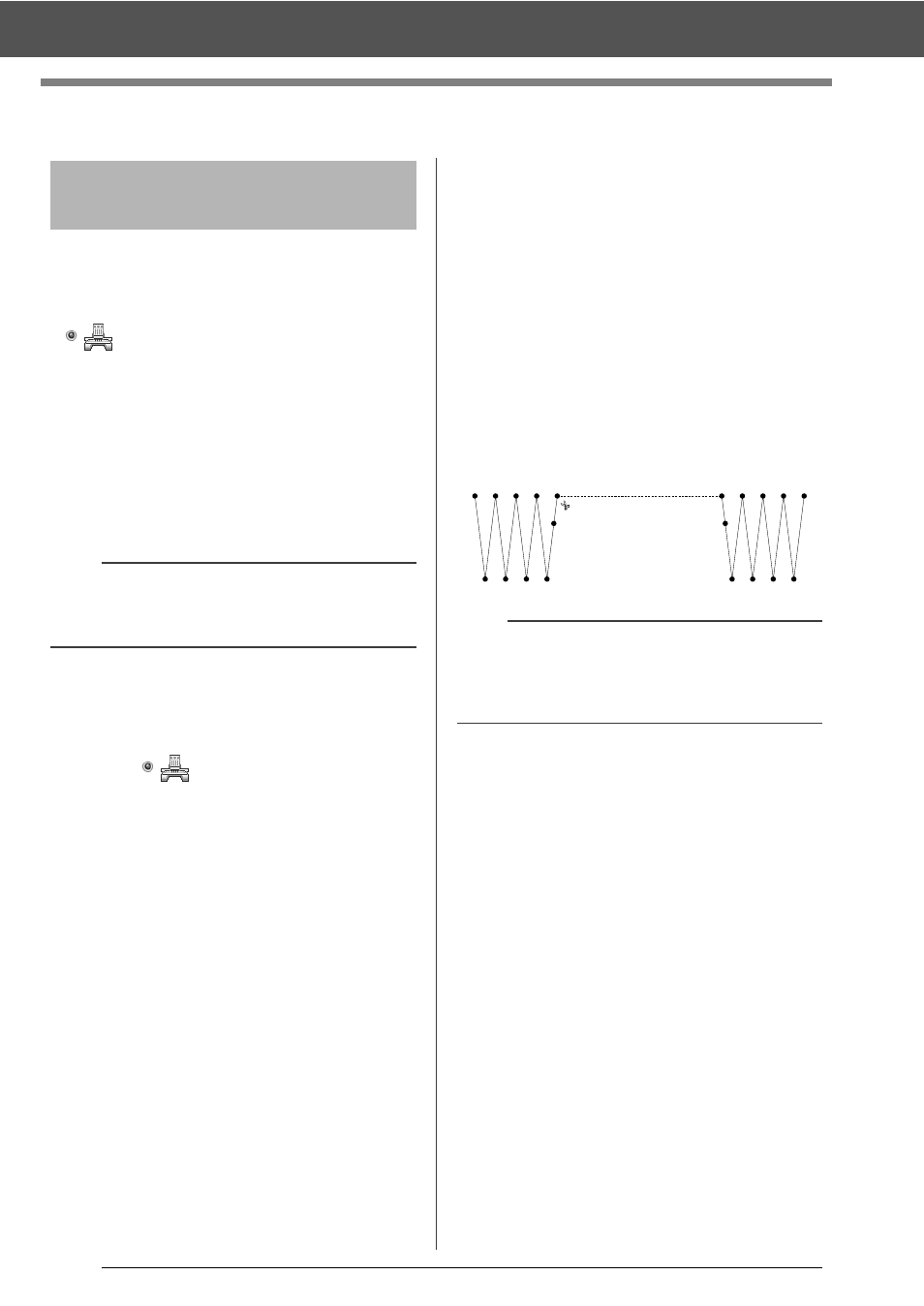
297
On Settings
On Settings
■
Machine thread trimming
according to settings specified in
Layout & Editing
If
is selected in the [Design Settings] dialog
box of Layout & Editing, trimming can be turned on
or off at each jump stitch location.
These settings are saved in embroidery data files
(.pes).
If you are using our multi-needle embroidery
machine with the Jump Stitch Trimming function
turned on to embroider this imported .pes file, the
machine will trim the thread according to the PES
data settings.
■
Specifying trimming settings in
Layout & Editing
1
Select
in
the
[Design Settings] dialog
box.
cc
"Specifying the Design Page Settings" on
page 14
2
Display the trimming locations in Layout &
Editing.
cc
Memo of "Changing the display of the
embroidery design" on page 78
3
Turn on/off jump stitch trimming for each
embroidery pattern.
cc
"Jump Stitch Trimming" on page 87
If necessary, change settings for the
following.
• Automatically turning off trimming when the
jump stitch length is less than that
specified.
cc
"Jump Stitch Trimming" on page 87 and
"About Minimum jump stitch length for
thread trimming" on page 87
• Default setting for turning on/off jump stitch
trimming when a new embroidery pattern is
created.
cc
"Adding jump stitch trimming to new
patterns" on page 302
Jump Stitch and Jump
Stitch Trimming
a
For details on the jump stitch trimming function of
the machine, refer to the Operation Manual
provided with your embroidery machine.
Stitching
Jump stitch
Stitching
a
These settings are applied only when
embroidering with our multi-needle embroidery
machines. These settings are not applied with any
other embroidery machine.