279 basic font creator operations 5 – Baby Lock Palette 10 (ECS10) Instruction Manual User Manual
Page 280
Advertising
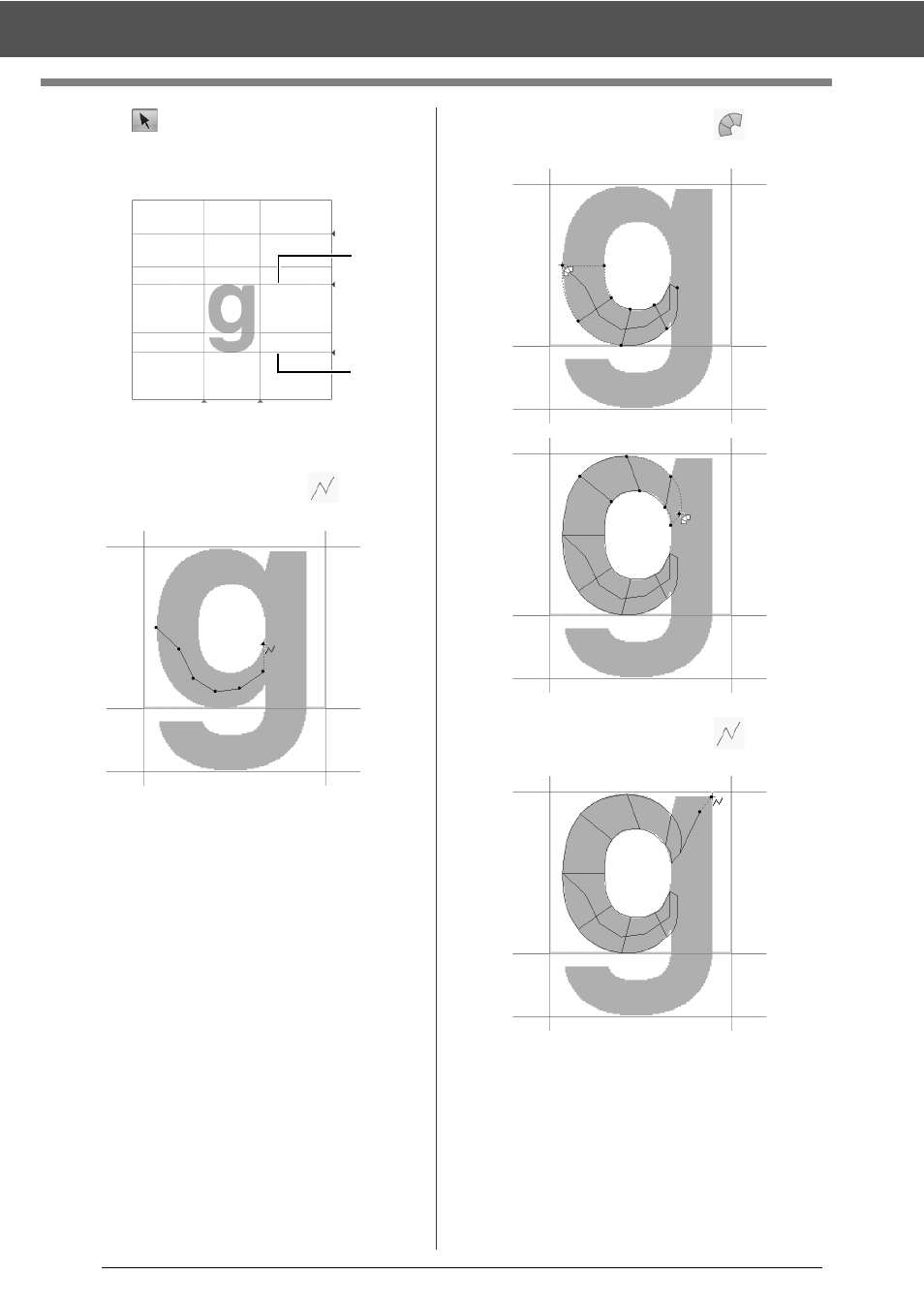
279
Basic Font Creator Operations
5
Click
in the [Tools] group, and then drag
the blue triangle icons to move the mean line
and descender line so that they are aligned
with the top and bottom of the character.
1
Mean Line
2
Descender Line
6
Click [Manual Punch], select
, and then
click points (1) through (7).
7
Click [Manual Punch], select
, and then
click points (8) through (24).
8
Click [Manual Punch], select
, and then
click points (25) through (26).
1
2
1
2
3
4
5
6
7
8
9
10
11
12
13
14
15
16
18
17
20
19
22
21
23
24
25
26
Advertising