Baby Lock Palette 10 (ECS10) Instruction Manual User Manual
Page 156
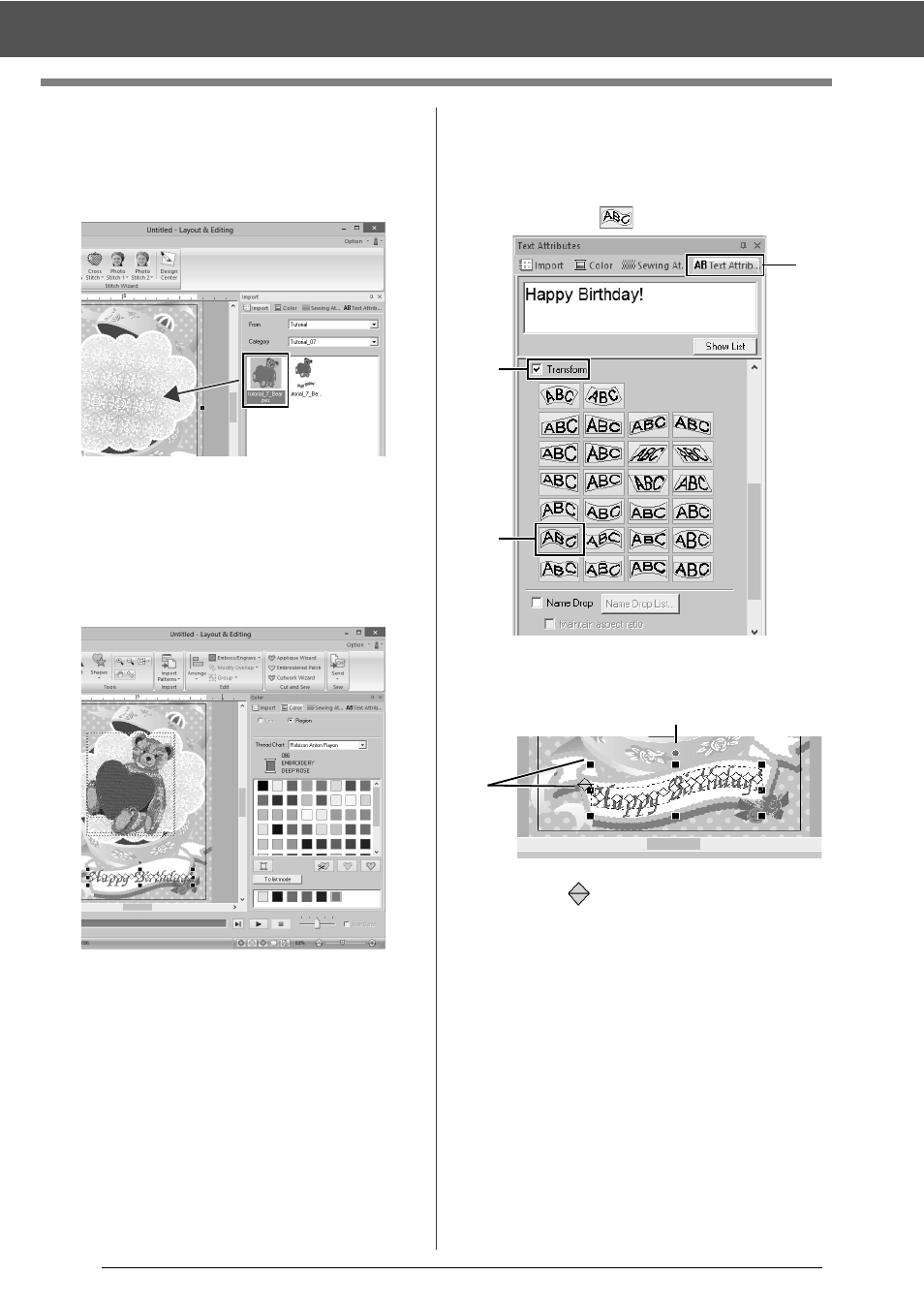
155
Tutorial 7: Print and Stitch
6
Import the file [tutorial_7_Bear.pes].
Select [Tutorial] from the [From] selector and
[Tutorial_07] from the [Category] selector.
Drag [tutorial_7_Bear.pes] to the Design
Page.
cc
"Importing embroidery designs" on
page 91
7
Enter the text.
Select built-in font [No. 30], and thread color
[DEEP ROSE].
Type in "Happy Birthday!".
cc
"Entering text" on page 106
8
Transform the text to fit with the design of the
image.
a
Click [Text Attributes] tab.
b
Select the [Transform] check box, and
then click
.
c
Drag the rotation handle to adjust the
angle of the pattern.
d
Drag
or a handle to adjust the size of
the pattern.
cc
"Transforming text" on page 111 and
"Rotating patterns" on page 33
9
After the design is finished, save the
embroidery data onto media so it can be
transferred to the embroidery machine.
cc
For details on saving embroidery
patterns, refer to "Saving" on page 95.
For details on transferring designs to an
embroidery machine, refer to
"Transferring Embroidery Designs to
Machines" on page 201.
a
b
b
c
d