Baby Lock Palette 10 (ECS10) Instruction Manual User Manual
Page 4
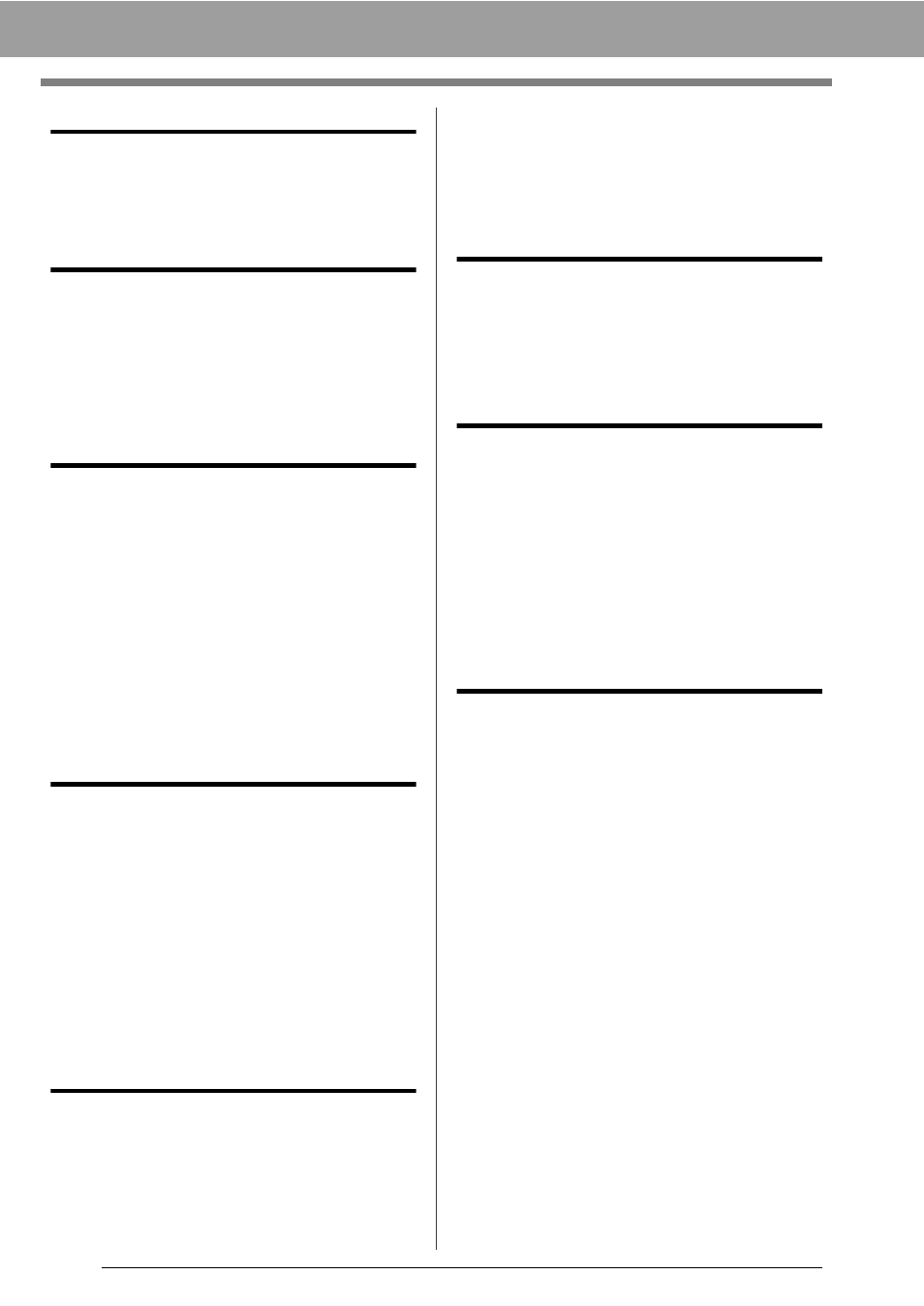
3
Table of Contents
Transferring Data ........................ 200
Transferring Embroidery Designs to
Machines .......................................................201
Using the Link Function to Embroider From
the Computer.................................................204
Design Center.............................. 210
Basic Design Center Operations ...................211
Design Center Window..................................221
Original Image Stage.....................................222
Line Image Stage ..........................................224
Figure Handle Stage......................................226
Sew Setting Stage .........................................231
Design Database ......................... 240
Design Database Window .............................241
Starting Up Design Database ........................242
Organizing Embroidery Designs....................243
Opening Embroidery Designs........................245
Transferring Embroidery Designs to
Machines .......................................................246
Searching for an Embroidery Design.............251
Converting Embroidery Design Files to
Different Formats...........................................252
Checking Embroidery Designs ......................253
Outputting a Catalog of Embroidery
Designs..........................................................255
Programmable Stitch Creator .... 258
Basic Programmable Stitch Creator
Operations .....................................................259
Creating Fill/Stamp Stitch Pattern .................260
Editing a Pattern in Fill/Stamp Mode .............264
Creating Motif Stitch Pattern..........................266
Editing a Pattern in Motif Mode .....................269
Programmable Stitch Creator Window ..........270
Opening a Template ......................................271
Preview Window ............................................272
Saving Patterns .............................................272
Changing the Settings ...................................273
Font Creator ................................ 274
Basic Font Creator Operations ......................275
Font Creator Window.....................................282
Opening a File ...............................................284
Selecting a Character and Preparing the
Template........................................................285
Creating a Font Character Pattern ................287
Editing the Points of a Font Character
Pattern .......................................................... 288
Checking the Created Font Patterns ............ 289
Saving Font Character Patterns ................... 291
Changing the Settings .................................. 292
Supplement ................................. 294
For Basic Operations .................................... 295
On Settings ................................................... 297
Changing Various Settings ........................... 298
For Making an Effective Use of This
Application .................................................... 303
Menus/Tools and Reference ...... 306
Layout & Editing............................................ 307
Design Center............................................... 312
Design Database .......................................... 315
Programmable Stitch Creator ....................... 317
Font Creator.................................................. 318
Sewing Attributes.......................................... 320
Font List ........................................................ 340
Troubleshooting ............................................ 344
New Features of Palette Ver.10.................... 346
Index............................................. 348