Baby Lock Palette 10 (ECS10) Instruction Manual User Manual
Page 170
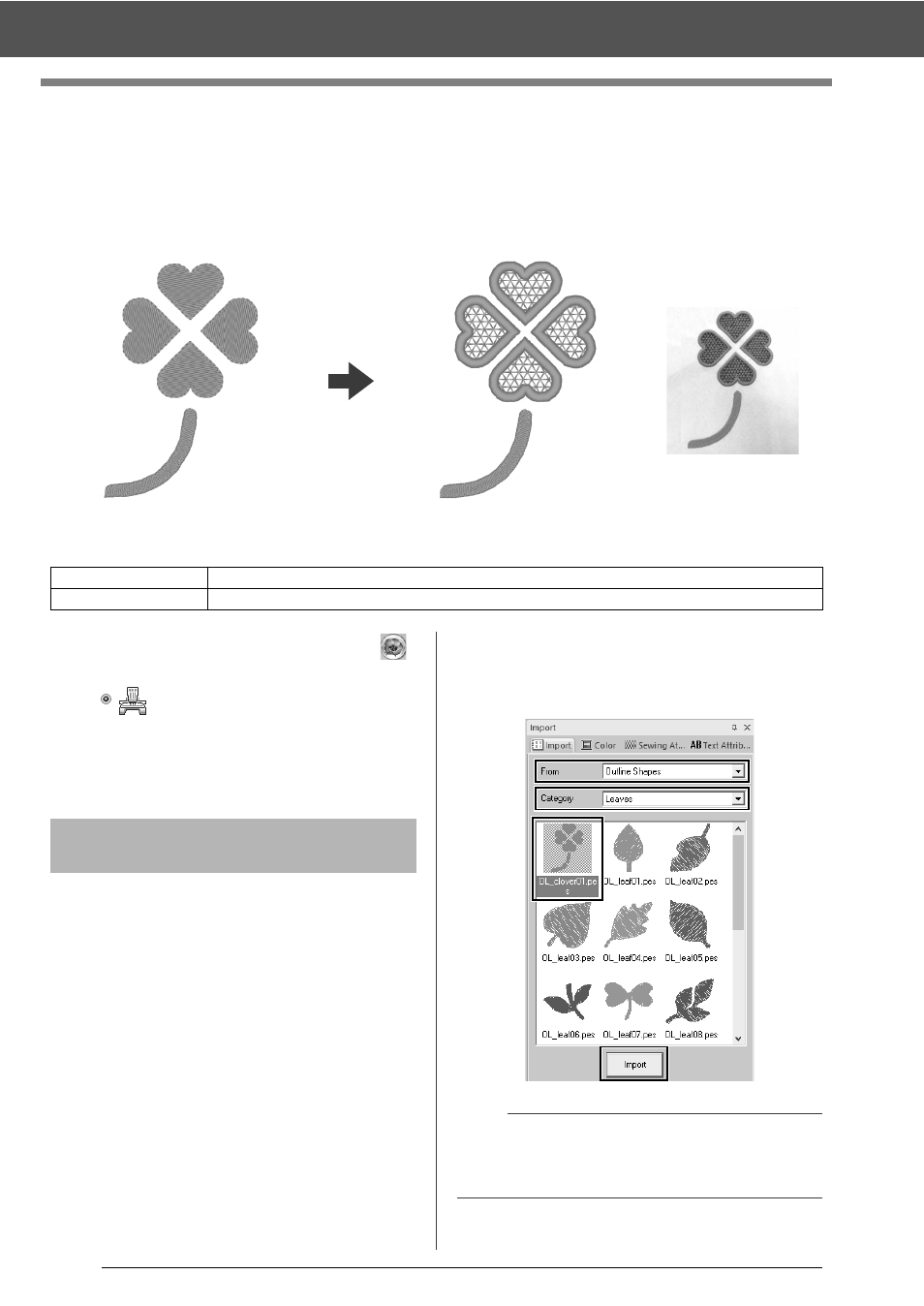
169
Tutorial 8-3: Creating a Cutwork Pattern Filled with Net Stitching
Tutorial 8-3: Creating a Cutwork Pattern
Filled with Net Stitching
Cutwork patterns, combining embroidery and cutting with cutwork needles, can be created using the extended
functions. By using the [Cutwork Wizard], a cutwork pattern can easily be created.
The sample file for this tutorial is located at Documents (My documents)\Palette Ver.10\Tutorial\Tutorial_8.
For the cutwork functions to be available, click
,
then [Design Settings]. Under [Machine Type],
select .
When the cutwork functions are not being used, it is
not necessary to select this setting.
cc
"Specifying the Design Page Settings" on
page 14
1
Display the [Import] pane.
2
Select [Outline Shapes] from the [From]
selector, select [Leaves] from the [Category]
selector, select [OL_clover01.pes], and then
click [Import].
Step 1
Creating an outline shape for cutwork
Step 2
Using the Cutwork Wizard
Finish
Step 1
Creating an outline shape
for cutwork
b
Patterns in [Outline Shapes] from the [From]
selector are appropriate for creating the cutwork
patterns.