Creating motif stitch pattern – Baby Lock Palette 10 (ECS10) Instruction Manual User Manual
Page 267
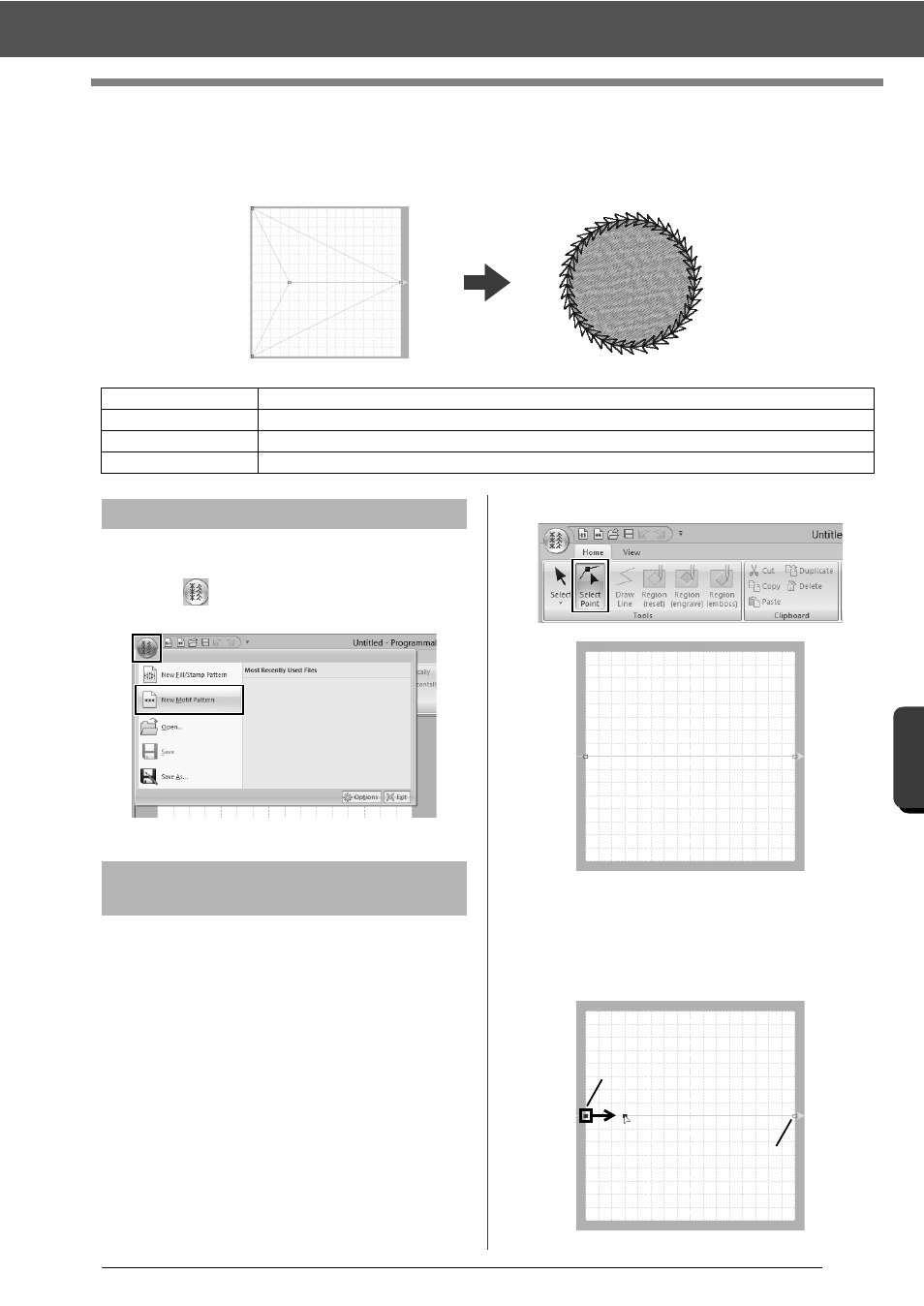
266
Pr
o
g
ra
mmab
le
S
tit
ch
C
rea
to
r
Creating Motif Stitch Pattern
Creating Motif Stitch Pattern
Now, we will create a new motif stitch pattern. Motif stitch patterns are created in Motif mode.
1
Start up Programmable Stitch Creator.
2
Click
, and then select [New Motif
Pattern] from the command list.
In Motif mode, you can create original patterns by
changing the shape of a single line.
1
Click the [Home] tab.
2
Click [Select Point] in the [Tools] group.
Blue square: Start point
Red square: End point
3
Select (1), then drag the point.
The line that moves turns green when moving
a point.
Step 1
Enter motif mode
Step 2
Shaping a single line to create motif stitch pattern
Step 3
Saving the created motif stitch pattern
Step 4
Using the edited motif stitch pattern in Layout & Editing
Step 1
Enter motif mode
Step 2
Shaping a single line to
create motif stitch pattern
1
2