Baby Lock Palette 10 (ECS10) Instruction Manual User Manual
Page 60
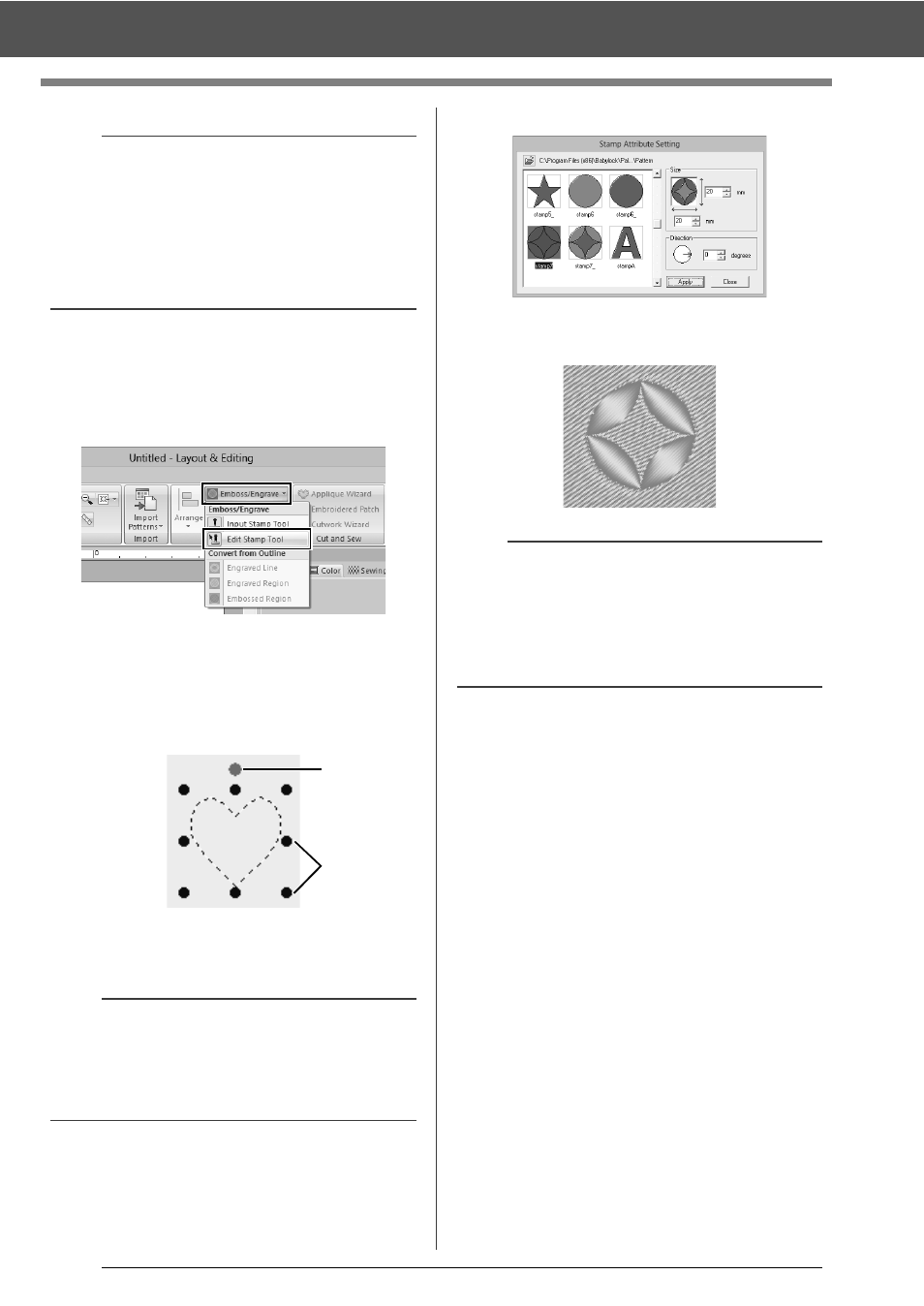
59
Specifying Thread Colors and Sew Types for Lines and Regions
■
Editing a stamp
1
Click the [Home] tab.
2
Click [Emboss/Engrave] in the [Edit] group,
and then click [Edit Stamp Tool].
3
Click the shape pattern with the stamp.
"Marching lines" appear around the
selected shape pattern.
4
Click the stamp.
1
Rotation handle
2
Scale handles
5
Edit the stamp.
• To change the stamp pattern, select a
different pattern, and then click [Apply].
b
• Stamps can be applied to regions of shape
pattern that have the satin stitch, fill stitch and
programmable fill stitch specified.
• Using Programmable Stitch Creator, you can
edit stamp pattern that have been provided or
you can create your own.
cc
"Programmable Stitch Creator" on page 258
b
• Only one stamp can be selected at a time.
• To enlarge the stamp, drag a scale handle.
• To rotate the stamp, drag the rotation handle.
• To delete the stamp, press the <Delete> key.
1
2
b
• If the size of a shape pattern is changed, the size
of the stamp does not change. Be sure to check
the stamp after editing a shape pattern.
• If a shape pattern containing a stamp is edited,
be sure to check the stamp after editing is
finished.