Setting the sew type, Line sew types, Region sew types – Baby Lock Palette 10 (ECS10) Instruction Manual User Manual
Page 50
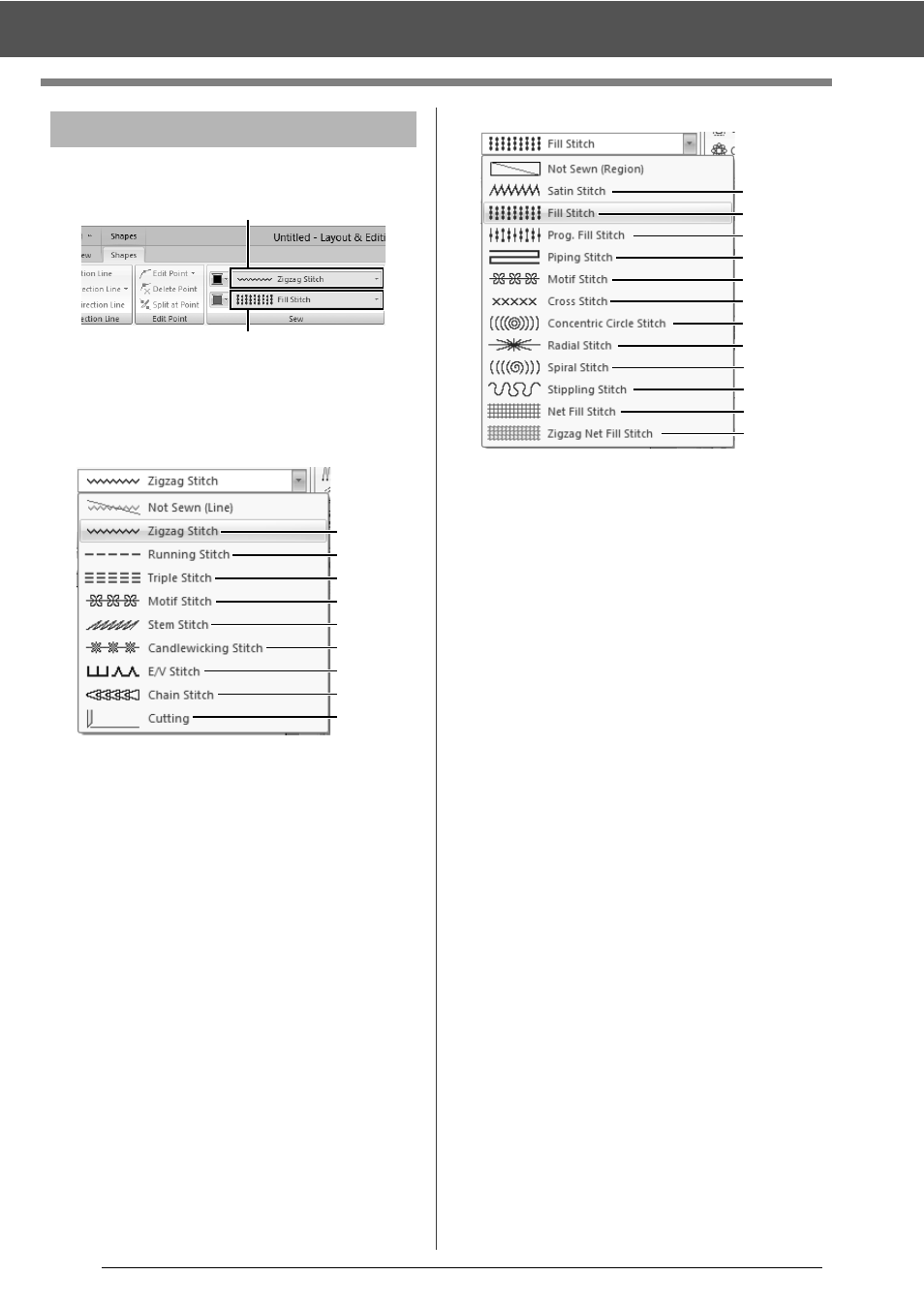
49
Specifying Thread Colors and Sew Types for Lines and Regions
The [Sew] group in the [Shapes] tab allows you to
set the sew type.
1
Line sew type selector
2
Region sew type selector
■
Line sew types
The sew type for lines in shapes and text can be
selected in the [Line sew type] selector.
Click the [Line sew type] selector, and then select
the desired sew type.
a
Not Sewn (Line)
Select this setting to turn off line sewing
(line will not be sewn).
b
Cutting
Select this setting to specify the line as a
cutting line in a cutwork pattern.
cc
"Specifying sewing attributes" on
page 54, "Practical use of Satin Stitch
and Cutting Line" on page 168 and "Line
sewing attributes" on page 325
■
Region sew types
The sew type for regions in shapes, and text can be
selected in the [Region sew type] selector.
Click the [Region sew type] selector, and then
select the desired sew type.
The available region sew types differ
depending on whether a shape pattern or
text pattern is selected.
a
Not Sewn (Region)
Select this setting to turn off region
sewing (region will not be sewn).
cc
"Specifying sewing attributes" on
page 54 and "Region sewing attributes"
on page 331
Setting the sew type
1
2
cc
325
cc
325
cc
325
cc
326
cc
327
cc
327
cc
328
cc
329
cc
329
a
b
Page
cc
331
cc
333
cc
333
cc
336
cc
337
cc
338
cc
338
cc
338
cc
338
cc
338
cc
339
cc
339
a
Page