345 troubleshooting – Baby Lock Palette 10 (ECS10) Instruction Manual User Manual
Page 346
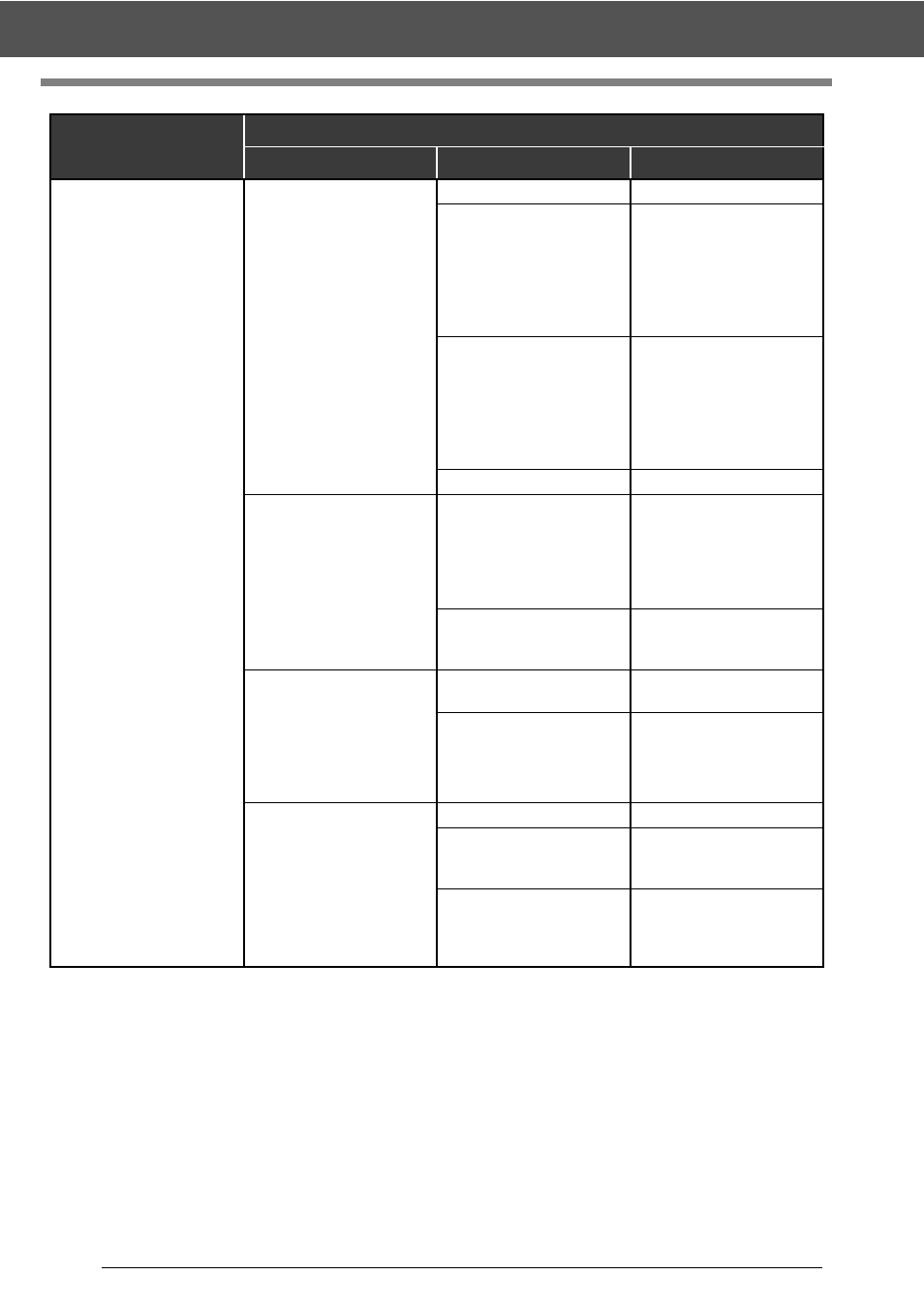
345
Troubleshooting
Problem
Possible Cause
Cause
File Format
Solution
The error message
"Unexpected file format"
appears.
or
Your embroidery pattern or
image cannot be opened.
When opening an embroidery
pattern
(Application button > [Open])
.pes
The data may be corrupted.
.phc (machine embroidery
format)
The file cannot be opened,
but it can be imported.
→ ([Home] tab > [Import
Patterns] > [from File])
Otherwise, convert the file to
the PES format, and then
open it.
Other manufacturers'
compatible formats
(.dst, .hus, .exp, .pcs, .vip,
.sew, .jef, .csd,
.xxx, and .shv)
The file cannot be opened,
but it can be imported.
→ ([Home] tab > [Import
Patterns] > [from File])
Otherwise, convert the file to
the PES format, and then
open it.
Incompatible formats
The file cannot be used.
When importing embroidery
patterns
([Home] tab > [Import
Patterns] > [from File])
.pes, .phc,
Other manufacturers'
compatible formats
(.dst, .hus, .exp, .pcs, .vip,
.sew, .jef, .csd,
.xxx, and .shv)
The data may be corrupted.
Incompatible formats
Convert the file to a
compatible format, such as
PES, and then use it.
When opening a background
image
([Image] tab > [Open])
or When opening an image
for Stitch Wizard
(Auto Punch, Photo Stitch 1
and 2, and Cross Stitch)
.bmp, .tif, .jpg, .wmf, .png,
.eps, and .gif
The data may be corrupted.
Images in formats other than
those listed above
The file cannot be opened.
→ Use an image in one of
the formats listed above.
When importing an image as
an embroidery pattern
([Home] tab > [Import
Patterns] > [from Vector
Image])
.wmf, .emf, and .svg
The data may be corrupted.
Vector images in a format
other than .wmf, .emf, or
.svg
Convert the file to the .wmf,
.emf, or .svg format, and
then import it.
Raster images (.bmp, .jpg,
etc.)
Currently, these files cannot
be imported. Open them in
the background and use
them for tracing.