Miscellaneous – Hypertherm THC ArcGlide User Manual
Page 124
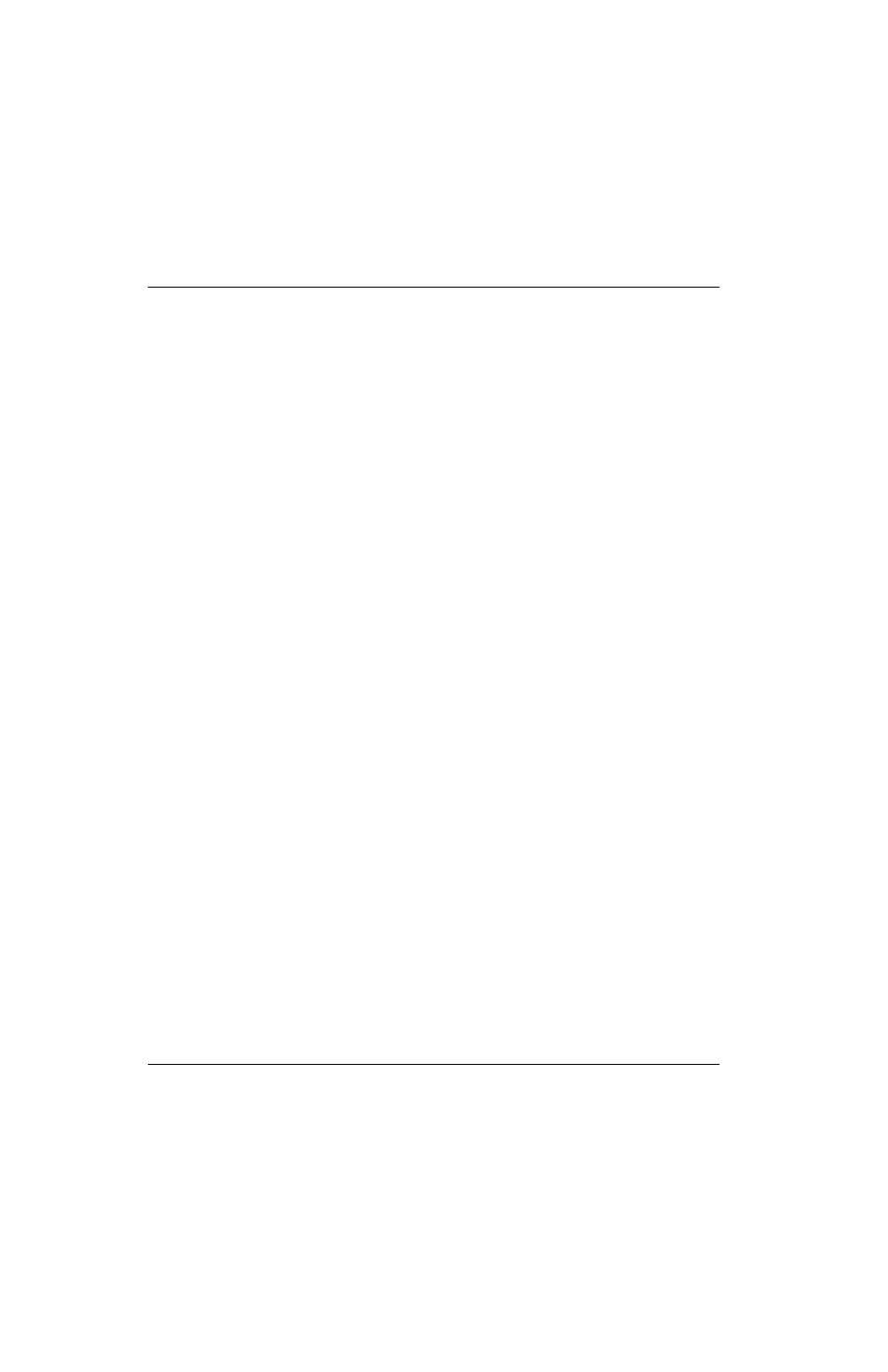
124
ArcGlide THC Instruction Manual 806450
2 – Installation
Miscellaneous
Pointer Offset Side: This value is the offset distance between the torch center and the laser pointer when looking from
the side of the cutting machine. Use the precise distance between the laser spot and the center of the torch
to fine-tune this value.
Setting: 66.04 mm (2.60 inches)
Pointer Offset Front: This value is the offset distance between the torch center and the laser pointer when looking from
the front of the cutting machine.
Use the precise distance between the laser spot and the center of the torch to fine-tune this value. To verify
the laser offset, pierce a hole in the workpiece. Perform a manual offset using the laser pointer offset in
Manual Options. If the offset is set correctly, the laser should be inside the pierce hole.
Setting: 107.93 mm (4.25 inches) (this value can vary slightly)
Voltage Calibration: This value is used to finely calibrate the measured arc voltage accuracy.
While this parameter is not normally required, it can be used when fine tuning multiple ArcGlide THCs on a
cutting machine.
The measured input value is multiplied by this constant before being used for either voltage control or
display.
This calibration affects all of the ArcGlide hardware connected to this station including the HMI display and
the HPR Hypernet interface. When an ArcGlide is shipped from the factory, the voltage has been calibrated
in hardware and this value is set to 1.000. This parameter is normally only used to adjust for the same arc
voltage displays on multiple ArcGlide installations.
Range: 0.900 to 1.100; Setting: 1.000
Arc Voltage: This Arc Voltage value is for display only and cannot be edited. It is provided to check the results after
changing the Arc Voltage Calibration above.
Range: 0 to 400
Retry on Transfer Fail: When IHS completes, the torch attempts ignition, the CNC starts a 10 second timer, waits for
the Cut/Mark Sense input (or Cut Sense # input) to turn on, and displays the status message Waiting For
Arc On, If the input does not activate within 10 seconds, the ignition process stops, the torch retracts, and
the IHS starts again with another attempt to ignite the torch. The CNC repeats this sequence twice.
Options: Yes, No