Arcglide thc operating modes, Manual mode, Automatic modes – Hypertherm THC ArcGlide User Manual
Page 131
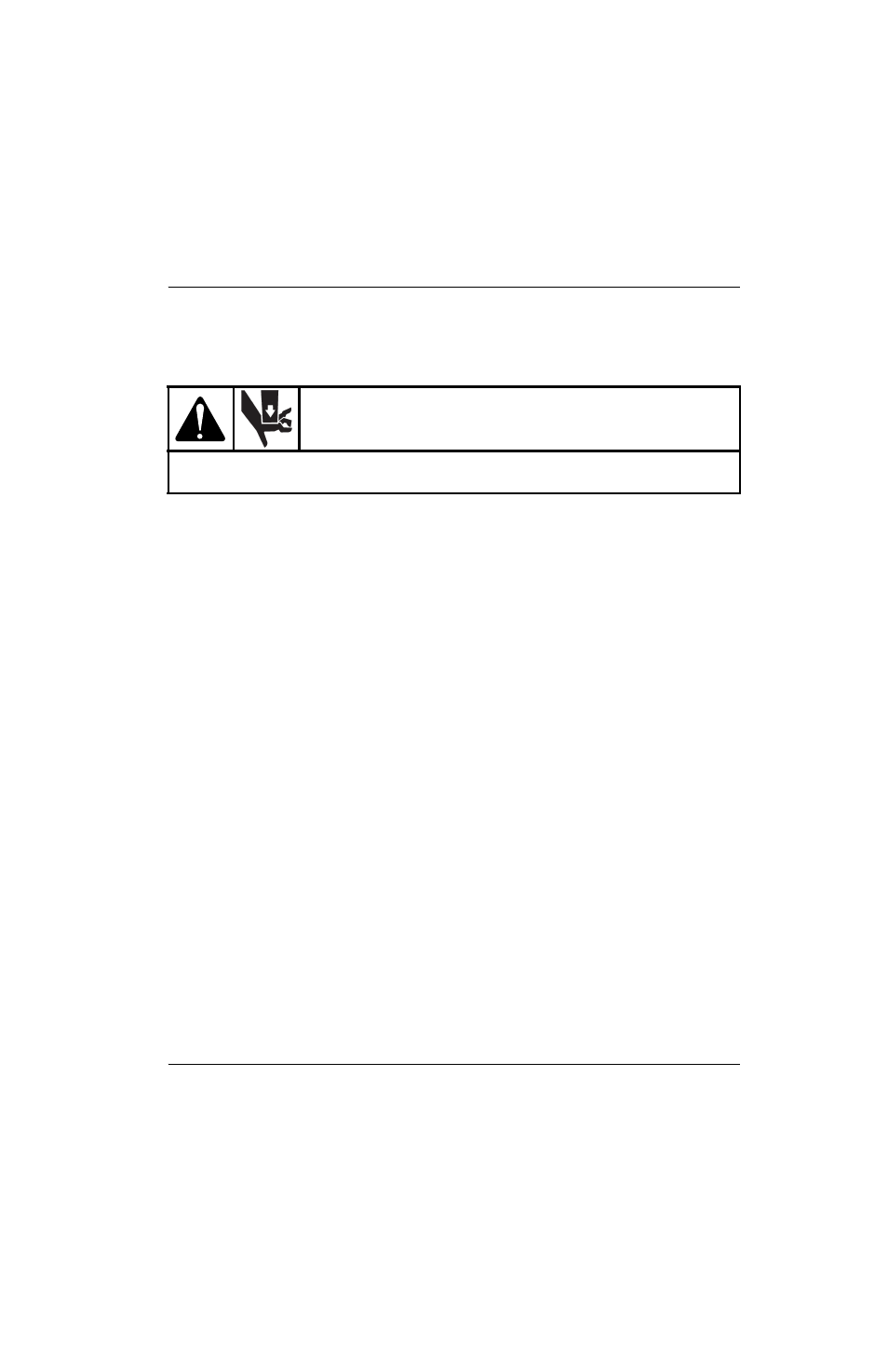
ArcGlide THC Instruction Manual 806450
131
3 – Operation
ArcGlide THC operating modes
The ArcGlide operates in Manual or Automatic mode. Select the operating mode on the Plasma Process screen. See
ArcGlide operating parameters on page 156 for more information.
Manual mode
The ArcGlide THC can be operated in Manual mode for special circumstances. In Manual mode, there is no THC motion
unless it is initiated by the manual UP/DOWN switch on the HMI or CNC. This mode is rarely used because the torch will
fire in the air if it is not close enough to the workpiece to transfer the arc.
Momentarily hold the switch in one direction for less than 0.5 second to move the torch 0.254 mm (0.01 inch).
Hold the switch in one direction for more than 0.5 second to move the torch continuously at the programmed IHS
Speed.
Hold the switch in one direction for more than 1 second to accelerate the torch to the programmed Slow Speed.
Manual mode is used to:
Mark or cut a flat workpiece when cut quality is not a primary concern. The torch cuts at the same height regardless
of consumable wear.
Make rip cuts.
Check arc voltage calibration.
Accommodate special conditions that do not operate well in automatic modes.
Automatic modes
The ArcGlide THC can operate in one of three automatic modes:
Voltage Control Off
Set Arc Voltage
Sample Voltage
Automatic modes are most commonly used in production cutting applications. These modes use the settings from the cut
chart, software, and part programs in the CNC to govern the height, speed, timing, position, and movement of the torch.
WARNING!
THE THC LIFTER CAN INJURE YOUR HAND
The down-force pressure of the lifter can cause injury. Verify that the system is in a safe condition
before accessing the lifter area.