Hypertherm THC ArcGlide User Manual
Page 264
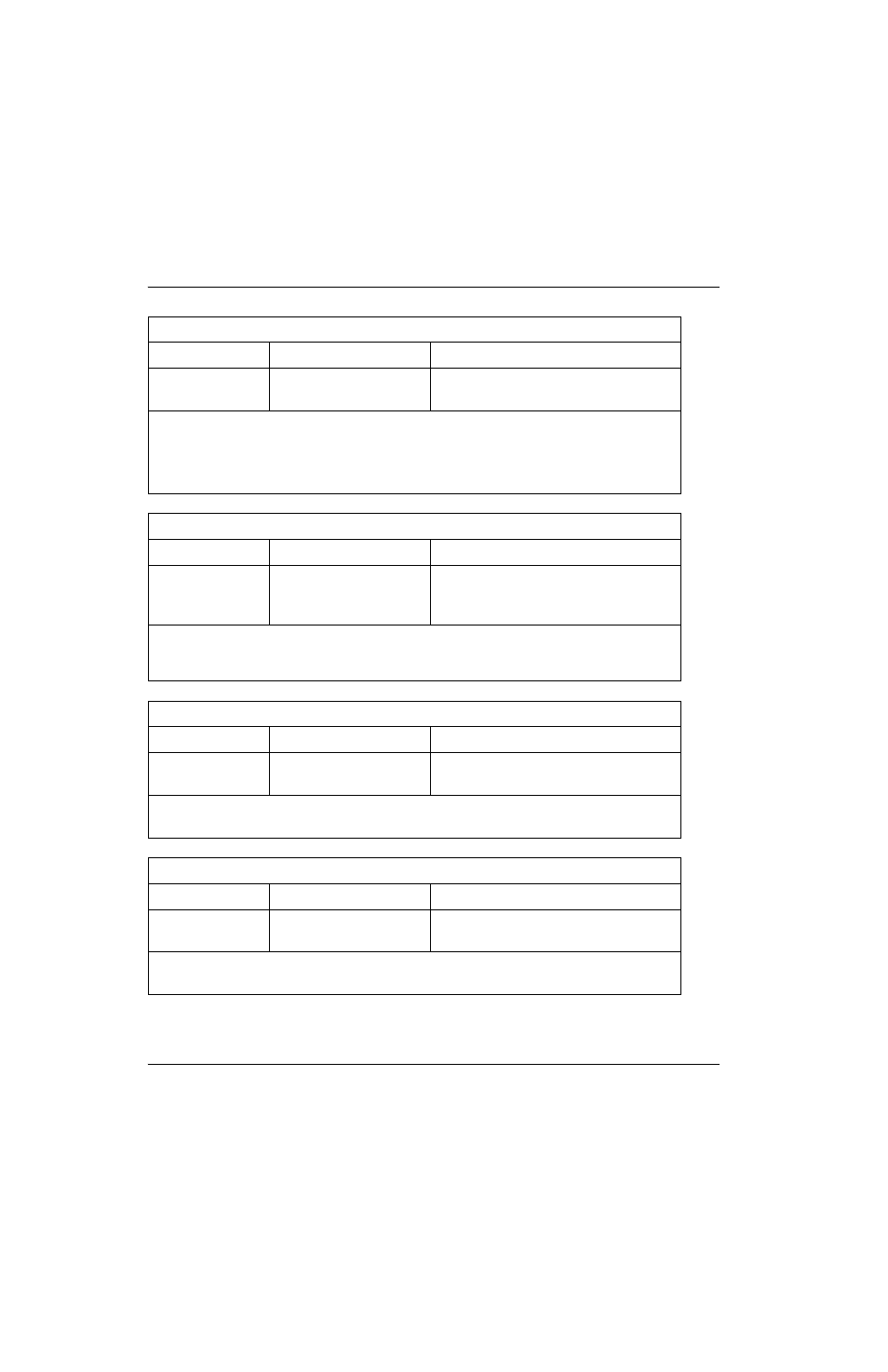
264
ArcGlide THC Instruction Manual 806450
A – ArcGlide THC Serial Communication Protocol
Sample Voltage
Command ID
Data
Examples
SV
0 = OFF
1 = ON
>SV1DA< Sample Voltage turned on.
>SV?E8< Query.
Samples voltage at cut height. Height control must be in Automatic mode and the Voltage Control must be on.
When Sample Voltage is on, the ArcGlide THC measures the voltage at the end of the Accel Delay and uses it
as a setpoint for the remainder of the cut. When Sample Voltage is off, the Set Arc Voltage is used as the
setpoint for the torch height control.
Default: Off
IHS Start Height
Command ID
Data
Examples
SH
0 – 2,000 (0 – 2.000 inch)
0 – 5,080 (0 – 50/80 mm)
>SH10005C< IHS Start Height set to 1.00 inch.
>SH254066< IHS Start Height set to 15.40 mm.
>SH?DA< Inch or metric query.
This is the height above the last known workpiece position where the ArcGlide switches from fast speed to the
slower IHS speed. This height should be set high enough to avoid contacting the workpiece.
Default: 1000 (1 inch above plate)
Auto Kerf Detect Level
Command ID
Data
Examples
KL
1 – 10 (1 = lowest peak
voltage)
>KL5CC< Auto Kerf Detect Level set to 5.
>KL?D6< Query.
This parameter sets a sensitivity threshold to detect kerf. The range is 1 (more sensitive) to 10 (less sensitive).
Default: 5
Thick Plate Mode
Command ID
Data
Examples
TP
0 = OFF
1 = ON
>TP0D4< Thick Plate mode set to OFF.
>TP?E3< Query.
When Thick Plate mode is On, the ArcGlide estimates torch heights for piercing thick plate.
Default: Off