Hypertherm THC ArcGlide User Manual
Page 96
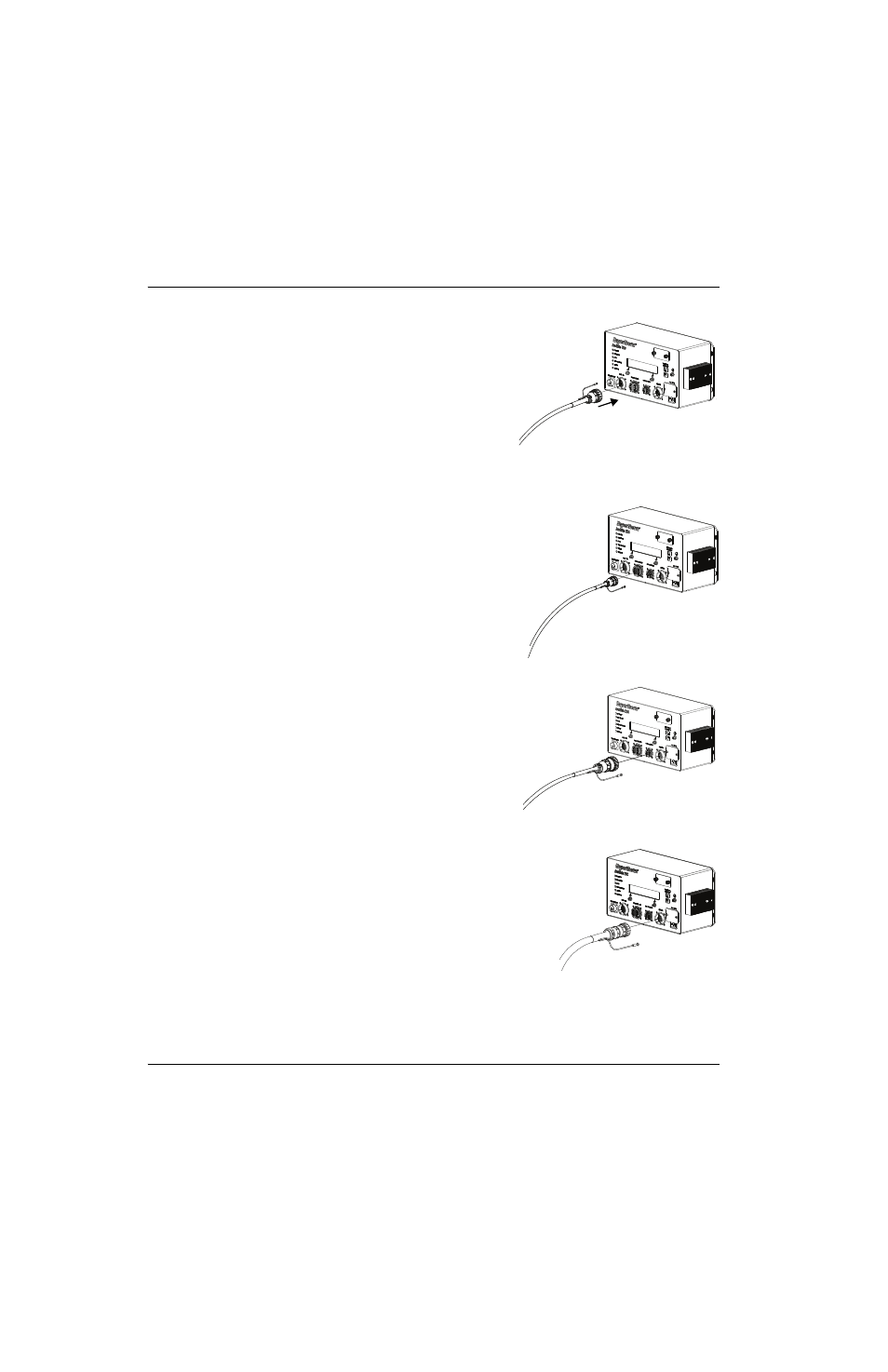
96
ArcGlide THC Instruction Manual 806450
2 – Installation
2. Connect the CNC to the control module:
a. Insert the end of the CNC I/O cable with the yellow band into the
CNC I/O connector on the front of the control module.
b. Connect the wires on the other end of the cable to the I/O signals on
the CNC.
See
CNC I/O cable on page 105 for more information.
3. Connect the plasma system to the control module:
a. Insert the end of the plasma interface I/O cable with the blue band
into the Plasma I/O connector on the front of the control module.
b. Connect the other end of the cable into the plasma I/O connector
(J5) on the plasma interface board in the plasma system.
See
Plasma interface I/O cable on page 110 for more information.
4. If your configuration includes a, optional, customized operator console,
connect it to the control module:
a. Connect the end of the operator console I/O cable with the green
band into the operator console I/O connector on the front of the
control module.
b. Connect the other end of the cable into the appropriate connectors
on the custom operator console.
See
Optional operator console I/O cable on page 101 for more information.
5. See Install the lifter on page 77 for more information on connecting the
ArcGlide lifter to the control module.
Discrete connection to the CNC
Discrete connection to the plasma
system
Connection to the operator
console
Connection to the lifter