Hypertherm THC ArcGlide User Manual
Page 273
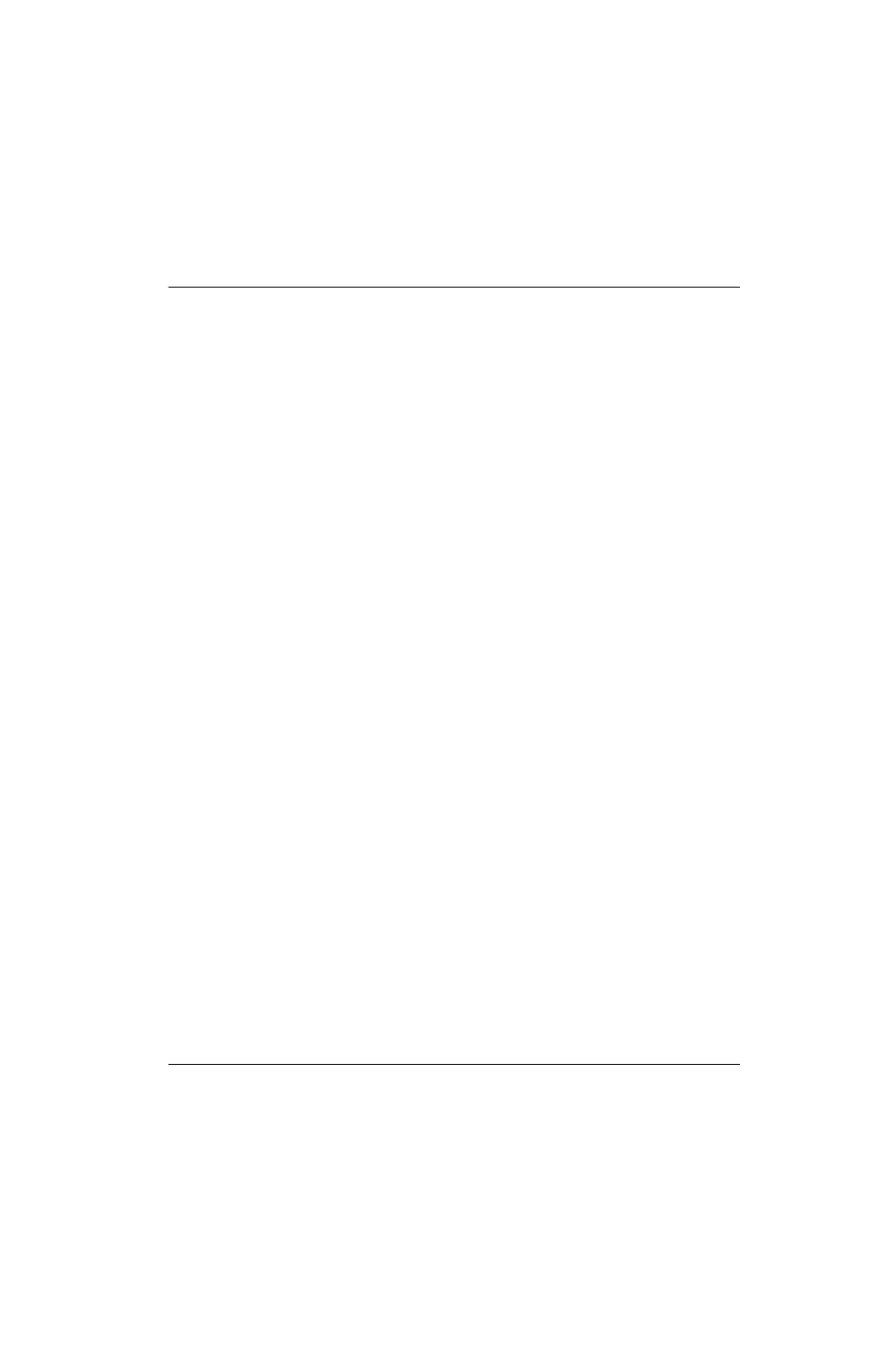
ArcGlide THC Instruction Manual 806450
273
B – ArcGlide THC Serial Communication Installation
c. Serial configurations – the HMI performs monitoring and manual control functions only. Serial communication is
enabled by a jumper inside connector A of the Plasma I/O split cable (Z) (223253). You can disable serial
communication by removing this jumper and allowing full use of the HMI for diagnostic purposes. For more
information, see
ArcGlide discrete interface signal examples on page 117.
2. Both models of THC send discrete I/O and serial signals to the CNC. When an ArcGlide THC replaces a Command
THC, the Z adapter cable (223253) connects the existing Command THC CNC I/O cable to the control module.
3. Both models of THC send discrete I/O signals to the plasma interface board in the plasma system. When an
ArcGlide THC replaces a Command THC, the Z adapter cable (223253) connects the existing Command THC
plasma I/O cable to the control module.
4. The plasma interface board adapter (223260) connects the plasma I/O cable and the ArcGlide plasma interface
board within the plasma system.
5. The ArcGlide THC uses its own lifter I/O cable between the control module and the lifter and comes with the system.
6. Both models of THC have a control module that provides arc voltage control and a motor drive. Cables to the
optional pendant or HMI, CNC, plasma system, and lifter all connect to the control module.
For more details about connecting serial, I/O, and adapter cables, see
Connecting cables for a Command THC
To allow the ArcGlide HMI to make adjustments to parameters in a system that uses serial communication, you must
remove the jumper between pins 14 and 15 in Connector A on the Plasma I/O split cable (Z) (223253). For more
information, see