Troubleshooting routines – Hypertherm THC ArcGlide User Manual
Page 185
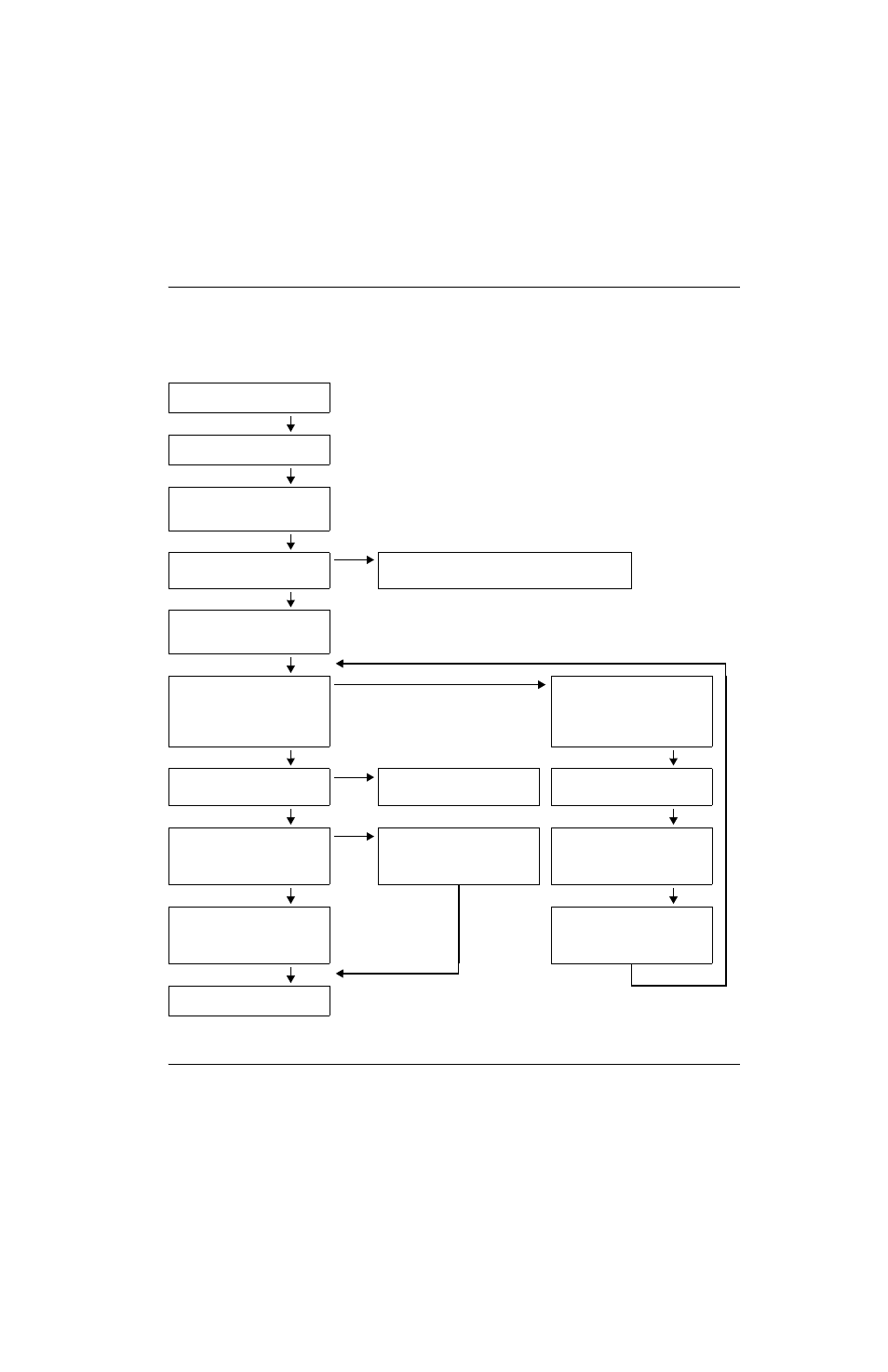
ArcGlide THC Instruction Manual 806450
185
4 – Maintenance
Troubleshooting routines
Hypertherm CNC will not communicate with HPR plasma system
Verify that all units are wired and
turned ON.
Check for a firmware update or
protocol mismatch.
Verify that Message Plasma PS
via Hypernet is selected on the
Machine screen in Phoenix.
Do you need to update
the firmware?
Yes
Load the updated firmware. (First, make sure all
units are wired and turned ON.)
No
On the ArcGlide control
module, go to Screen 9 and
look for activity on RS-422.
Transmit activity?
No
Verify that Station Select on the
Hypertherm CNC is either up or
down on the operator console
(it cannot be in the
center position).
Yes
Hypertherm CNC link failed?
No
Done
Verify that the HMI is
turned ON.
Yes
Receive activity?
Yes
Examine HPR wiring. Remove
termination resistors from the
control board and any
multi-drop cables.
Verify that the
ENABLE/DISABLE switch on
the lifter is in the
enabled position.
No
Examine the system for
bad cables.
Verify that the serial port
mapped in a Hypertherm CNC
is set to None (use the Machine
Setups password).
Contact Hypertherm
Technical Support.