Hypertherm THC ArcGlide User Manual
Page 206
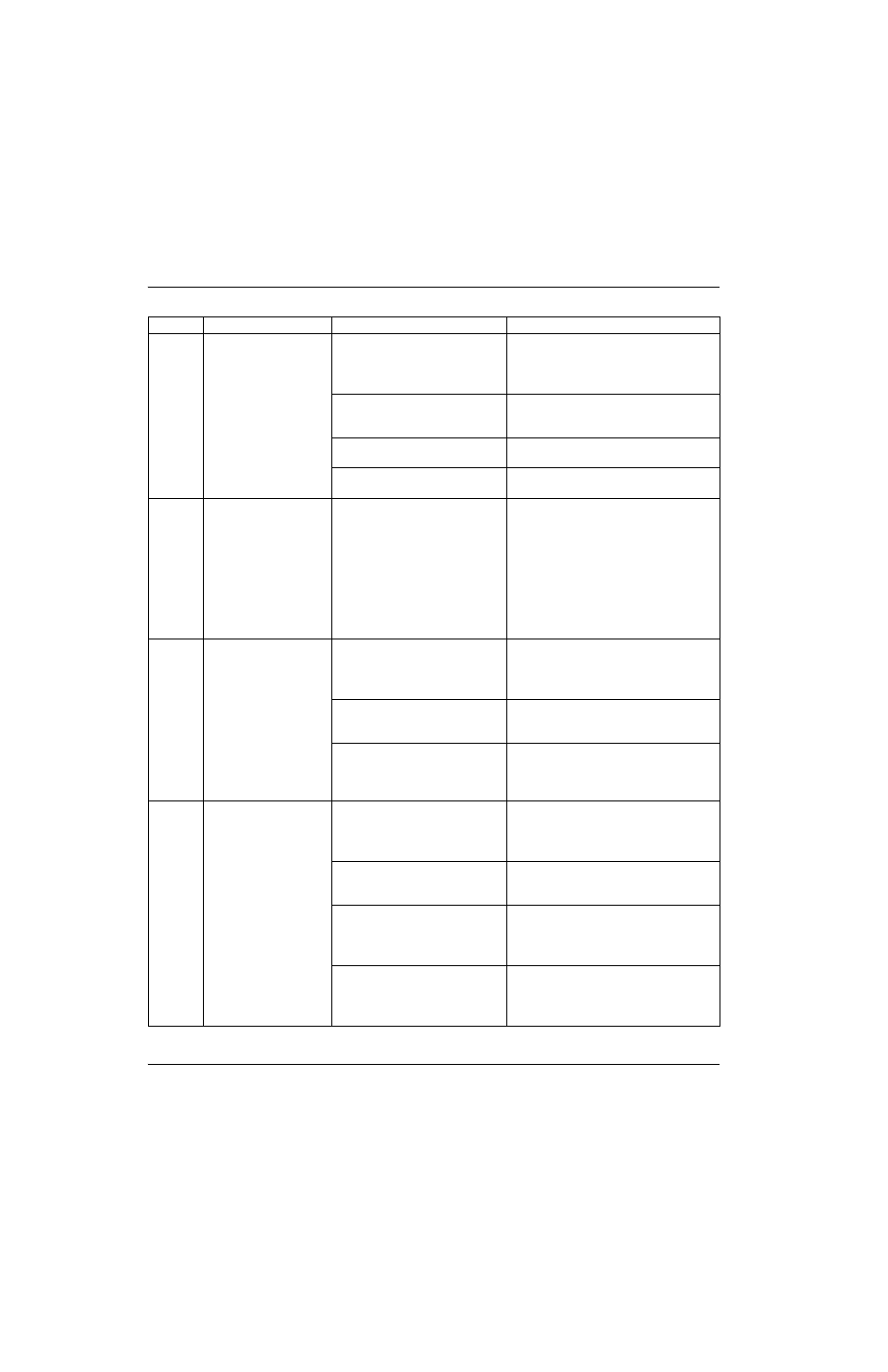
206
ArcGlide THC Instruction Manual 806450
4 – Maintenance
30
LIFTER CALIBRATION
The lifter calibration
process failed after the
lifter was homed.
• The lifter failed to home
correctly.
• Verify that the upper limit switch is
functioning correctly.
• Home the lifter and verify that the lifter is
homing correctly.
• The Gain settings are not
factory settings.
• Verify that the Speed Gain and Current
Limit are correct. See
• The lifter has a mechanical bind
or loose drive coupling.
• Examine the lifter and torch leads for
mechanical binding.
• The current limit is set too low.
• Examine the motor drive and position
encoder for correct operation.
31
NO HYPERNET
CONNECTION
The control module is
unable to communicate
with either the CNC or
the HMI. If an HMI is
part of the ArcGlide
system, a Hypernet
connection is required to
the control module.
• The Hypernet setting in the
CNC is set to NO.
• Verify that the Hypernet setting in the
CNC is set to ON and that all ArcGlide
setup screens are correctly configured.
• The Ethernet cable is not
plugged into the Hypernet port
of the CNC or the HMI.
• Examine the Ethernet cables connecting
to HMI, the CNC, and the Hypernet
plasma interface board.
• Examine all cables for damage.
• The Ethernet switch is not
receiving power or not receiving
it correctly.
• Verify that the Ethernet switch is
correctly turned ON.
• The control module, the
Hypernet plasma interface
board, and the HMI are not
addressed correctly.
• Verify that all related units are turned ON
and addressed to the same unit number.
32
LOST CNC HYPERNET
The CNC lost the
Hypernet connection
after it was established.
• The CNC is not turned ON and
the control module is turned
ON.
• Verify that the CNC has correctly turned
ON.
• The Hypernet setting in the
CNC is set to NO.
• Verify that the Hypernet setting in the
CNC is set to ON and that all ArcGlide
setup screens are correctly configured.
• An Ethernet cable is unplugged
or damaged.
• Examine the Ethernet cables connected
to the HMI or CNC.
• Examine the Ethernet cables for
damage.
• The Ethernet switch is not
receiving power or not receiving
it correctly.
• Verify that the Ethernet switch is
correctly turned ON.
• Verify that all related units are turned ON
and addressed to the unit number.
Error
Description
Causes
Solutions