Diagnostics screen – Hypertherm THC ArcGlide User Manual
Page 148
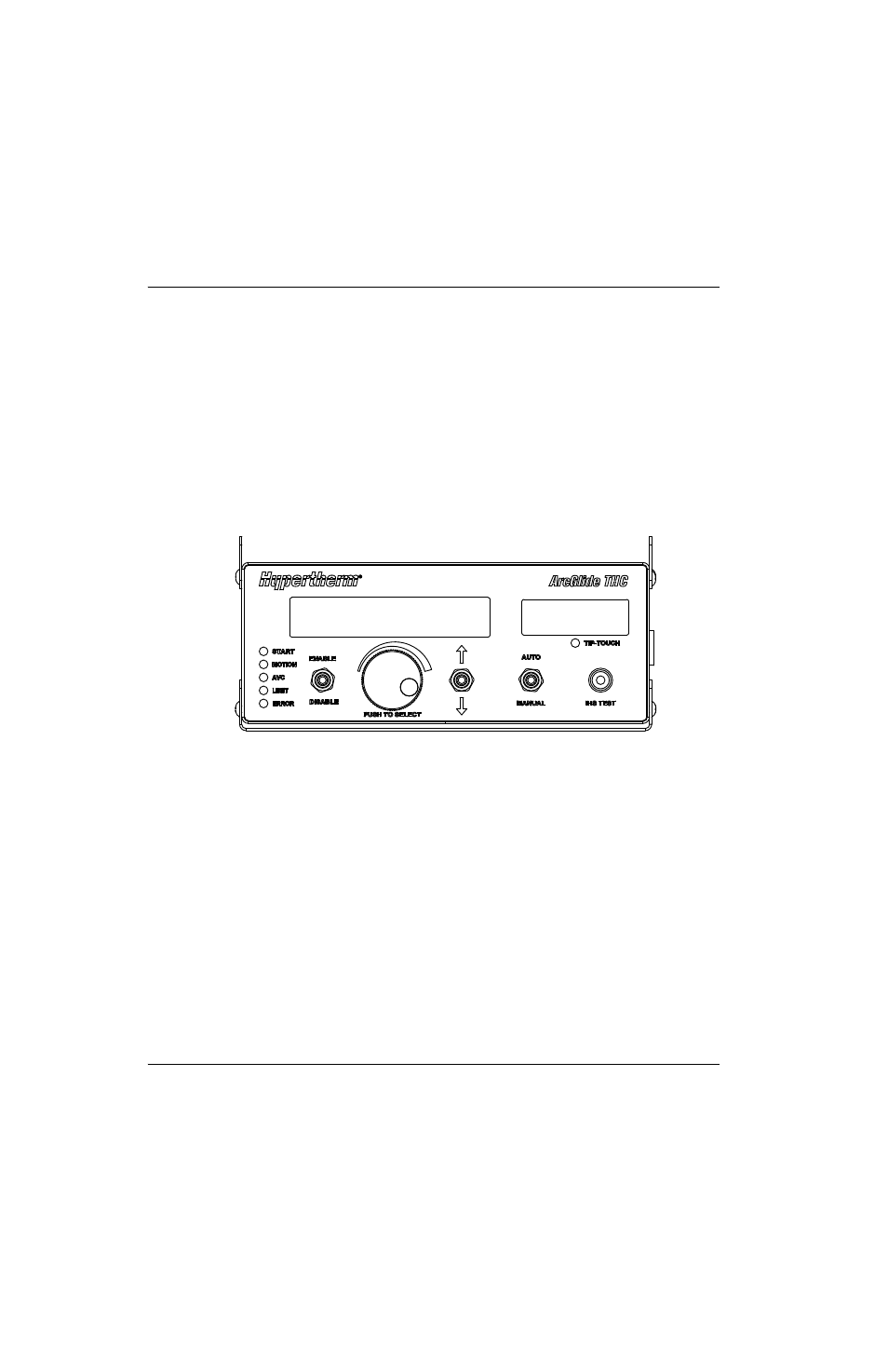
148
ArcGlide THC Instruction Manual 806450
3 – Operation
<Diagnostics> Select this line to view the Diagnostics screen.
<Installation Data> Select this line to display the Installation Data screen.
<back> Select this line to return to the Main screen.
Diagnostics screen
The Diagnostics display on the HMI provides information about errors that the HMI receives from the control module, the
control state of the cutting machine, as well as whether Hypernet is enabled and diagnostics for the switches on the front
panel of the HMI. The following table provides details for the parameters that can appear on the Diagnostics display.
See
Error message troubleshooting on page 191 for more information.
Figure 39
<back> Select this line to return to the Main screen.
Errors: The latest and currently active error condition. Normal errors are cleared on the next start. Critical errors must be
corrected before the next start. See
Error message troubleshooting on page 191 for more information.
Normal Errors
NO ERRORS – Ready to start.
ERR 1 FLASH SETUPS – Checksum failed on stored setups in flash memory – the THC is using default
values.
ERR 2 MAX SPEED EXCEEDED – A speed regulation problem occurred – the value for Maximum Speed
was exceeded.
ERR 3 LIFTER HOME TIMEOUT – Lifter did not return to home position within 20 seconds.
ERR 4 PLATE CONTACT AT HOME – Ohmic contact with the workpiece at home position – an invalid
condition.
ERR 5 HOME LIM DURING OPR – The lifter reached the home (upper) limit during auto operation.
Diagnostics
<back>
NO ERRORS
Control State
0