Hypertherm THC ArcGlide User Manual
Page 257
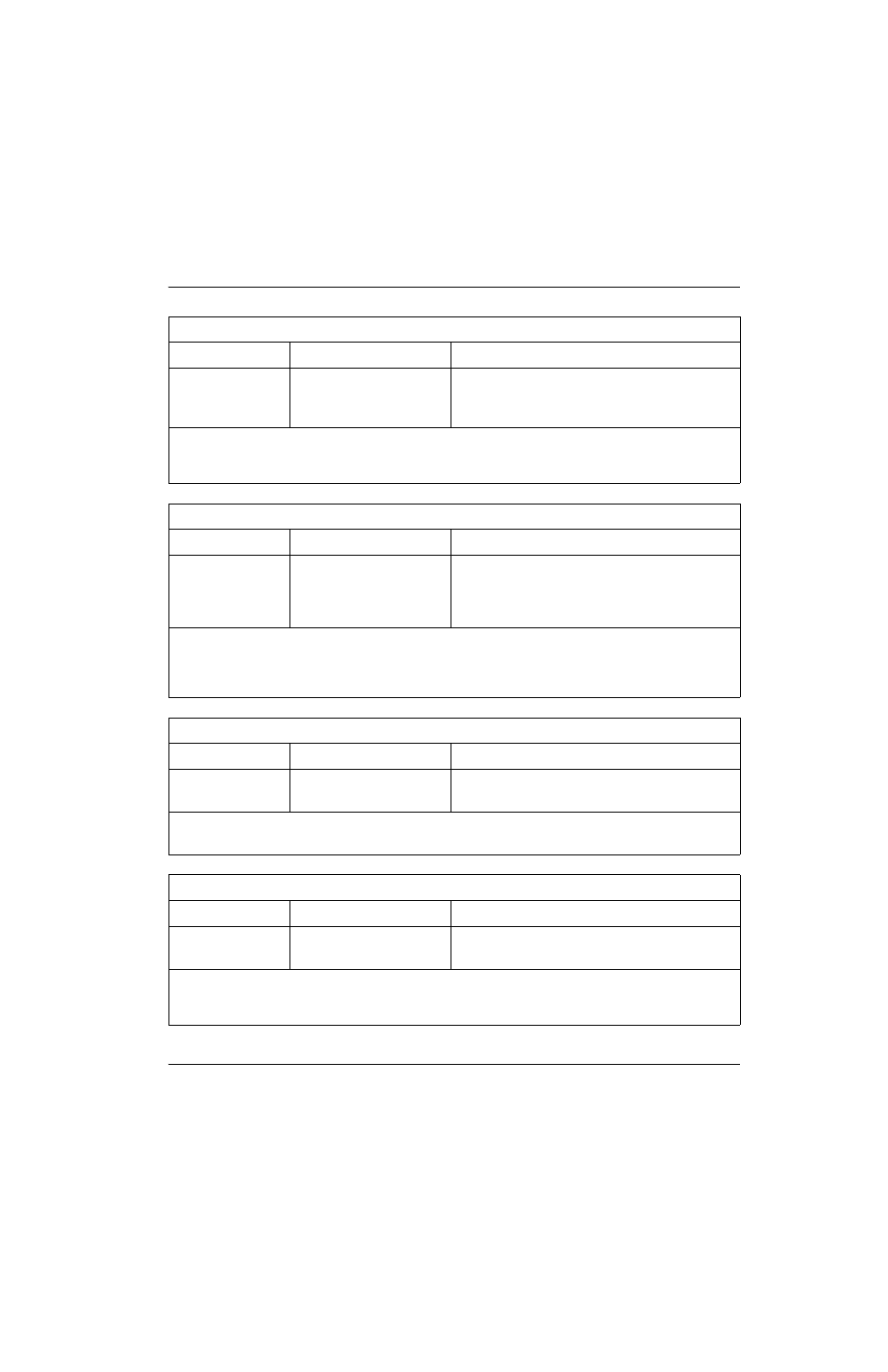
ArcGlide THC Instruction Manual 806450
257
A – ArcGlide THC Serial Communication Protocol
Cut Height
Command ID
Data
Examples
CH
0 – 1,000 (0 – 1.000 inch)
0 – 2,540 (0 – 25.40 mm)
>CH2201F< Sets cut height to 0.220 inch.
>CH60021< Sets cut height to 6.00 mm.
>CH?CA< Query from the CNC.
Sets the initial cut height before Automatic Voltage Control is activated. The torch moves to the set cut height after the
Pierce Delay (Pierce Time in Phoenix software) has elapsed.
Default: Previous setting
Set Arc Voltage
Command ID
Data
Examples
VS
500 – 3,000 (50.0 – 300.0 V)
>VS165075< Sets voltage to 165.0 V.
>VS000069< Sets arc voltage to 0 and enables sampled
arc voltage mode.
>VS?E8< Query from the CNC.
Sets the voltage for Automatic Voltage Control. The ArcGlide adjusts its height along a cut to maintain the set arc
voltage. Use the Set Arc Voltage command (VS) to set the voltage for Automatic Voltage Control, or to select sampled
arc voltage (VS = 0 for sampled arc voltage).
Default: Previous setting
Actual Arc Voltage
Command ID
Data
Examples
AV
Query only
>AV?D6< Queries the arc voltage in the ArcGlide.
>AV14125F< ArcGlide response: 141.2 V.
Reads the actual arc voltage from the ArcGlide THC.
Default: None
Pierce Delay
Command ID
Data
Examples
PD
0 – 9,000 (0 – 9.000 seconds)
>PD45005D< Set Pierce Delay to 4.5 seconds.
>PD?D3< Query from the CNC.
Pierce Delay inserts a time delay before motion output to allow extra time for piercing the workpiece. Use a longer
Pierce Delay for thicker workpieces. Pierce Delay is the same as Pierce Time in Phoenix software.
Default: Previous setting