Connect discrete cables, Ground all cables with circular connectors, Control module cable connections – Hypertherm THC ArcGlide User Manual
Page 95
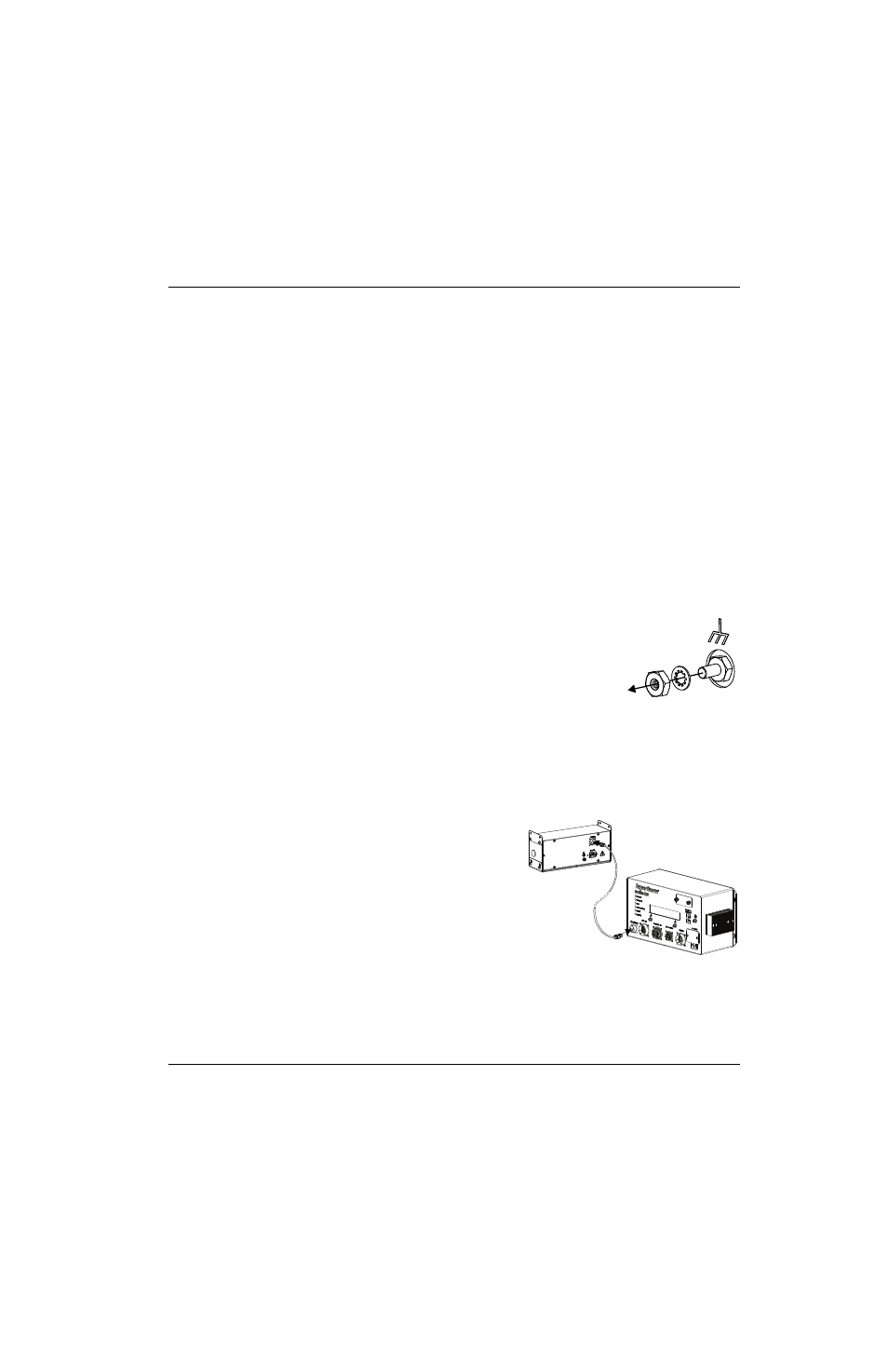
ArcGlide THC Instruction Manual 806450
95
2 – Installation
Connect discrete cables
In a discrete configuration, the communication connections are made from the control module to the HMI, CNC, plasma
system, and optional operator console. In this type of configuration, the control module and HMI communicate over a
single Hypernet connection. Therefore, this is the only configuration that does not require an Ethernet switch. See
Figure 12 on page 60.
It is also possible to have a mixed Hypernet and discrete configuration in which the ArcGlide THC communicates with the
CNC or the plasma system over a discrete connection and uses Hypernet communication for the remaining connection.
In configurations where there is more than one connection of Hypernet, an industrial-grade Ethernet switch is required for
the Hypernet connections.
Use the portions of the following instructions that apply to your configuration.
Each port on the front of the control module is color-coded to match the connector on the interface cable that connects
to it, as shown in the illustrations for each cable later in this section.
To extract pins and sockets from the Amp style connectors used to create and troubleshoot discrete I/O cables, use
the AMP pin extractor tool (008197).
Ground all cables with circular connectors
See
Recommended grounding and shielding practices on page 55 for more information on
system grounding.
1. Remove the top nut and washer of the grounding assembly.
2. Fit the ground wire terminal on the cable over the grounding post.
3. Replace the top nut and the washer on the ground post and finger-tighten it so the
terminal is in contact with the washer and bottom nut.
Control module cable connections
1. Connect the HMI to the control module:
a. Insert one end of the HMI cable into the Hypernet connector on
the front of the control module.
b. Insert the other end of the cable into the Hypernet port on the
back of the HMI.
Hypernet connection
between the HMI and the
control module