Rors (see – Hypertherm THC ArcGlide User Manual
Page 192
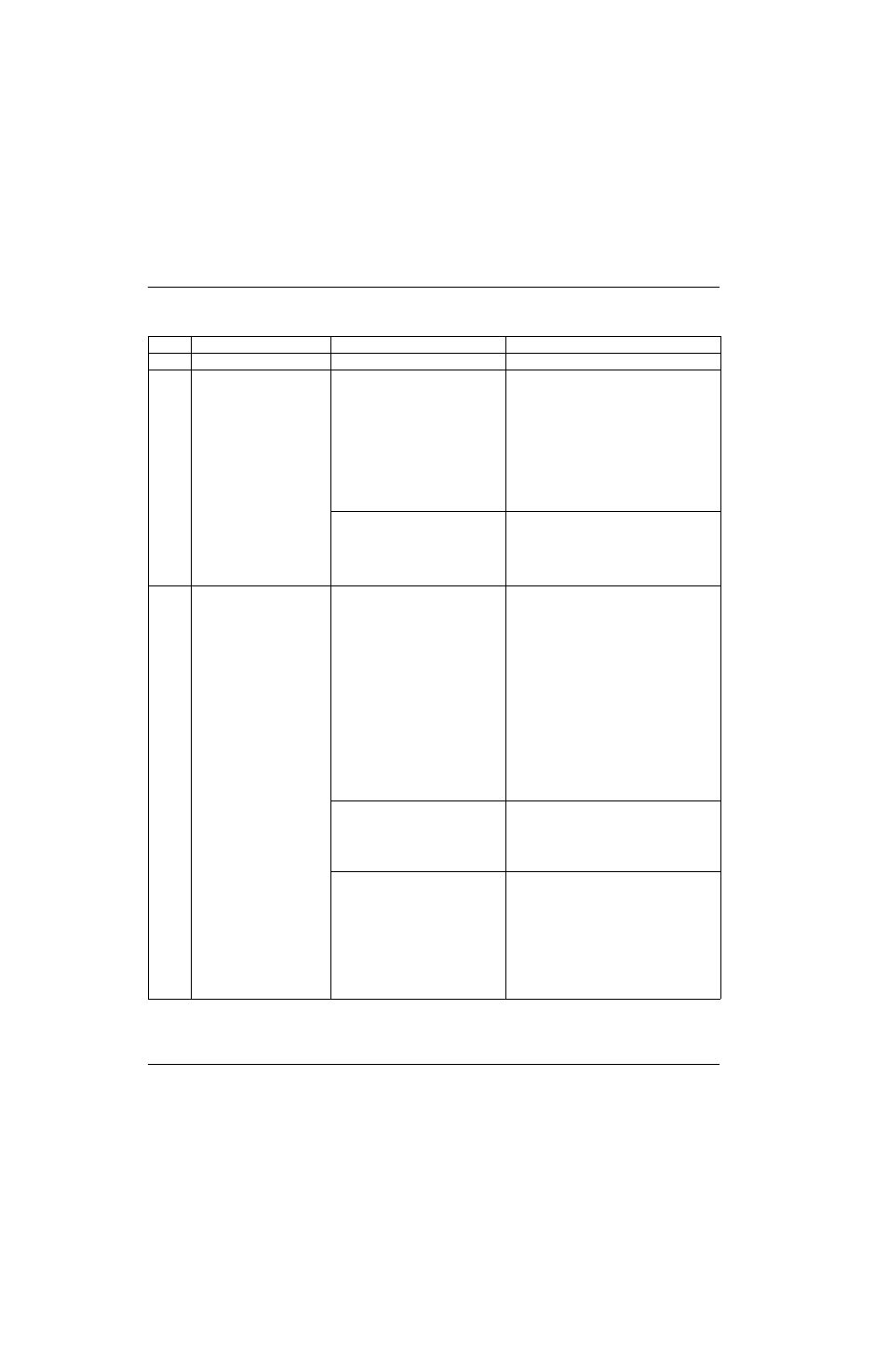
192
ArcGlide THC Instruction Manual 806450
4 – Maintenance
Table 7 – Normal Errors
Error
Description
Causes
Solutions
0
NO ERRORS
• The system is ready to start.
1
FLASH SETUPS
When power is turned
OFF, all THC setup
parameters are stored in
non-volatile flash memory.
When power is turned ON,
the parameters are verified
with a checksum and all
values are restored from
memory.
• When power is turned ON, the
parameter checksum does not
match the saved parameter
checksum. Default parameters
will be used only for those
parameters that have changed.
• Review all setup parameters and restore
your setup parameter values if
necessary.
• This message is normal after a
firmware update for new
features or changes to a feature.
• If the message occurred after a firmware
update, no action is required.
• If this error persists with another power
cycle, replace the THC processor board
(228578) in the control module.
2
MAX SPEED EXCEEDED
The THC controls the lifter
speed between 5% and
100% of the maximum
speed value stored in the
ArcGlide Axis setup
screen. In a discrete
system, if a speed greater
than 120% of the maximum
value is detected during
operation, motion stops
and an error displays.
• Excess speed was detected
during operation.
• If this is a newly installed system, verify
that these setup parameters are correct:
Max Speed, Speed Gain, Encoder
Counts per mm (inch).
• Turn power OFF then ON to the control
module and monitor operation again.
• Manually jog the lifter down while
watching the display window on the HMI
or control module and verify that the
position being displayed increases as
the torch moves downward.
• If the problem continues, contact
Hypertherm Technical Service. There
could be a faulty motor encoder or a
problem with the motor amplifier.
• Speed Gain could be set too
high or incorrect values are
being used for the Encoder
Counts per mm (inch)
parameter.
• If this is a newly installed system, verify
that these setup parameters are correct:
Max Speed, Speed Gain, Encoder
Counts per mm (inch).
• There could be a problem with
the motor’s encoder, faulty
wiring in the lifter cable, or a
faulty motor drive in the control
module.
• If this is an existing system that was
previously working, examine the cable
connections to the motor encoder. Verify
that the set screws for the mechanical
coupling between the motor and lifter
slide are tightened correctly.
• If the lifter is not a Hypertherm lifter and
the installation is new, change the
encoder wiring to the control module.