Hypertherm THC ArcGlide User Manual
Page 94
Advertising
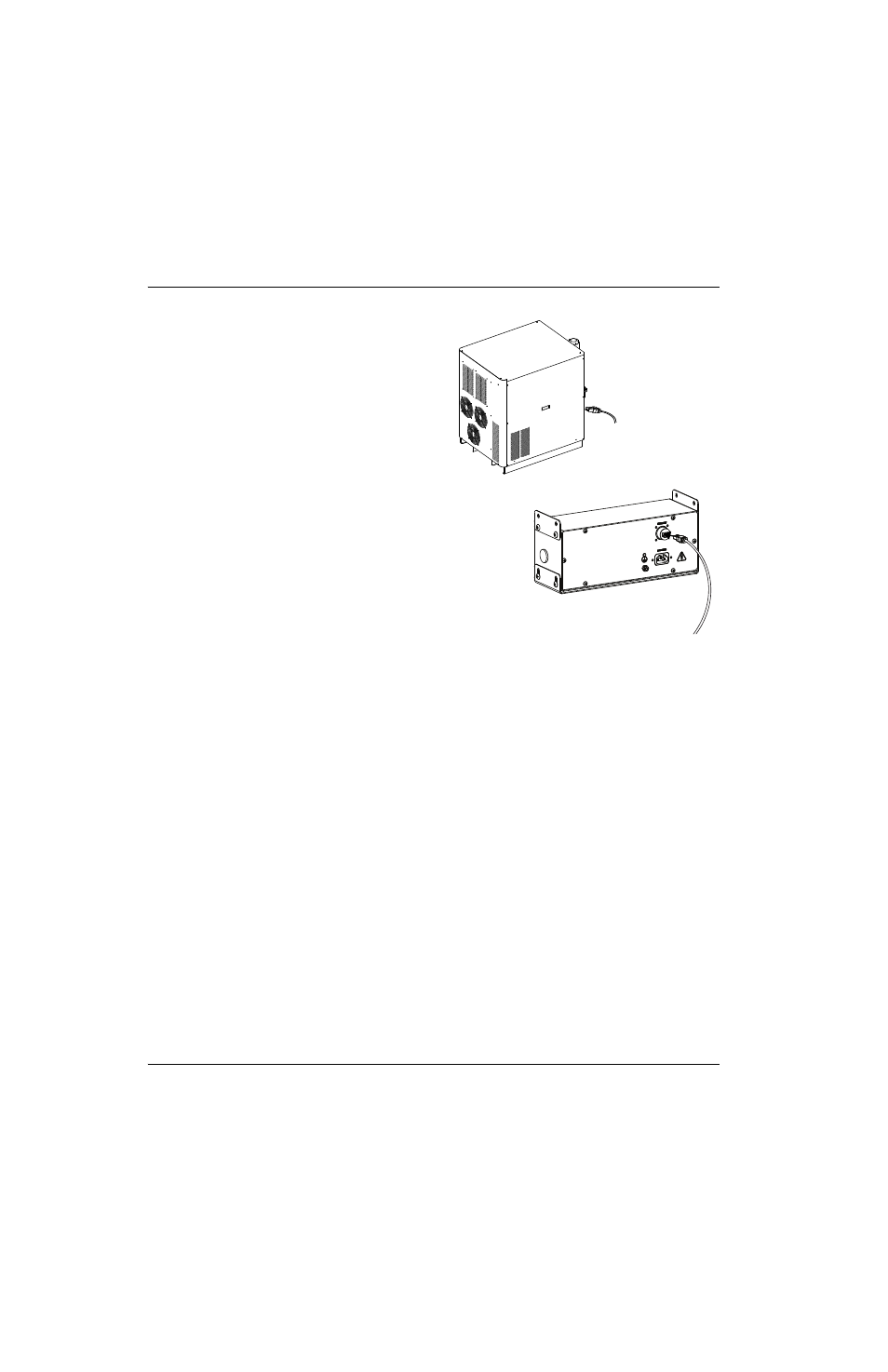
94
ArcGlide THC Instruction Manual 806450
2 – Installation
3. Use a Hypernet cable to connect the plasma system to the
Ethernet switch:
a. Insert one end of the Hypernet cable into the Hypernet
port on the plasma interface board in the plasma
system.
b. Insert the other end of the cable into one of the ports
of the Ethernet switch.
Refer to the manual for your plasma system for detailed
instructions about these connections.
4. If your configuration includes the optional HMI, use a
Hypernet cable to connect it to the Ethernet switch:
a. Insert one end of the Hypernet cable into the Hypernet
port on the HMI.
b. Insert the other end of the cable into one of the ports
of the Ethernet switch.
To the Ethernet
switch
To the Ethernet
switch
Advertising
This manual is related to the following products: